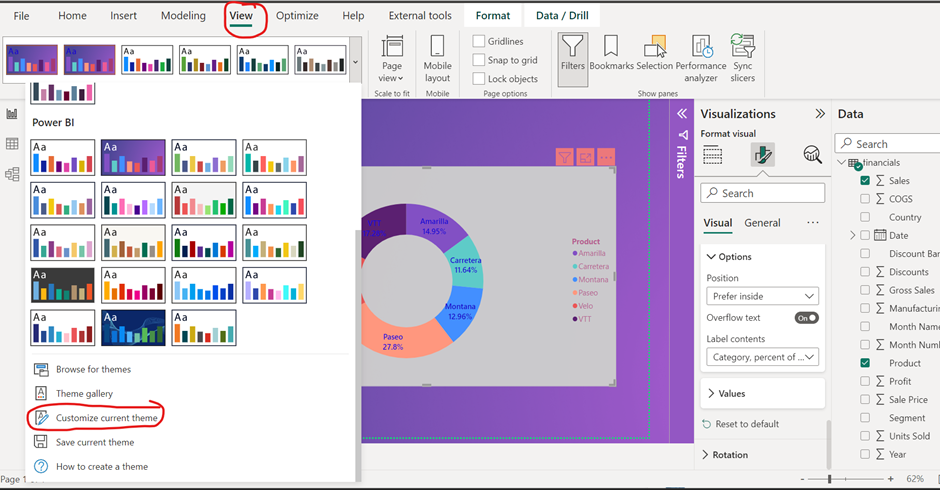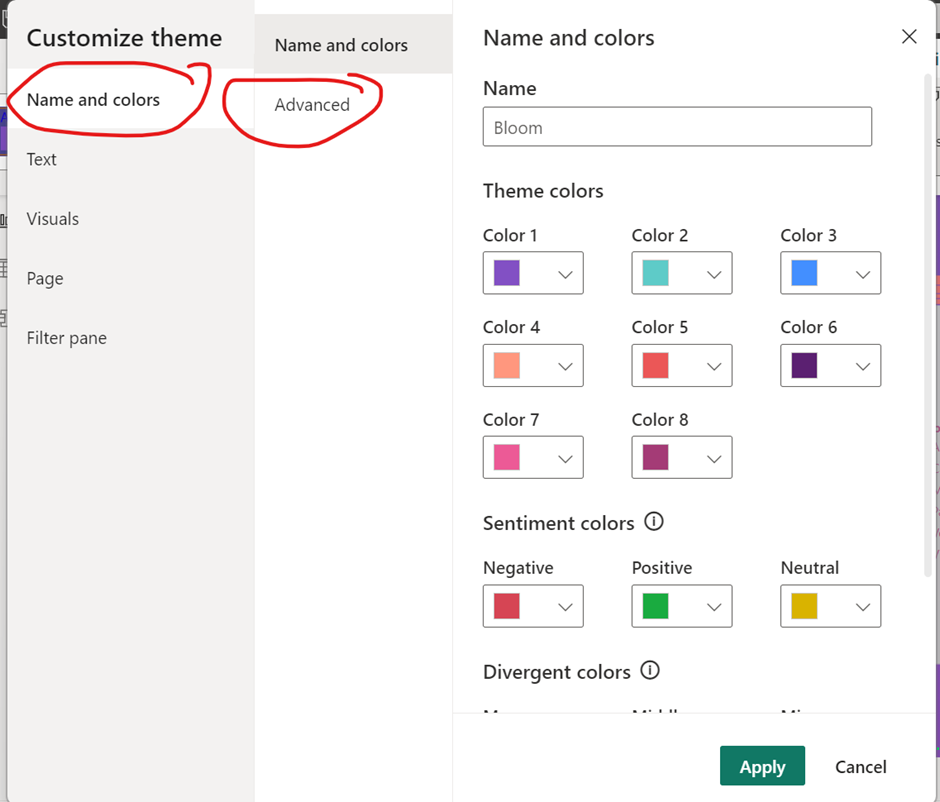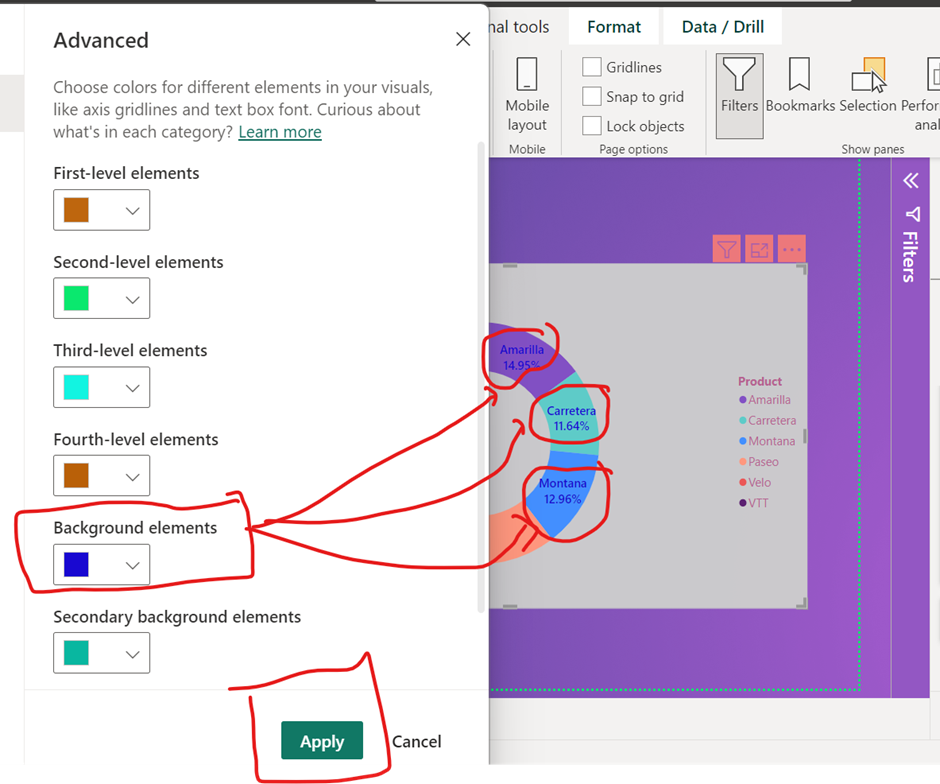- Power BI forums
- Updates
- News & Announcements
- Get Help with Power BI
- Desktop
- Service
- Report Server
- Power Query
- Mobile Apps
- Developer
- DAX Commands and Tips
- Custom Visuals Development Discussion
- Health and Life Sciences
- Power BI Spanish forums
- Translated Spanish Desktop
- Power Platform Integration - Better Together!
- Power Platform Integrations (Read-only)
- Power Platform and Dynamics 365 Integrations (Read-only)
- Training and Consulting
- Instructor Led Training
- Dashboard in a Day for Women, by Women
- Galleries
- Community Connections & How-To Videos
- COVID-19 Data Stories Gallery
- Themes Gallery
- Data Stories Gallery
- R Script Showcase
- Webinars and Video Gallery
- Quick Measures Gallery
- 2021 MSBizAppsSummit Gallery
- 2020 MSBizAppsSummit Gallery
- 2019 MSBizAppsSummit Gallery
- Events
- Ideas
- Custom Visuals Ideas
- Issues
- Issues
- Events
- Upcoming Events
- Community Blog
- Power BI Community Blog
- Custom Visuals Community Blog
- Community Support
- Community Accounts & Registration
- Using the Community
- Community Feedback
Earn a 50% discount on the DP-600 certification exam by completing the Fabric 30 Days to Learn It challenge.
- Power BI forums
- Forums
- Get Help with Power BI
- Desktop
- Re: I can't change the colors of data labels
- Subscribe to RSS Feed
- Mark Topic as New
- Mark Topic as Read
- Float this Topic for Current User
- Bookmark
- Subscribe
- Printer Friendly Page
- Mark as New
- Bookmark
- Subscribe
- Mute
- Subscribe to RSS Feed
- Permalink
- Report Inappropriate Content
I can't change the colors of data labels
Good morning! Since I downloaded PowerBI, I can't change the color of data labels in charts (particularly Cake and Rings). As much as I select a color, it automatically returns to the original color, I can not do it both in PowerBI desktop and in the online version. I leave a video
Thank you!!
- Mark as New
- Bookmark
- Subscribe
- Mute
- Subscribe to RSS Feed
- Permalink
- Report Inappropriate Content
Hope this helps:
- Mark as New
- Bookmark
- Subscribe
- Mute
- Subscribe to RSS Feed
- Permalink
- Report Inappropriate Content
Thank you so much! This configuration let me change the color.
I was trying to modify the color label of donut chart, because my background was grey and also the label. I was trying to change to white, but everythime I click it less than 1 second then returned to grey. When I changed "Second level elements" (free translation PT - ENG) to white, the labels become white.
It's boring because I can configure the label color as I do in almost every case, but it's a option.
For me this is a bug, I hope ta Microsoft will look up to it.
- Mark as New
- Bookmark
- Subscribe
- Mute
- Subscribe to RSS Feed
- Permalink
- Report Inappropriate Content
yeah in this case the theme colour overrides your preferrred colour choices you are trying to make in the visual. Get rid of the theme, manually recolour everything
- Mark as New
- Bookmark
- Subscribe
- Mute
- Subscribe to RSS Feed
- Permalink
- Report Inappropriate Content
This is just a work around. Hope Microsoft would come up with a fix, eventually.
- Mark as New
- Bookmark
- Subscribe
- Mute
- Subscribe to RSS Feed
- Permalink
- Report Inappropriate Content
This is a really interesting problem. I do wonder if its something to do with the colour theme you have chosen - the grey colour may be being pushed as the top priority by PowerBI in order to increase contrast because the background is purple. Try getting rid/ resetting all colours on a visual and seeing if you can change your data label colours. ALso. make sure you don't have any other but the default colour theme chosen - View - Themes
Helpful resources
| User | Count |
|---|---|
| 107 | |
| 88 | |
| 81 | |
| 76 | |
| 73 |
| User | Count |
|---|---|
| 112 | |
| 104 | |
| 96 | |
| 74 | |
| 66 |