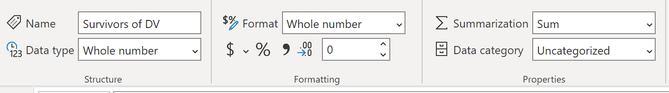- Power BI forums
- Updates
- News & Announcements
- Get Help with Power BI
- Desktop
- Service
- Report Server
- Power Query
- Mobile Apps
- Developer
- DAX Commands and Tips
- Custom Visuals Development Discussion
- Health and Life Sciences
- Power BI Spanish forums
- Translated Spanish Desktop
- Power Platform Integration - Better Together!
- Power Platform Integrations (Read-only)
- Power Platform and Dynamics 365 Integrations (Read-only)
- Training and Consulting
- Instructor Led Training
- Dashboard in a Day for Women, by Women
- Galleries
- Community Connections & How-To Videos
- COVID-19 Data Stories Gallery
- Themes Gallery
- Data Stories Gallery
- R Script Showcase
- Webinars and Video Gallery
- Quick Measures Gallery
- 2021 MSBizAppsSummit Gallery
- 2020 MSBizAppsSummit Gallery
- 2019 MSBizAppsSummit Gallery
- Events
- Ideas
- Custom Visuals Ideas
- Issues
- Issues
- Events
- Upcoming Events
- Community Blog
- Power BI Community Blog
- Custom Visuals Community Blog
- Community Support
- Community Accounts & Registration
- Using the Community
- Community Feedback
Earn a 50% discount on the DP-600 certification exam by completing the Fabric 30 Days to Learn It challenge.
- Power BI forums
- Forums
- Get Help with Power BI
- Desktop
- How to add a multiplication to an existing Calcula...
- Subscribe to RSS Feed
- Mark Topic as New
- Mark Topic as Read
- Float this Topic for Current User
- Bookmark
- Subscribe
- Printer Friendly Page
- Mark as New
- Bookmark
- Subscribe
- Mute
- Subscribe to RSS Feed
- Permalink
- Report Inappropriate Content
How to add a multiplication to an existing Calculate formula
We are a social services organization and need to report demographic information on a quarterly basis.
The following formula is working determine the total number of "Survivors of Domestic Violence" for a filtered period,
but we now need to report on only a percentage of the total supported (Sum of the 'Case Record'[Survivors of DV]).
Here's how it's currently displayed
using:
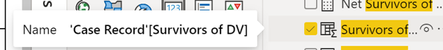
defined as:
Based on the following DAX formula:
Survivors of DV =
COALESCE(CALCULATE(
COUNTROWS('Case Record'),
CONTAINSSTRING('Case Record'[Related_Inquiry__r.Type_s_of_Victimization__c],"Domestic and/or family violence")
),0)
"Case Records" are linked to a "Related Inquiry" that have a "Type of Victimization" field that could have a value of "Domestice and/or family violence"
We've tried adding the multiplication in various places of the formula but the result doesn't change (but PBI does allow the formula's syntax)
Here's an example:
=
COALESCE(CALCULATE(
COUNTROWS('Case Record'),
CONTAINSSTRING('Case Record'[Related_Inquiry__r.Type_s_of_Victimization__c],"Domestic and/or family violence")
),0)* (FundingPercent[FundingPercent Value]/100)
Any suggestions would be much appreciated! And I can scrub data and build a test PBIX but am hoping this is an easy fix 😁
Solved! Go to Solution.
- Mark as New
- Bookmark
- Subscribe
- Mute
- Subscribe to RSS Feed
- Permalink
- Report Inappropriate Content
@JDBOS , I think I have given you the measure you can use. Just make sure table name is correct for clientType
sumx( values('Case Record [clientType]) ,
COALESCE(CALCULATE(
COUNTROWS('Case Record'),
CONTAINSSTRING('Case Record'[Related_Inquiry__r.Type_s_of_Victimization__c],"Domestic and/or family violence")
),0)* (FundingPercent[FundingPercent Value]/100))
Microsoft Power BI Learning Resources, 2023 !!
Learn Power BI - Full Course with Dec-2022, with Window, Index, Offset, 100+ Topics !!
Did I answer your question? Mark my post as a solution! Appreciate your Kudos !! Proud to be a Super User! !!
- Mark as New
- Bookmark
- Subscribe
- Mute
- Subscribe to RSS Feed
- Permalink
- Report Inappropriate Content
@JDBOS , Is grand total wrong is row value wrong ?
Can you share sample data and sample output in table format? Or a sample pbix after removing sensitive data.
One approach
sumx( values('Case Record [clientType])
,
COALESCE(CALCULATE(
COUNTROWS('Case Record'),
CONTAINSSTRING('Case Record'[Related_Inquiry__r.Type_s_of_Victimization__c],"Domestic and/or family violence")
),0)* (FundingPercent[FundingPercent Value]/100))
Microsoft Power BI Learning Resources, 2023 !!
Learn Power BI - Full Course with Dec-2022, with Window, Index, Offset, 100+ Topics !!
Did I answer your question? Mark my post as a solution! Appreciate your Kudos !! Proud to be a Super User! !!
- Mark as New
- Bookmark
- Subscribe
- Mute
- Subscribe to RSS Feed
- Permalink
- Report Inappropriate Content
@amitchandak I'll work on a sample PBIX with sensitive info removed
And, to test SUMX, where would it be placed in the sequence of existing nested functions? (within or before the Calculate?)
- Mark as New
- Bookmark
- Subscribe
- Mute
- Subscribe to RSS Feed
- Permalink
- Report Inappropriate Content
@JDBOS , I think I have given you the measure you can use. Just make sure table name is correct for clientType
sumx( values('Case Record [clientType]) ,
COALESCE(CALCULATE(
COUNTROWS('Case Record'),
CONTAINSSTRING('Case Record'[Related_Inquiry__r.Type_s_of_Victimization__c],"Domestic and/or family violence")
),0)* (FundingPercent[FundingPercent Value]/100))
Microsoft Power BI Learning Resources, 2023 !!
Learn Power BI - Full Course with Dec-2022, with Window, Index, Offset, 100+ Topics !!
Did I answer your question? Mark my post as a solution! Appreciate your Kudos !! Proud to be a Super User! !!
- Mark as New
- Bookmark
- Subscribe
- Mute
- Subscribe to RSS Feed
- Permalink
- Report Inappropriate Content
@amitchandak this almost makes sense - although I've never used Sumx(values...
So , {sumx( values('Case Record [clientType]) ,} is added before the existing formula
COALESCE(CALCULATE(
COUNTROWS('Case Record'),
CONTAINSSTRING('Case Record'[Related_Inquiry__r.Type_s_of_Victimization__c],"Domestic and/or family violence")
),0)* (FundingPercent[FundingPercent Value]/100))
But for ('Case Record [clientType]) - does it matter what type of field I use for "clientType"? In the existing formula, we're using a field from a related table...
I really appreciate your coaching on this!!
Helpful resources

Microsoft Fabric Learn Together
Covering the world! 9:00-10:30 AM Sydney, 4:00-5:30 PM CET (Paris/Berlin), 7:00-8:30 PM Mexico City

Power BI Monthly Update - April 2024
Check out the April 2024 Power BI update to learn about new features.

| User | Count |
|---|---|
| 109 | |
| 102 | |
| 84 | |
| 79 | |
| 70 |
| User | Count |
|---|---|
| 120 | |
| 110 | |
| 95 | |
| 82 | |
| 77 |