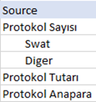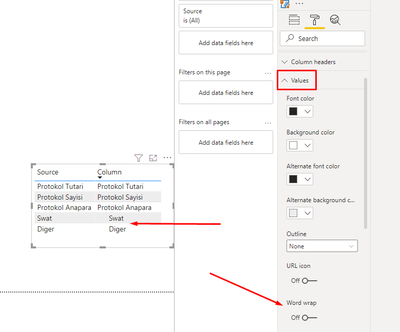- Power BI forums
- Updates
- News & Announcements
- Get Help with Power BI
- Desktop
- Service
- Report Server
- Power Query
- Mobile Apps
- Developer
- DAX Commands and Tips
- Custom Visuals Development Discussion
- Health and Life Sciences
- Power BI Spanish forums
- Translated Spanish Desktop
- Power Platform Integration - Better Together!
- Power Platform Integrations (Read-only)
- Power Platform and Dynamics 365 Integrations (Read-only)
- Training and Consulting
- Instructor Led Training
- Dashboard in a Day for Women, by Women
- Galleries
- Community Connections & How-To Videos
- COVID-19 Data Stories Gallery
- Themes Gallery
- Data Stories Gallery
- R Script Showcase
- Webinars and Video Gallery
- Quick Measures Gallery
- 2021 MSBizAppsSummit Gallery
- 2020 MSBizAppsSummit Gallery
- 2019 MSBizAppsSummit Gallery
- Events
- Ideas
- Custom Visuals Ideas
- Issues
- Issues
- Events
- Upcoming Events
- Community Blog
- Power BI Community Blog
- Custom Visuals Community Blog
- Community Support
- Community Accounts & Registration
- Using the Community
- Community Feedback
Earn a 50% discount on the DP-600 certification exam by completing the Fabric 30 Days to Learn It challenge.
- Power BI forums
- Forums
- Get Help with Power BI
- Desktop
- Re: How do we align only the cells we want in a co...
- Subscribe to RSS Feed
- Mark Topic as New
- Mark Topic as Read
- Float this Topic for Current User
- Bookmark
- Subscribe
- Printer Friendly Page
- Mark as New
- Bookmark
- Subscribe
- Mute
- Subscribe to RSS Feed
- Permalink
- Report Inappropriate Content
How do we align only the cells we want in a column?
Hello,
I am new here. I'm asking my first question so I'm a little excited 😊
My table has a column named "Source".
I want to center-align the "Swat" and "Other" cells in this column because these two values are sub-breakdowns of the "Protocol Number".
For this, I wrote a formula like this in Power query.
if
[Source] = "Swat" or
[Source] = "Diger"
then Text.PadStart([Source], 20)
else [Source]
Honestly, Column was what I wanted, but after I said close&apply, I realized that there was no change in power bi. Then I tried DAX
Example = IF(VALUES(Protocol[Source]) = "Swat", " Swat", 0)
but still no result... How do you think I can solve this problem? Thank you.
Solved! Go to Solution.
- Mark as New
- Bookmark
- Subscribe
- Mute
- Subscribe to RSS Feed
- Permalink
- Report Inappropriate Content
Hi, @v-zhangti
I found what caused the problem. If we disable the "Word Wrap" button in the Values section, the problem disappears.
So in the first method I tried, it actually happened, but it didn't happen because "Word wrap" was active. Example = IF(VALUES(Protocol[Source]) = "Swat", " Swat", 0)
thanks for everything 🙂
- Mark as New
- Bookmark
- Subscribe
- Mute
- Subscribe to RSS Feed
- Permalink
- Report Inappropriate Content
Hi, @Oguzhan0556
You can try the following methods.
Column = IF(OR([Source]="Swat",[Source]="Diger")," "&[Source],[Source])Is this the result you expect?
Best Regards,
Community Support Team _Charlotte
If this post helps, then please consider Accept it as the solution to help the other members find it more quickly.
- Mark as New
- Bookmark
- Subscribe
- Mute
- Subscribe to RSS Feed
- Permalink
- Report Inappropriate Content
Hi @v-zhangti
I do what you did, but it doesn't work for me. By the way, if I don't use VALUES(), it doesn't recognize that column. How does he know you? The formula I wrote is as follows;
Thank you.
- Mark as New
- Bookmark
- Subscribe
- Mute
- Subscribe to RSS Feed
- Permalink
- Report Inappropriate Content
Hi, @Oguzhan0556
Please check the attachment to see if our source data is different.
Best Regards,
Community Support Team _Charlotte
If this post helps, then please consider Accept it as the solution to help the other members find it more quickly.
- Mark as New
- Bookmark
- Subscribe
- Mute
- Subscribe to RSS Feed
- Permalink
- Report Inappropriate Content
Hi, @v-zhangti
I found what caused the problem. If we disable the "Word Wrap" button in the Values section, the problem disappears.
So in the first method I tried, it actually happened, but it didn't happen because "Word wrap" was active. Example = IF(VALUES(Protocol[Source]) = "Swat", " Swat", 0)
thanks for everything 🙂
- Mark as New
- Bookmark
- Subscribe
- Mute
- Subscribe to RSS Feed
- Permalink
- Report Inappropriate Content
Hi,
I ran your report and it looks like the following. So the alignment hasn't changed. Does it look changed to you? Isn't that very interesting?
Thank you...
Helpful resources
| User | Count |
|---|---|
| 102 | |
| 90 | |
| 80 | |
| 71 | |
| 69 |
| User | Count |
|---|---|
| 113 | |
| 99 | |
| 97 | |
| 72 | |
| 68 |