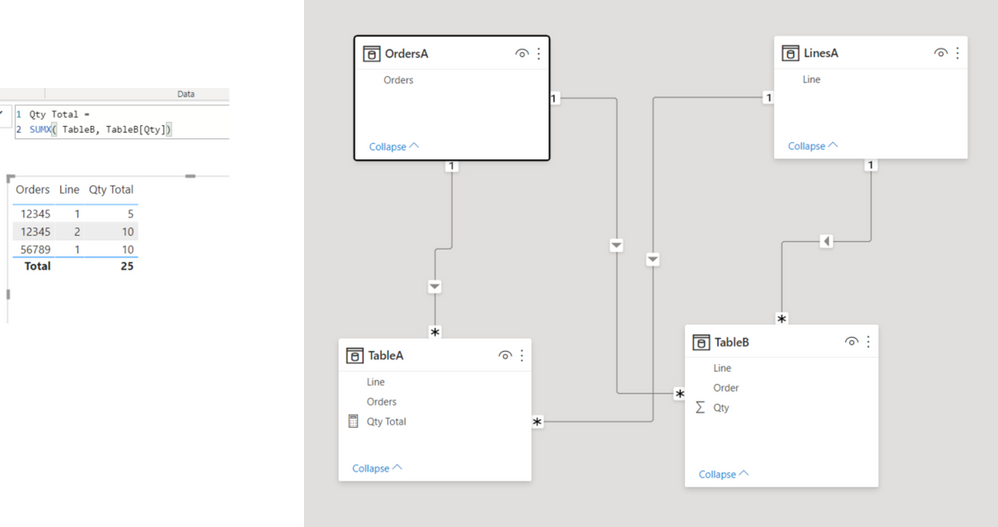- Power BI forums
- Updates
- News & Announcements
- Get Help with Power BI
- Desktop
- Service
- Report Server
- Power Query
- Mobile Apps
- Developer
- DAX Commands and Tips
- Custom Visuals Development Discussion
- Health and Life Sciences
- Power BI Spanish forums
- Translated Spanish Desktop
- Power Platform Integration - Better Together!
- Power Platform Integrations (Read-only)
- Power Platform and Dynamics 365 Integrations (Read-only)
- Training and Consulting
- Instructor Led Training
- Dashboard in a Day for Women, by Women
- Galleries
- Community Connections & How-To Videos
- COVID-19 Data Stories Gallery
- Themes Gallery
- Data Stories Gallery
- R Script Showcase
- Webinars and Video Gallery
- Quick Measures Gallery
- 2021 MSBizAppsSummit Gallery
- 2020 MSBizAppsSummit Gallery
- 2019 MSBizAppsSummit Gallery
- Events
- Ideas
- Custom Visuals Ideas
- Issues
- Issues
- Events
- Upcoming Events
- Community Blog
- Power BI Community Blog
- Custom Visuals Community Blog
- Community Support
- Community Accounts & Registration
- Using the Community
- Community Feedback
Earn a 50% discount on the DP-600 certification exam by completing the Fabric 30 Days to Learn It challenge.
- Power BI forums
- Forums
- Get Help with Power BI
- Desktop
- Help to work using 2 tables
- Subscribe to RSS Feed
- Mark Topic as New
- Mark Topic as Read
- Float this Topic for Current User
- Bookmark
- Subscribe
- Printer Friendly Page
- Mark as New
- Bookmark
- Subscribe
- Mute
- Subscribe to RSS Feed
- Permalink
- Report Inappropriate Content
Help to work using 2 tables
Hey guys,
I'm trying something in my Power BI and i aint getting any success.
I'll try explain my issue:
I have 2 tables
On table A, i have the Orders and Line of these Orders
for example:
| Orders | Line |
| 12345 | 1 |
| 12345 | 2 |
| 56789 | 1 |
| 98766 | 1 |
| 43213 | 1 |
| 43213 | 2 |
| 43213 | 3 |
The value Orders + Line (123451, for example) is unique in the table.
Now in my table B i have the details of these orders
For exemple:
| Order | Line | Qty |
| 12345 | 1 | 0 |
| 12345 | 1 | 2 |
| 12345 | 1 | 3 |
| 12345 | 2 | 1 |
| 12345 | 2 | 2 |
| 12345 | 2 | 3 |
| 12345 | 2 | 4 |
| 56789 | 1 | 10 |
You can notice that values Order + Line repeat on this table
Now what i need is, with tha table A, get the sum of QTY from table B
For example
| Order | Line | Qty |
| 12345 | 1 | 5 |
| 12345 | 2 | 10 |
| 56789 | 1 | 10 |
I tryied to connect both tables with relationships but i only can make a Many-To-Many relationships and when i try to sum the Qty I only get the value from 1 row and not all of them.
For example
| Order | Line | Qty |
| 12345 | 1 | 2 |
| 12345 | 2 | 1 |
| 56789 | 1 | 10 |
So, thats what im struggling with.
I dont know if i was clear in my explantion, maybe its a relationship issue or i dont even need do a relationship and i dont know what im doing haha...
Please, somebody could help me? 😞
Solved! Go to Solution.
- Mark as New
- Bookmark
- Subscribe
- Mute
- Subscribe to RSS Feed
- Permalink
- Report Inappropriate Content
Hi, @Anonymous
Please correct me if I wrongly understood your question.
Please check the below picture and the sample pbix file's link down below.
I think the relationship between TableA and TableB has to be something like below.
https://www.dropbox.com/s/dnsdejjh2xrrgfc/henriquemalone.pbix?dl=0
Hi, My name is Jihwan Kim.
If this post helps, then please consider accept it as the solution to help other members find it faster, and give a big thumbs up.
Linkedin: linkedin.com/in/jihwankim1975/
Twitter: twitter.com/Jihwan_JHKIM
If this post helps, then please consider accepting it as the solution to help other members find it faster, and give a big thumbs up.
- Mark as New
- Bookmark
- Subscribe
- Mute
- Subscribe to RSS Feed
- Permalink
- Report Inappropriate Content
Hi, @Anonymous
Please correct me if I wrongly understood your question.
Please check the below picture and the sample pbix file's link down below.
I think the relationship between TableA and TableB has to be something like below.
https://www.dropbox.com/s/dnsdejjh2xrrgfc/henriquemalone.pbix?dl=0
Hi, My name is Jihwan Kim.
If this post helps, then please consider accept it as the solution to help other members find it faster, and give a big thumbs up.
Linkedin: linkedin.com/in/jihwankim1975/
Twitter: twitter.com/Jihwan_JHKIM
If this post helps, then please consider accepting it as the solution to help other members find it faster, and give a big thumbs up.