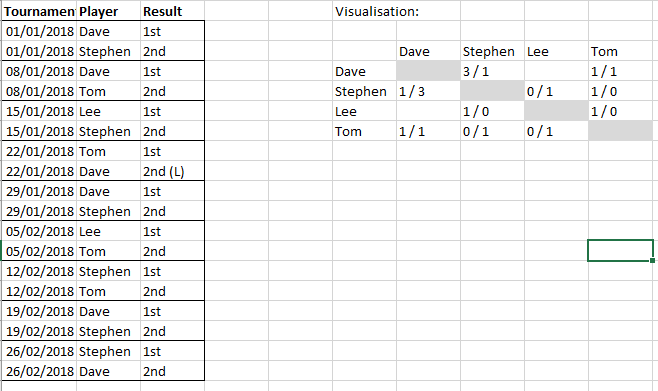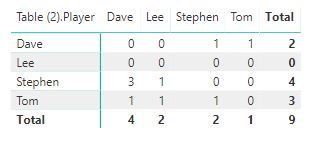- Power BI forums
- Updates
- News & Announcements
- Get Help with Power BI
- Desktop
- Service
- Report Server
- Power Query
- Mobile Apps
- Developer
- DAX Commands and Tips
- Custom Visuals Development Discussion
- Health and Life Sciences
- Power BI Spanish forums
- Translated Spanish Desktop
- Power Platform Integration - Better Together!
- Power Platform Integrations (Read-only)
- Power Platform and Dynamics 365 Integrations (Read-only)
- Training and Consulting
- Instructor Led Training
- Dashboard in a Day for Women, by Women
- Galleries
- Community Connections & How-To Videos
- COVID-19 Data Stories Gallery
- Themes Gallery
- Data Stories Gallery
- R Script Showcase
- Webinars and Video Gallery
- Quick Measures Gallery
- 2021 MSBizAppsSummit Gallery
- 2020 MSBizAppsSummit Gallery
- 2019 MSBizAppsSummit Gallery
- Events
- Ideas
- Custom Visuals Ideas
- Issues
- Issues
- Events
- Upcoming Events
- Community Blog
- Power BI Community Blog
- Custom Visuals Community Blog
- Community Support
- Community Accounts & Registration
- Using the Community
- Community Feedback
Register now to learn Fabric in free live sessions led by the best Microsoft experts. From Apr 16 to May 9, in English and Spanish.
- Power BI forums
- Forums
- Get Help with Power BI
- Desktop
- Head to head visualisation
- Subscribe to RSS Feed
- Mark Topic as New
- Mark Topic as Read
- Float this Topic for Current User
- Bookmark
- Subscribe
- Printer Friendly Page
- Mark as New
- Bookmark
- Subscribe
- Mute
- Subscribe to RSS Feed
- Permalink
- Report Inappropriate Content
Head to head visualisation
Looking at the image below, I want to create the visualisation from the right, based ont he data to the left.
The data is in a table called Results, where (among other fields) I am recording the date of a tournament, each player that played and the result (I also record in the result column if someobody started late by adding "(L)" to the end of it, so when looking at this column it's the left 3 characters that will need to be evaluated.
From this table we can see who was the winner and who was the runner up for a given tournament. I want to turn this into a visual as per the right of the image where we get to see a head-to-head record - that is how much each player has beaten the other player.
So from the data below Dave and Stephen have been first and second 4 times - on 3 occasions Dave won, on 1 occasion Stephen won - so that translates onto the visual as "3 / 1". That reads that Dave (in the row) has won 3 times / lost once against Stephen (in the column). What is below the grey diagonal line is effectively a reflection of what's above it and always would be.
I'd also like the 0's to be displayed instead of blanks in relevant scenarios.
The backslashes were part of my Excel formula in a concatenation - I'd like something to separate the two figures (e.g. separate the 3 from the 1).
I'm not sure how to achieve this in Power BI - any help would be much appreciated.
- Mark as New
- Bookmark
- Subscribe
- Mute
- Subscribe to RSS Feed
- Permalink
- Report Inappropriate Content
hi, @PetyrBaelish
After my test, it may be difficult to achieve it. and you may try this way
Step1:
you need to group the data for each tournament.
Step2:
Then split two players for each tournament from one column to two columns.
These two steps could be done in Edit Queries.
and here is my pbix, please try it.
https://www.dropbox.com/s/zcio2j3f7mr6os0/Head%20to%20head%20visualisation.pbix?dl=0
Best Regards,
Lin
If this post helps, then please consider Accept it as the solution to help the other members find it more quickly.
Helpful resources

Microsoft Fabric Learn Together
Covering the world! 9:00-10:30 AM Sydney, 4:00-5:30 PM CET (Paris/Berlin), 7:00-8:30 PM Mexico City

Power BI Monthly Update - April 2024
Check out the April 2024 Power BI update to learn about new features.

| User | Count |
|---|---|
| 109 | |
| 101 | |
| 86 | |
| 77 | |
| 69 |
| User | Count |
|---|---|
| 120 | |
| 108 | |
| 98 | |
| 83 | |
| 77 |