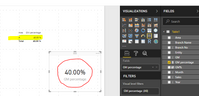- Power BI forums
- Updates
- News & Announcements
- Get Help with Power BI
- Desktop
- Service
- Report Server
- Power Query
- Mobile Apps
- Developer
- DAX Commands and Tips
- Custom Visuals Development Discussion
- Health and Life Sciences
- Power BI Spanish forums
- Translated Spanish Desktop
- Power Platform Integration - Better Together!
- Power Platform Integrations (Read-only)
- Power Platform and Dynamics 365 Integrations (Read-only)
- Training and Consulting
- Instructor Led Training
- Dashboard in a Day for Women, by Women
- Galleries
- Community Connections & How-To Videos
- COVID-19 Data Stories Gallery
- Themes Gallery
- Data Stories Gallery
- R Script Showcase
- Webinars and Video Gallery
- Quick Measures Gallery
- 2021 MSBizAppsSummit Gallery
- 2020 MSBizAppsSummit Gallery
- 2019 MSBizAppsSummit Gallery
- Events
- Ideas
- Custom Visuals Ideas
- Issues
- Issues
- Events
- Upcoming Events
- Community Blog
- Power BI Community Blog
- Custom Visuals Community Blog
- Community Support
- Community Accounts & Registration
- Using the Community
- Community Feedback
Register now to learn Fabric in free live sessions led by the best Microsoft experts. From Apr 16 to May 9, in English and Spanish.
- Power BI forums
- Forums
- Get Help with Power BI
- Desktop
- Re: Gross Margin
- Subscribe to RSS Feed
- Mark Topic as New
- Mark Topic as Read
- Float this Topic for Current User
- Bookmark
- Subscribe
- Printer Friendly Page
- Mark as New
- Bookmark
- Subscribe
- Mute
- Subscribe to RSS Feed
- Permalink
- Report Inappropriate Content
Gross Margin
Hi Dear All,
I hope some body can guide me properly .I have a probelm to get figures from Gross margin in Power BI.
My Data type is somehow like this.
Branch No Branch Name Area Entity month Year sales GM GM%(GM/Sales)
01 A A S 1 2017 3000 1000 33%
02 B A T 1 2017 2000 1000 50%
So like in this formate I have data in excel sheet . I have data for 10 month for more then 50 Branches .So the main problem is this after importing data in Power BI I want to have gross margin calculation .When I want to have Gross margin for Araea A It give totaly wrong result In Card Diagram . Normaly It should calculate Gross margin from arae A or (branch 1+2) and divded into sales from Area A or(Branche 1+2). But actualy in card diagram it gives average from this result mean it just devided by 2 as normal.
I would like to have a proper detail if somebody can give .
Thanks in Advance
Solved! Go to Solution.
- Mark as New
- Bookmark
- Subscribe
- Mute
- Subscribe to RSS Feed
- Permalink
- Report Inappropriate Content
Hi @Mana_786,
You need to create a measure to calculate the total Gross margin using the formula below.
GM percentage = DIVIDE(SUM(Table1[GM]),SUM(Table1[Sales]))
Please see the expected result, 40%=(1000+1000)/(3000+2000).
Best Regards,
Angelia
- Mark as New
- Bookmark
- Subscribe
- Mute
- Subscribe to RSS Feed
- Permalink
- Report Inappropriate Content
Hi @Mana_786,
You need to create a measure to calculate the total Gross margin using the formula below.
GM percentage = DIVIDE(SUM(Table1[GM]),SUM(Table1[Sales]))
Please see the expected result, 40%=(1000+1000)/(3000+2000).
Best Regards,
Angelia
- Mark as New
- Bookmark
- Subscribe
- Mute
- Subscribe to RSS Feed
- Permalink
- Report Inappropriate Content
In this solution there are a problem. If we have costs but revenue are 0, this formula return blank or optional value for zero division exception. I think that the real %profit must be " -100%"
- Mark as New
- Bookmark
- Subscribe
- Mute
- Subscribe to RSS Feed
- Permalink
- Report Inappropriate Content
Thank you very much that work well.
Helpful resources

Microsoft Fabric Learn Together
Covering the world! 9:00-10:30 AM Sydney, 4:00-5:30 PM CET (Paris/Berlin), 7:00-8:30 PM Mexico City

Power BI Monthly Update - April 2024
Check out the April 2024 Power BI update to learn about new features.

| User | Count |
|---|---|
| 96 | |
| 93 | |
| 82 | |
| 70 | |
| 64 |
| User | Count |
|---|---|
| 116 | |
| 106 | |
| 94 | |
| 79 | |
| 72 |