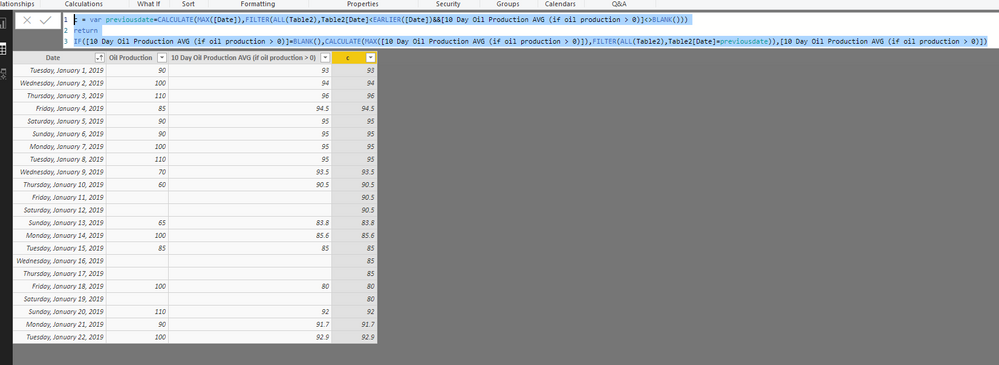- Power BI forums
- Updates
- News & Announcements
- Get Help with Power BI
- Desktop
- Service
- Report Server
- Power Query
- Mobile Apps
- Developer
- DAX Commands and Tips
- Custom Visuals Development Discussion
- Health and Life Sciences
- Power BI Spanish forums
- Translated Spanish Desktop
- Power Platform Integration - Better Together!
- Power Platform Integrations (Read-only)
- Power Platform and Dynamics 365 Integrations (Read-only)
- Training and Consulting
- Instructor Led Training
- Dashboard in a Day for Women, by Women
- Galleries
- Community Connections & How-To Videos
- COVID-19 Data Stories Gallery
- Themes Gallery
- Data Stories Gallery
- R Script Showcase
- Webinars and Video Gallery
- Quick Measures Gallery
- 2021 MSBizAppsSummit Gallery
- 2020 MSBizAppsSummit Gallery
- 2019 MSBizAppsSummit Gallery
- Events
- Ideas
- Custom Visuals Ideas
- Issues
- Issues
- Events
- Upcoming Events
- Community Blog
- Power BI Community Blog
- Custom Visuals Community Blog
- Community Support
- Community Accounts & Registration
- Using the Community
- Community Feedback
Register now to learn Fabric in free live sessions led by the best Microsoft experts. From Apr 16 to May 9, in English and Spanish.
- Power BI forums
- Forums
- Get Help with Power BI
- Desktop
- 10 Day AVG with last non-zero average carry forwar...
- Subscribe to RSS Feed
- Mark Topic as New
- Mark Topic as Read
- Float this Topic for Current User
- Bookmark
- Subscribe
- Printer Friendly Page
- Mark as New
- Bookmark
- Subscribe
- Mute
- Subscribe to RSS Feed
- Permalink
- Report Inappropriate Content
10 Day AVG with last non-zero average carry forward
Hi,
I would like to create a column or measure that calculates the 10 day AVG. If the oil production for that day is enmpty or 0 however, I would like the program to recall the last non-zero oil production value (according to production date). Thus, if there is no data point, the program is picking the last credible average (as opposed to diluting the average with recent 0's).
I've been able to calculate the average with a "calculate" function however I can't figure out how to carry forward a recent average. If we could calculate the average in a column as opposed to a measure I think it would be easier to recall the "last value". This being said, it's been tricky for me to calculate the correct avg in a column because I'm using the divide function with a static "10" for the denominator. In the cases that there is no oil production, the denominator should only reflect a count of non-zero oil production values within a 10 day range (not a static "10").
Perhaps we could referance another count measure?
I've included a graph below of what I would like the solution to look like (the column on the right is what I'm trying to replicate in power bi). I'm using a direct query data set that updates daily -
| Date | Oil Production | 10 Day Oil Production AVG (if oil production > 0) | 10 Day Oil Production AVG (trailing with last avg if oil production = 0) |
| 1/22/2019 | 100 | 92.9 | 92.9 |
| 1/21/2019 | 90 | 91.7 | 91.7 |
| 1/20/2019 | 110 | 92.0 | 92.0 |
| 1/19/2019 | 80 | ||
| 1/18/2019 | 100 | 80.0 | 80 |
| 1/17/2019 | 85 | ||
| 1/16/2019 | 85 | ||
| 1/15/2019 | 85 | 85.0 | 85 |
| 1/14/2019 | 100 | 85.6 | 85.6 |
| 1/13/2019 | 65 | 83.8 | 83.8 |
| 1/12/2019 | 90.5 | ||
| 1/11/2019 | 90.5 | ||
| 1/10/2019 | 60 | 90.5 | 90.5 |
| 1/9/2019 | 70 | 93.5 | 93.5 |
| 1/8/2019 | 110 | 95.0 | 95 |
| 1/7/2019 | 100 | 95.0 | 95 |
| 1/6/2019 | 90 | 95.0 | 95 |
| 1/5/2019 | 90 | 95.0 | 95 |
| 1/4/2019 | 85 | 94.5 | 94.5 |
| 1/3/2019 | 110 | 96.0 | 96 |
| 1/2/2019 | 100 | 94.0 | 94 |
| 1/1/2019 | 90 | 93.0 | 93 |
- Mark as New
- Bookmark
- Subscribe
- Mute
- Subscribe to RSS Feed
- Permalink
- Report Inappropriate Content
Hi @Anonymous ,
Based on my test, you could refre to below formula:
c = var previousdate=CALCULATE(MAX([Date]),FILTER(ALL(Table2),Table2[Date]<EARLIER([Date])&&[10 Day Oil Production AVG (if oil production > 0)]<>BLANK())) return IF([10 Day Oil Production AVG (if oil production > 0)]=BLANK(),CALCULATE(MAX([10 Day Oil Production AVG (if oil production > 0)]),FILTER(ALL(Table2),Table2[Date]=previousdate)),[10 Day Oil Production AVG (if oil production > 0)])
Result:
You could also download the pbix file to have a view.
Regards,
Daniel He
If this post helps, then please consider Accept it as the solution to help the other members find it more quickly.
- Mark as New
- Bookmark
- Subscribe
- Mute
- Subscribe to RSS Feed
- Permalink
- Report Inappropriate Content
I should also mention that the table includes a list of unique completion names ("COMPLETIONNAME"). There are hundreds of completion names in the table (Query1) all with 1 row each per date. The selection I've sent to you is filtered for one completion name. Perhaps the previousdate function is looking to a previous date from a seperate completion name?
| COMPLETIONNAME | PRODUCTIONDATE | 0 Downtime BOE | c |
| QUINTLE 3-10-3XHM | 4/14/2019 0:00 | 458.7 | 458.7433333 |
| QUINTLE 3-10-3XHM | 4/13/2019 0:00 | 1220.3 | 1220.333333 |
| QUINTLE 3-10-3XHM | 4/12/2019 0:00 | 1301.1 | 1301.083333 |
| QUINTLE 3-10-3XHM | 4/11/2019 0:00 | 2314.386667 | |
| QUINTLE 3-10-3XHM | 4/10/2019 0:00 | 2225.775 | |
| QUINTLE 3-10-3XHM | 4/9/2019 0:00 | 2282.66 | |
| QUINTLE 3-10-3XHM | 4/8/2019 0:00 | 706.0 | 706.0366667 |
| QUINTLE 3-10-3XHM | 4/7/2019 0:00 | 2273.521667 | |
| QUINTLE 3-10-3XHM | 4/6/2019 0:00 | 2268.29 | |
| QUINTLE 3-10-3XHM | 4/5/2019 0:00 | 2226.163333 | |
| QUINTLE 3-10-3XHM | 4/4/2019 0:00 | 1226.5 | 1226.545 |
| QUINTLE 3-10-3XHM | 4/3/2019 0:00 | 1230.8 | 1230.768333 |
| QUINTLE 3-10-3XHM | 4/2/2019 0:00 | 1243.2 | 1243.24 |
- Mark as New
- Bookmark
- Subscribe
- Mute
- Subscribe to RSS Feed
- Permalink
- Report Inappropriate Content
Hi @Anonymous ,
Sorry for that I have ordered your data column at first. You could refer to below formula:
c = var previousdate=CALCULATE(MIN([PRODUCTIONDATE]),FILTER(Table1,Table1[PRODUCTIONDATE]>EARLIER([PRODUCTIONDATE])&&[0 Downtime BOE]<>BLANK())) return IF([0 Downtime BOE]=BLANK(),CALCULATE(MAX([0 Downtime BOE]),FILTER(ALL(Table1),Table1[PRODUCTIONDATE]=previousdate)),[0 Downtime BOE])
Result:
Regards,
Daniel He
If this post helps, then please consider Accept it as the solution to help the other members find it more quickly.
- Mark as New
- Bookmark
- Subscribe
- Mute
- Subscribe to RSS Feed
- Permalink
- Report Inappropriate Content
Bumping this up - wasn't sure f you've had a chance to see my latest post. @v-danhe-msft
- Mark as New
- Bookmark
- Subscribe
- Mute
- Subscribe to RSS Feed
- Permalink
- Report Inappropriate Content
Daniel, I substituted your new formula but I'm still getting the same numbers as before. It did not change the values.
Shouldn't we have to link the completion name, production link and 0 downtime boe columns somehow (similiar to an "OVER" or "INTERSECT" function in other languages)? Otherwise the "previousdate" function might be looking at cells with previous values from other "completionname"s. The example table I included previoulsy only had one value in "completionname", but the table in Power BI has hundreds of values (as we have hundreds of wells). I'm sorry I didn't include this earlier. I've copy and pasted a table with 2 completion names below.
Also, I'm not sure if you saw my second question, but I am not sure how to calculate a 10 day AVG for the "0 Downtime BOE" values. I know how to calculate it in a measure, but not a column. I would like the average to exclude cells with no "0 Downtime BOE" value thus decreasing the average denominator below 10.
Ex: if there's only 4 non-zero values within 10 days = (x+x+x+x)/4 rather than (x+x+x+x)/10.
| COMPLETIONNAME | PRODUCTIONDATE | 0 Downtime BOE | c |
| QUINTLE 3-10-3XHM | 4/14/2019 0:00 | 458.7 | 458.7433333 |
| QUINTLE 3-10-3XHM | 4/13/2019 0:00 | 1220.3 | 1220.333333 |
| QUINTLE 3-10-3XHM | 4/12/2019 0:00 | 1301.1 | 1301.083333 |
| QUINTLE 3-10-3XHM | 4/11/2019 0:00 | 2090.431667 | |
| QUINTLE 3-10-3XHM | 4/10/2019 0:00 | 2323.055 | |
| QUINTLE 3-10-3XHM | 4/9/2019 0:00 | 2314.386667 | |
| QUINTLE 3-10-3XHM | 4/8/2019 0:00 | 706.0 | 706.0366667 |
| QUINTLE 3-10-3XHM | 4/7/2019 0:00 | 2282.66 | |
| QUINTLE 3-10-3XHM | 4/6/2019 0:00 | 2289.235 | |
| QUINTLE 3-10-3XHM | 4/5/2019 0:00 | 2273.521667 | |
| QUINTLE 3-10-3XHM | 4/4/2019 0:00 | 1226.5 | 1226.545 |
| QUINTLE 3-10-3XHM | 4/3/2019 0:00 | 1230.8 | 1230.768333 |
| QUINTLE 3-10-3XHM | 4/2/2019 0:00 | 1243.2 | 1243.24 |
| SEEFELDT 1707 1H-16X | 4/14/2019 0:00 | 25.1 | 25.07283333 |
| SEEFELDT 1707 1H-16X | 4/13/2019 0:00 | 155.1 | 155.0728333 |
| SEEFELDT 1707 1H-16X | 4/12/2019 0:00 | 1.7 | 1.66 |
| SEEFELDT 1707 1H-16X | 4/11/2019 0:00 | 26.7 | 26.66 |
| SEEFELDT 1707 1H-16X | 4/10/2019 0:00 | 2323.055 | |
| SEEFELDT 1707 1H-16X | 4/9/2019 0:00 | 437.0 | 436.969 |
| SEEFELDT 1707 1H-16X | 4/8/2019 0:00 | 433.0 | 432.98 |
| SEEFELDT 1707 1H-16X | 4/7/2019 0:00 | 448.3 | 448.331 |
| SEEFELDT 1707 1H-16X | 4/6/2019 0:00 | 448.2 | 448.1865 |
| SEEFELDT 1707 1H-16X | 4/5/2019 0:00 | 396.2 | 396.212 |
| SEEFELDT 1707 1H-16X | 4/4/2019 0:00 | 513.7 | 513.7173333 |
| SEEFELDT 1707 1H-16X | 4/3/2019 0:00 | 467.9 | 467.8576667 |
| SEEFELDT 1707 1H-16X | 4/2/2019 0:00 | 494.4 | 494.42 |
Thanks again for your help -
- Mark as New
- Bookmark
- Subscribe
- Mute
- Subscribe to RSS Feed
- Permalink
- Report Inappropriate Content
Hi Daniel, thank you for your quick response, I appreciate your help.
1 - I am not getting the same results as you when using that formula. Here is the formula and the results I am getting (the variable names are different than what I initially sent, I switched them in my example to make sure that my goal was understood). The number I sent initially were just examples so they have changed as well:
c = var previousdate=CALCULATE(MAX([PRODUCTIONDATE]),FILTER(ALL(Query1),Query1[PRODUCTIONDATE]<EARLIER([PRODUCTIONDATE])&&[0 Downtime BOE]<>BLANK())) return IF([0 Downtime BOE]=BLANK(),CALCULATE(MAX([0 Downtime BOE]),FILTER(ALL(Query1),Query1[PRODUCTIONDATE]=previousdate)),[0 Downtime BOE])
| PRODUCTIONDATE | 0 Downtime BOE | c |
| 4/14/2019 0:00 | 458.7 | 458.7433333 |
| 4/13/2019 0:00 | 1220.3 | 1220.333333 |
| 4/12/2019 0:00 | 1301.1 | 1301.083333 |
| 4/11/2019 0:00 | 2314.386667 | |
| 4/10/2019 0:00 | 2225.775 | |
| 4/9/2019 0:00 | 2282.66 | |
| 4/8/2019 0:00 | 706.0 | 706.0366667 |
| 4/7/2019 0:00 | 2273.521667 | |
| 4/6/2019 0:00 | 2268.29 | |
| 4/5/2019 0:00 | 2226.163333 | |
| 4/4/2019 0:00 | 1226.5 | 1226.545 |
| 4/3/2019 0:00 | 1230.8 | 1230.768333 |
| 4/2/2019 0:00 | 1243.2 | 1243.24 |
2 - I should have clarified in my initial message, I'm also not sure how to calculate the previous 10 day average in a column (excluding 0's or blanks). I have done it in a measure but I would like to have it in a column if possible.
Thanks again for your help!
Helpful resources

Microsoft Fabric Learn Together
Covering the world! 9:00-10:30 AM Sydney, 4:00-5:30 PM CET (Paris/Berlin), 7:00-8:30 PM Mexico City

Power BI Monthly Update - April 2024
Check out the April 2024 Power BI update to learn about new features.

| User | Count |
|---|---|
| 113 | |
| 99 | |
| 80 | |
| 70 | |
| 59 |
| User | Count |
|---|---|
| 149 | |
| 114 | |
| 107 | |
| 89 | |
| 67 |