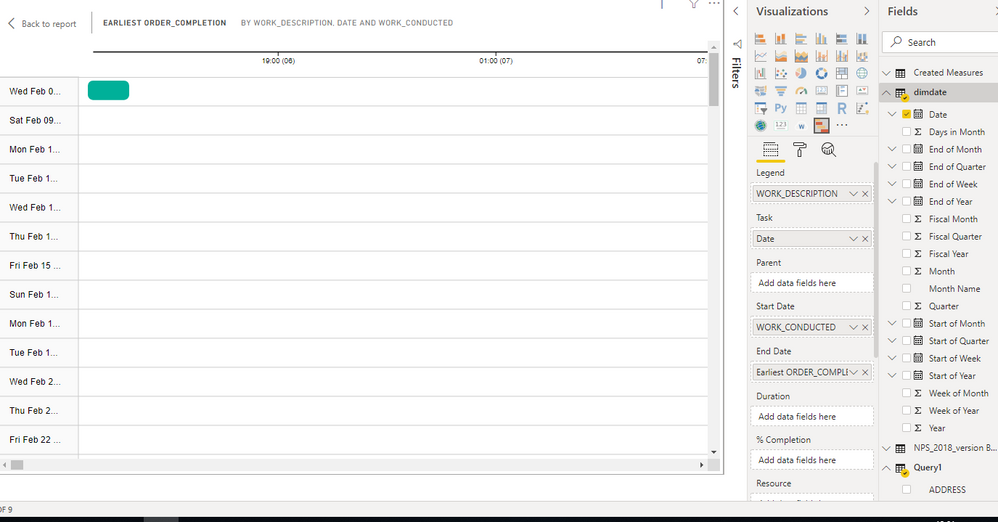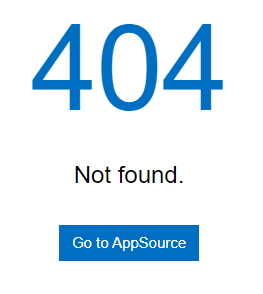- Power BI forums
- Updates
- News & Announcements
- Get Help with Power BI
- Desktop
- Service
- Report Server
- Power Query
- Mobile Apps
- Developer
- DAX Commands and Tips
- Custom Visuals Development Discussion
- Health and Life Sciences
- Power BI Spanish forums
- Translated Spanish Desktop
- Power Platform Integration - Better Together!
- Power Platform Integrations (Read-only)
- Power Platform and Dynamics 365 Integrations (Read-only)
- Training and Consulting
- Instructor Led Training
- Dashboard in a Day for Women, by Women
- Galleries
- Community Connections & How-To Videos
- COVID-19 Data Stories Gallery
- Themes Gallery
- Data Stories Gallery
- R Script Showcase
- Webinars and Video Gallery
- Quick Measures Gallery
- 2021 MSBizAppsSummit Gallery
- 2020 MSBizAppsSummit Gallery
- 2019 MSBizAppsSummit Gallery
- Events
- Ideas
- Custom Visuals Ideas
- Issues
- Issues
- Events
- Upcoming Events
- Community Blog
- Power BI Community Blog
- Custom Visuals Community Blog
- Community Support
- Community Accounts & Registration
- Using the Community
- Community Feedback
Earn a 50% discount on the DP-600 certification exam by completing the Fabric 30 Days to Learn It challenge.
- Power BI forums
- Forums
- Get Help with Power BI
- Desktop
- Re: GANTT chart layout
- Subscribe to RSS Feed
- Mark Topic as New
- Mark Topic as Read
- Float this Topic for Current User
- Bookmark
- Subscribe
- Printer Friendly Page
- Mark as New
- Bookmark
- Subscribe
- Mute
- Subscribe to RSS Feed
- Permalink
- Report Inappropriate Content
GANTT chart layout
Hi.
I'm struggling with the layout of the Gantt chart.
I have a dataset which is roughly like this
| Engineer | Date | Work Conducted | Order Completed |
| Daniel | 1/1/20 | 1/1/20 08:18:57 | 1/1/20 09:56:45 |
| Daniel | 1/1/20 | 1/1/20 10:15:34 | 1/1/20 12:23:34 |
| Daniel | 1/1/20 | 1/1/20 13:23:12 | 1/1/20 14:08:08 |
| Daniel | 1/1/20 | 1/1/20 14:23:45 | 1/1/20 16:12:12 |
I can't seem to get it to show each day down the left hand side with the Timeline at the top being one day.
I want to be able to see on the left hand side, 1/1/20 and then the jobs showing on a timeline for that day.
However, in 'End Date' it keeps defaulting to 'Earliest' which I can;t seem to get rid of.
Solved! Go to Solution.
- Mark as New
- Bookmark
- Subscribe
- Mute
- Subscribe to RSS Feed
- Permalink
- Report Inappropriate Content
You may try the following visual.
https://appsource.microsoft.com/en-us/product/power-bi-visuals/WA104381377?src=office&tab=Overview
If this post helps, then please consider Accept it as the solution to help the other members find it more quickly.
- Mark as New
- Bookmark
- Subscribe
- Mute
- Subscribe to RSS Feed
- Permalink
- Report Inappropriate Content
Hello, this link doesn't seem to work, but I'm having the same issue. A start and end date formatted as Date/Time and then I have changed the gantt format to 'hour'. It's picking up the start date/time, but defaulting everything to a 24 hour duration.
When I try and put the end date into the field, it just selects 'earliest' and has no effect on the actual chart. Similarly, if I create a calculated field for 'duration' - and put that value into the duration field, nothing happens.
Help! 🙂
Thanks
- Mark as New
- Bookmark
- Subscribe
- Mute
- Subscribe to RSS Feed
- Permalink
- Report Inappropriate Content
You may try the following visual.
https://appsource.microsoft.com/en-us/product/power-bi-visuals/WA104381377?src=office&tab=Overview
If this post helps, then please consider Accept it as the solution to help the other members find it more quickly.
- Mark as New
- Bookmark
- Subscribe
- Mute
- Subscribe to RSS Feed
- Permalink
- Report Inappropriate Content
Thanks, but as I mentioned in my reply, the link doesn't work - you simply get a message saying error 404 not found.
Is there a search path that could help me find the resource?
Thanks for your help 🙂
Helpful resources
| User | Count |
|---|---|
| 102 | |
| 92 | |
| 85 | |
| 78 | |
| 71 |
| User | Count |
|---|---|
| 113 | |
| 104 | |
| 101 | |
| 73 | |
| 65 |