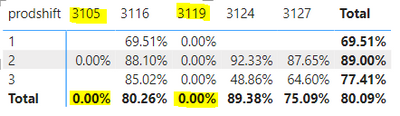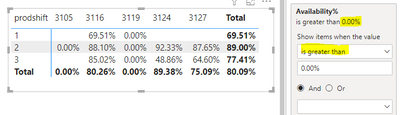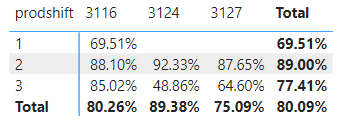- Power BI forums
- Updates
- News & Announcements
- Get Help with Power BI
- Desktop
- Service
- Report Server
- Power Query
- Mobile Apps
- Developer
- DAX Commands and Tips
- Custom Visuals Development Discussion
- Health and Life Sciences
- Power BI Spanish forums
- Translated Spanish Desktop
- Power Platform Integration - Better Together!
- Power Platform Integrations (Read-only)
- Power Platform and Dynamics 365 Integrations (Read-only)
- Training and Consulting
- Instructor Led Training
- Dashboard in a Day for Women, by Women
- Galleries
- Community Connections & How-To Videos
- COVID-19 Data Stories Gallery
- Themes Gallery
- Data Stories Gallery
- R Script Showcase
- Webinars and Video Gallery
- Quick Measures Gallery
- 2021 MSBizAppsSummit Gallery
- 2020 MSBizAppsSummit Gallery
- 2019 MSBizAppsSummit Gallery
- Events
- Ideas
- Custom Visuals Ideas
- Issues
- Issues
- Events
- Upcoming Events
- Community Blog
- Power BI Community Blog
- Custom Visuals Community Blog
- Community Support
- Community Accounts & Registration
- Using the Community
- Community Feedback
Earn a 50% discount on the DP-600 certification exam by completing the Fabric 30 Days to Learn It challenge.
- Power BI forums
- Forums
- Get Help with Power BI
- Desktop
- Re: Filter visual by a total aggregated value
- Subscribe to RSS Feed
- Mark Topic as New
- Mark Topic as Read
- Float this Topic for Current User
- Bookmark
- Subscribe
- Printer Friendly Page
- Mark as New
- Bookmark
- Subscribe
- Mute
- Subscribe to RSS Feed
- Permalink
- Report Inappropriate Content
Filter visual by a total aggregated value
Hello, I search other topics and I can't seem to find a solution.
I have a simple table, is a view and all metrics are already there. With those metrics I created three aggregated measures and created three visuals that are filtered by slicers.
Everything works fine so far. One of the tables shows the availability% by machine by shift. With certain values in the slicers, the other visuals show only three machines, whereas the availability% table shows two more with availability% = 0 (this is expected due to the structure of the view)
The thing is, when I want to filter the Availability% table to show only the result aggregated value different from zero, the filter of the visual doesn't work. I pretty new to powerbi and what I imagine powerBI is doing is filtering values at row level and not the aggregated result.
This is what I wanted to achieve:
Is this the expected behavior? If so, how can I filter by the aggregated value?
Edit: I cannot attached a file, but here's the direct link to it
https://drive.google.com/file/d/151_BNSKfKGdYOyfqlWw7Z41WXuyHeVsH/view?usp=drive_link
Thanks in advance!
Solved! Go to Solution.
- Mark as New
- Bookmark
- Subscribe
- Mute
- Subscribe to RSS Feed
- Permalink
- Report Inappropriate Content
what I imagine powerBI is doing is filtering values at row level and not the aggregated result.
Mostly Correct. You usually need to create another filter measure that returns 0 or 1 (for example) based on aggregate calculations ( usually done via REMOVEFILTERS ) on each detail row.
In your case however the "False" branch of the IF statement returned 0. When you remove that you get the desired result.
Availability% = IF(SUM('Sheet 15_Full Data'[Available_Prod_Dur_Machine ( uptime+downtime)]) <> 0, Divide(SUM('Sheet 15_Full Data'[Prod_Dur_Machine]),SUM('Sheet 15_Full Data'[Available_Prod_Dur_Machine ( uptime+downtime)]),0))
Also note that the use of DIVIDE is preferred over "/" as it allows you to gracefully handle bad divisions.
- Mark as New
- Bookmark
- Subscribe
- Mute
- Subscribe to RSS Feed
- Permalink
- Report Inappropriate Content
what I imagine powerBI is doing is filtering values at row level and not the aggregated result.
Mostly Correct. You usually need to create another filter measure that returns 0 or 1 (for example) based on aggregate calculations ( usually done via REMOVEFILTERS ) on each detail row.
In your case however the "False" branch of the IF statement returned 0. When you remove that you get the desired result.
Availability% = IF(SUM('Sheet 15_Full Data'[Available_Prod_Dur_Machine ( uptime+downtime)]) <> 0, Divide(SUM('Sheet 15_Full Data'[Prod_Dur_Machine]),SUM('Sheet 15_Full Data'[Available_Prod_Dur_Machine ( uptime+downtime)]),0))
Also note that the use of DIVIDE is preferred over "/" as it allows you to gracefully handle bad divisions.
- Mark as New
- Bookmark
- Subscribe
- Mute
- Subscribe to RSS Feed
- Permalink
- Report Inappropriate Content
I see my error now!
Thanks a lot for your time and recommendations!