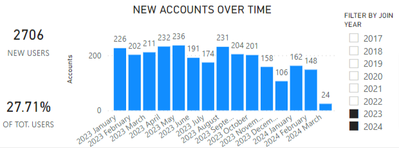- Power BI forums
- Updates
- News & Announcements
- Get Help with Power BI
- Desktop
- Service
- Report Server
- Power Query
- Mobile Apps
- Developer
- DAX Commands and Tips
- Custom Visuals Development Discussion
- Health and Life Sciences
- Power BI Spanish forums
- Translated Spanish Desktop
- Power Platform Integration - Better Together!
- Power Platform Integrations (Read-only)
- Power Platform and Dynamics 365 Integrations (Read-only)
- Training and Consulting
- Instructor Led Training
- Dashboard in a Day for Women, by Women
- Galleries
- Community Connections & How-To Videos
- COVID-19 Data Stories Gallery
- Themes Gallery
- Data Stories Gallery
- R Script Showcase
- Webinars and Video Gallery
- Quick Measures Gallery
- 2021 MSBizAppsSummit Gallery
- 2020 MSBizAppsSummit Gallery
- 2019 MSBizAppsSummit Gallery
- Events
- Ideas
- Custom Visuals Ideas
- Issues
- Issues
- Events
- Upcoming Events
- Community Blog
- Power BI Community Blog
- Custom Visuals Community Blog
- Community Support
- Community Accounts & Registration
- Using the Community
- Community Feedback
Register now to learn Fabric in free live sessions led by the best Microsoft experts. From Apr 16 to May 9, in English and Spanish.
- Power BI forums
- Forums
- Get Help with Power BI
- Desktop
- Re: Dynamic monthly average DAX measure
- Subscribe to RSS Feed
- Mark Topic as New
- Mark Topic as Read
- Float this Topic for Current User
- Bookmark
- Subscribe
- Printer Friendly Page
- Mark as New
- Bookmark
- Subscribe
- Mute
- Subscribe to RSS Feed
- Permalink
- Report Inappropriate Content
Dynamic monthly average DAX measure
Hey I have this visual as seen below, which shows me the amount of a new user accounts per months. I can filter by year(s) using a slicer that is applied on the user account creation date.
Info:
- The amount of accounts created is simply a user_id COUNT measure.
- the creation_date is in the same table as the user_id
I would like to display on the side as a card, the monthly average of new accounts.
EXAMPLE 1: Filtetring on 2023 & 2024 --> 15 months displayed & total of new users 2706 --> Average should be: 180
EXAMPLE 2: Filtetring on 2024 --> 3 months displayed & total of new users 334 --> Average should be: 111
This seems quite simple, but for some reasons I am not able to get the right formula... I managed to get it correct for 2024 but then something weird happens when I check other years and the average is way different than what it's supposed to be...
Any thoughts?
Solved! Go to Solution.
- Mark as New
- Bookmark
- Subscribe
- Mute
- Subscribe to RSS Feed
- Permalink
- Report Inappropriate Content
Hi @julienvdc
Can you please try below DAX in measure
=
DIVIDE (
COUNT ( YourDataTable[User_ID] ),
DISTINCTCOUNT ( YourCalendarTable[YearMonth] )
)
Let me know if that works for you
If your requirement is solved, please mark THIS ANSWER as SOLUTION ✔️ and help other users find the solution quickly. Please hit the Thumbs Up 👍 button if this comment helps you.
Thanks
Pijush
Linkedin
- Mark as New
- Bookmark
- Subscribe
- Mute
- Subscribe to RSS Feed
- Permalink
- Report Inappropriate Content
Hi @julienvdc
Can you please try below DAX in measure
=
DIVIDE (
COUNT ( YourDataTable[User_ID] ),
DISTINCTCOUNT ( YourCalendarTable[YearMonth] )
)
Let me know if that works for you
If your requirement is solved, please mark THIS ANSWER as SOLUTION ✔️ and help other users find the solution quickly. Please hit the Thumbs Up 👍 button if this comment helps you.
Thanks
Pijush
Linkedin
- Mark as New
- Bookmark
- Subscribe
- Mute
- Subscribe to RSS Feed
- Permalink
- Report Inappropriate Content
Hey thank you so much for your quick reply! The creation date field is a date-time type of date so for the distinctcount to work I assume I should create a month-year column, no?
- Mark as New
- Bookmark
- Subscribe
- Mute
- Subscribe to RSS Feed
- Permalink
- Report Inappropriate Content
Hi @julienvdc
In your image, in x axis is shwoing month year
I hope you have month year column and you are using in visual
If not, you can create one or
Please create a pbix that contains sample data but still reflects your semantic model (tables, relationships, calculated columns, and measures). Upload the pbix to OneDrive, Google Drive, or dropbox and share the link in this thread. If you are using a spreadsheet to create/import the sample data instead of the manual import method, share the spreadsheet as well.
Let me know if that works for you
If your requirement is solved, please mark THIS ANSWER as SOLUTION ✔️ and help other users find the solution quickly. Please hit the Thumbs Up 👍 button if this comment helps you.
Thanks
Pijush
Linkedin
Helpful resources

Microsoft Fabric Learn Together
Covering the world! 9:00-10:30 AM Sydney, 4:00-5:30 PM CET (Paris/Berlin), 7:00-8:30 PM Mexico City

Power BI Monthly Update - April 2024
Check out the April 2024 Power BI update to learn about new features.

| User | Count |
|---|---|
| 113 | |
| 103 | |
| 77 | |
| 67 | |
| 63 |
| User | Count |
|---|---|
| 142 | |
| 105 | |
| 102 | |
| 81 | |
| 68 |