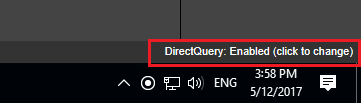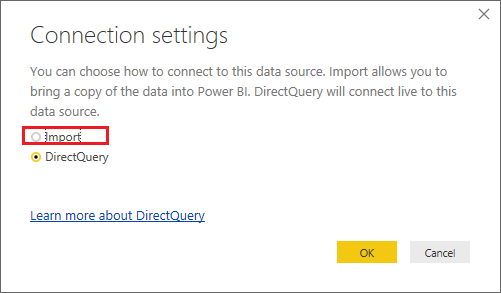Jumpstart your career with the Fabric Career Hub
Find everything you need to get certified on Fabric—skills challenges, live sessions, exam prep, role guidance, and a 50 percent discount on exams.
Get started- Power BI forums
- Updates
- News & Announcements
- Get Help with Power BI
- Desktop
- Service
- Report Server
- Power Query
- Mobile Apps
- Developer
- DAX Commands and Tips
- Custom Visuals Development Discussion
- Health and Life Sciences
- Power BI Spanish forums
- Translated Spanish Desktop
- Power Platform Integration - Better Together!
- Power Platform Integrations (Read-only)
- Power Platform and Dynamics 365 Integrations (Read-only)
- Training and Consulting
- Instructor Led Training
- Dashboard in a Day for Women, by Women
- Galleries
- Community Connections & How-To Videos
- COVID-19 Data Stories Gallery
- Themes Gallery
- Data Stories Gallery
- R Script Showcase
- Webinars and Video Gallery
- Quick Measures Gallery
- 2021 MSBizAppsSummit Gallery
- 2020 MSBizAppsSummit Gallery
- 2019 MSBizAppsSummit Gallery
- Events
- Ideas
- Custom Visuals Ideas
- Issues
- Issues
- Events
- Upcoming Events
- Community Blog
- Power BI Community Blog
- Custom Visuals Community Blog
- Community Support
- Community Accounts & Registration
- Using the Community
- Community Feedback
Earn a 50% discount on the DP-600 certification exam by completing the Fabric 30 Days to Learn It challenge.
- Power BI forums
- Forums
- Get Help with Power BI
- Desktop
- Direct Query - can the refresh be turned off?
- Subscribe to RSS Feed
- Mark Topic as New
- Mark Topic as Read
- Float this Topic for Current User
- Bookmark
- Subscribe
- Printer Friendly Page
- Mark as New
- Bookmark
- Subscribe
- Mute
- Subscribe to RSS Feed
- Permalink
- Report Inappropriate Content
Direct Query - can the refresh be turned off?
I have created a PBI report with DirectQuery. The report is published and shared with others via a content pack. All pages of the report are pinned to a dashboard.
When someone accesses the dashboard, the charts automatically refresh (they see the spinning wheel at the upper left of the chart). This sometimes takes a few seconds and causes a delay when navigating from page to page. Therefore, I'm getting complaints on the performance.
Is there a way to turn off the automatic refresh?
Thanks in advance for your help!
Earlene Reid
Solved! Go to Solution.
- Mark as New
- Bookmark
- Subscribe
- Mute
- Subscribe to RSS Feed
- Permalink
- Report Inappropriate Content
Hi @earlenereid,
Is there a way to turn off the automatic refresh?
As far as I know, there is no such option currently.
In your scenario, I would suggest you switch Direct Query to Import mode for your dataset, then configure a schedule refresh properly.
To switch Direct Query to Import mode for your dataset, you just need to:
1. Open your pbix file with Power BI Desktop
2. Click "DirectQuer: Enabled (click to change)" on the right bottom of Power BI Desktop.
3. Select "Import" on the "Connection settings" page, and click OK.
4. Save your report, and then republish it to Power BI service.
Regards
- Mark as New
- Bookmark
- Subscribe
- Mute
- Subscribe to RSS Feed
- Permalink
- Report Inappropriate Content
HI @earlenereid,
I have a follow up question. With import, I assume the data is included in the .pbx report. Will that data be counted against the 10GB maximum personal storage?
Yes, I think so.
Another follow-up question. Is there a way to convert an Import type report to DirectQuery?
No, we can only switch DirectQuery to Import mode currently. Here is a similar idea shared on Power BI Idea for your reference. ![]()
Regards
- Mark as New
- Bookmark
- Subscribe
- Mute
- Subscribe to RSS Feed
- Permalink
- Report Inappropriate Content
Hi @earlenereid,
Is there a way to turn off the automatic refresh?
As far as I know, there is no such option currently.
In your scenario, I would suggest you switch Direct Query to Import mode for your dataset, then configure a schedule refresh properly.
To switch Direct Query to Import mode for your dataset, you just need to:
1. Open your pbix file with Power BI Desktop
2. Click "DirectQuer: Enabled (click to change)" on the right bottom of Power BI Desktop.
3. Select "Import" on the "Connection settings" page, and click OK.
4. Save your report, and then republish it to Power BI service.
Regards
- Mark as New
- Bookmark
- Subscribe
- Mute
- Subscribe to RSS Feed
- Permalink
- Report Inappropriate Content
Another follow-up question. Is there a way to convert an Import type report to DirectQuery?
- Mark as New
- Bookmark
- Subscribe
- Mute
- Subscribe to RSS Feed
- Permalink
- Report Inappropriate Content
HI @earlenereid,
I have a follow up question. With import, I assume the data is included in the .pbx report. Will that data be counted against the 10GB maximum personal storage?
Yes, I think so.
Another follow-up question. Is there a way to convert an Import type report to DirectQuery?
No, we can only switch DirectQuery to Import mode currently. Here is a similar idea shared on Power BI Idea for your reference. ![]()
Regards
- Mark as New
- Bookmark
- Subscribe
- Mute
- Subscribe to RSS Feed
- Permalink
- Report Inappropriate Content
Thank you for this solution.
I have a follow up question. With import, I assume the data is included in the .pbx report. Will that data be counted against the 10GB maximum personal storage?
Helpful resources
| User | Count |
|---|---|
| 91 | |
| 73 | |
| 68 | |
| 63 | |
| 55 |
| User | Count |
|---|---|
| 96 | |
| 89 | |
| 73 | |
| 61 | |
| 58 |