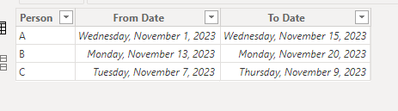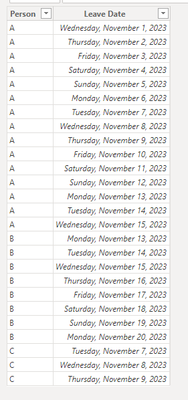- Power BI forums
- Updates
- News & Announcements
- Get Help with Power BI
- Desktop
- Service
- Report Server
- Power Query
- Mobile Apps
- Developer
- DAX Commands and Tips
- Custom Visuals Development Discussion
- Health and Life Sciences
- Power BI Spanish forums
- Translated Spanish Desktop
- Power Platform Integration - Better Together!
- Power Platform Integrations (Read-only)
- Power Platform and Dynamics 365 Integrations (Read-only)
- Training and Consulting
- Instructor Led Training
- Dashboard in a Day for Women, by Women
- Galleries
- Community Connections & How-To Videos
- COVID-19 Data Stories Gallery
- Themes Gallery
- Data Stories Gallery
- R Script Showcase
- Webinars and Video Gallery
- Quick Measures Gallery
- 2021 MSBizAppsSummit Gallery
- 2020 MSBizAppsSummit Gallery
- 2019 MSBizAppsSummit Gallery
- Events
- Ideas
- Custom Visuals Ideas
- Issues
- Issues
- Events
- Upcoming Events
- Community Blog
- Power BI Community Blog
- Custom Visuals Community Blog
- Community Support
- Community Accounts & Registration
- Using the Community
- Community Feedback
Register now to learn Fabric in free live sessions led by the best Microsoft experts. From Apr 16 to May 9, in English and Spanish.
- Power BI forums
- Forums
- Get Help with Power BI
- Desktop
- Re: Days between two dates. Kinda....
- Subscribe to RSS Feed
- Mark Topic as New
- Mark Topic as Read
- Float this Topic for Current User
- Bookmark
- Subscribe
- Printer Friendly Page
- Mark as New
- Bookmark
- Subscribe
- Mute
- Subscribe to RSS Feed
- Permalink
- Report Inappropriate Content
Days between two dates. Kinda....
Hello all. I have a leave calendar where the customer is asking for a report that returns the number of days from. a date range. Here is a scenario
Person A is on leave 11/01/2023 - 11/15/2023.
Person B is on leave 11/13/2023 - 11/20/23/2023
Person C is on leave 11/7/2023 - 11/9/2023
The customer runs a report for 11/10/2023 - 11/14/2023.
The result:
Person A = 4 days, Person B 1 day, Person C 0 days.
Is there a relative easy way to accomplish this? Seems like it might be rather difficult.
Any thoughts would be appreciated. Thank you
Solved! Go to Solution.
- Mark as New
- Bookmark
- Subscribe
- Mute
- Subscribe to RSS Feed
- Permalink
- Report Inappropriate Content
Additionally, if your data is in the traditional format with from/to dates like this:
You can transform it into a more easy to use format with a calculated table using DAX:
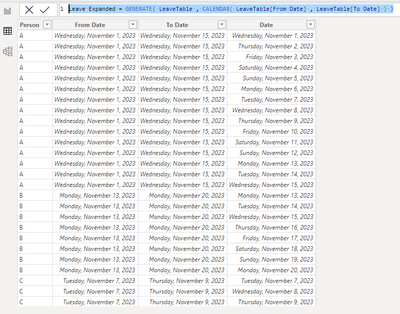
- Mark as New
- Bookmark
- Subscribe
- Mute
- Subscribe to RSS Feed
- Permalink
- Report Inappropriate Content
@Ashish_Mathur @CoreyP -- thank you all. I was able to piece things together and make it work thanks to your help. Moreover I learned a lot from just this post in particular - the Generate command. That was extemely helpful. Again, thanks all!!
- Mark as New
- Bookmark
- Subscribe
- Mute
- Subscribe to RSS Feed
- Permalink
- Report Inappropriate Content
Hi,
How exactly is the source data arranged? Share that in a format that can be pasted in an MS Excel file.
Regards,
Ashish Mathur
http://www.ashishmathur.com
https://www.linkedin.com/in/excelenthusiasts/
- Mark as New
- Bookmark
- Subscribe
- Mute
- Subscribe to RSS Feed
- Permalink
- Report Inappropriate Content
Additionally, if your data is in the traditional format with from/to dates like this:
You can transform it into a more easy to use format with a calculated table using DAX:
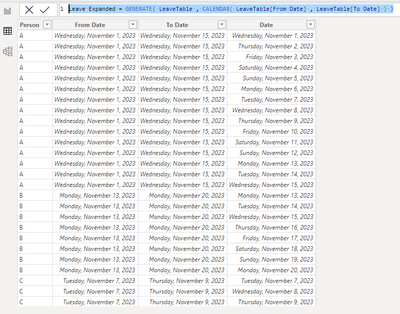
- Mark as New
- Bookmark
- Subscribe
- Mute
- Subscribe to RSS Feed
- Permalink
- Report Inappropriate Content
@CoreyP thank you. Question though, your example is one date (if I understand correctly) and what I need is something that can pull the relevate days from a range. So, if I select 11/10 - 11/15 and there is a calendar entry for 11/12 - 11/18 I would only want three days out of that query returned. Not sure your example fits that criteria, but it could definately be my lack of understanding.
- Mark as New
- Bookmark
- Subscribe
- Mute
- Subscribe to RSS Feed
- Permalink
- Report Inappropriate Content
My example is not one date, it is a range. If you see in the screenshot, to the left of the table showing days on leave by person, there is a date slicer with the range of 11/10 - 11/14, per your first example. So, as you can see, with that range selected, person A has 5 days on leave. In your example, you had the result for person A of 4 days, and person B 1 day. I am getting 5 and 2, respectively, because each day in the range is counted. For example, if a person has a leave range of 11/10 - 11/14, that's 5 days, not 4. ( 11/10, 11/11/, 11/12, 11/13, 11/14 )
- Mark as New
- Bookmark
- Subscribe
- Mute
- Subscribe to RSS Feed
- Permalink
- Report Inappropriate Content
Pretty easy with data in the following format:
Create a calendar table and set up a relationship. Add a slicer using the calendar table.
Helpful resources

Microsoft Fabric Learn Together
Covering the world! 9:00-10:30 AM Sydney, 4:00-5:30 PM CET (Paris/Berlin), 7:00-8:30 PM Mexico City

Power BI Monthly Update - April 2024
Check out the April 2024 Power BI update to learn about new features.

| User | Count |
|---|---|
| 113 | |
| 103 | |
| 77 | |
| 67 | |
| 63 |
| User | Count |
|---|---|
| 144 | |
| 107 | |
| 105 | |
| 82 | |
| 69 |