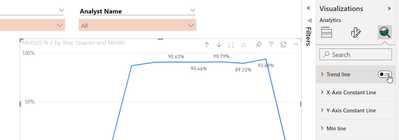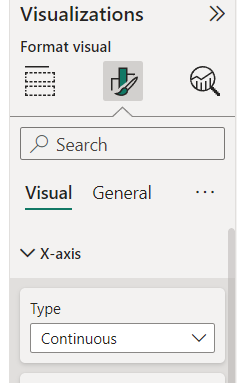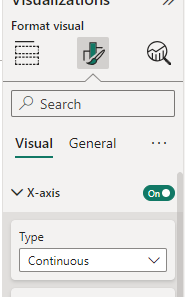- Power BI forums
- Updates
- News & Announcements
- Get Help with Power BI
- Desktop
- Service
- Report Server
- Power Query
- Mobile Apps
- Developer
- DAX Commands and Tips
- Custom Visuals Development Discussion
- Health and Life Sciences
- Power BI Spanish forums
- Translated Spanish Desktop
- Power Platform Integration - Better Together!
- Power Platform Integrations (Read-only)
- Power Platform and Dynamics 365 Integrations (Read-only)
- Training and Consulting
- Instructor Led Training
- Dashboard in a Day for Women, by Women
- Galleries
- Community Connections & How-To Videos
- COVID-19 Data Stories Gallery
- Themes Gallery
- Data Stories Gallery
- R Script Showcase
- Webinars and Video Gallery
- Quick Measures Gallery
- 2021 MSBizAppsSummit Gallery
- 2020 MSBizAppsSummit Gallery
- 2019 MSBizAppsSummit Gallery
- Events
- Ideas
- Custom Visuals Ideas
- Issues
- Issues
- Events
- Upcoming Events
- Community Blog
- Power BI Community Blog
- Custom Visuals Community Blog
- Community Support
- Community Accounts & Registration
- Using the Community
- Community Feedback
Register now to learn Fabric in free live sessions led by the best Microsoft experts. From Apr 16 to May 9, in English and Spanish.
- Power BI forums
- Forums
- Get Help with Power BI
- Desktop
- Trend Line on Line Chart, Option Does Not Let you ...
- Subscribe to RSS Feed
- Mark Topic as New
- Mark Topic as Read
- Float this Topic for Current User
- Bookmark
- Subscribe
- Printer Friendly Page
- Mark as New
- Bookmark
- Subscribe
- Mute
- Subscribe to RSS Feed
- Permalink
- Report Inappropriate Content
Trend Line on Line Chart, Option Does Not Let you change to On
Hello! I am haviong this issue on both the desktop and web versions of PowerBI. I have monthly data I want to show a trend line for, the option shows up under the analysis of the visual, but I cannot turn it to ON, if I try, it just goes back to Off each time.
The data I am showing is a measure I created which is actual a percentage of helpdesk tickets vs those where the SLA was met.
I have a trend line set up for the total incidents and that works:
And the met works as well:
But when I use the DAX to make a percentage of what ones were met, I cannot make this have a trend line.
Solved! Go to Solution.
- Mark as New
- Bookmark
- Subscribe
- Mute
- Subscribe to RSS Feed
- Permalink
- Report Inappropriate Content
To anyone who reads this, I made a new table and used the SummarizeColumns to make totals by the month, then did the percentage calc in the table. Used that field for my line chart and I was able to make a trend line. Woof.
Here was my code for the table
MetSLObyMonth = SUMMARIZECOLUMNS(SLO_Tickets[Year],SLO_Tickets[Month],"Incidents",sum(SLO_Tickets[IncidentCounter]),"MetSLO",sum(SLO_Tickets[MetSloCount]))
Here is my code for the percentage
MetSLOPercent = (MetSLObyMonth[MetSLO]/MetSLObyMonth[Incidents])*100
I still need to figure out how to concat the month/year properly, but this fixed my issue.
(First real report in PowerBI)
- Mark as New
- Bookmark
- Subscribe
- Mute
- Subscribe to RSS Feed
- Permalink
- Report Inappropriate Content
To anyone who reads this, I made a new table and used the SummarizeColumns to make totals by the month, then did the percentage calc in the table. Used that field for my line chart and I was able to make a trend line. Woof.
Here was my code for the table
MetSLObyMonth = SUMMARIZECOLUMNS(SLO_Tickets[Year],SLO_Tickets[Month],"Incidents",sum(SLO_Tickets[IncidentCounter]),"MetSLO",sum(SLO_Tickets[MetSloCount]))
Here is my code for the percentage
MetSLOPercent = (MetSLObyMonth[MetSLO]/MetSLObyMonth[Incidents])*100
I still need to figure out how to concat the month/year properly, but this fixed my issue.
(First real report in PowerBI)
- Mark as New
- Bookmark
- Subscribe
- Mute
- Subscribe to RSS Feed
- Permalink
- Report Inappropriate Content
I do have this set as continuous.
- Mark as New
- Bookmark
- Subscribe
- Mute
- Subscribe to RSS Feed
- Permalink
- Report Inappropriate Content
Make sure your X axis is set to Continuous or it won't let you turn on the trend line.
Helpful resources

Microsoft Fabric Learn Together
Covering the world! 9:00-10:30 AM Sydney, 4:00-5:30 PM CET (Paris/Berlin), 7:00-8:30 PM Mexico City

Power BI Monthly Update - April 2024
Check out the April 2024 Power BI update to learn about new features.

| User | Count |
|---|---|
| 98 | |
| 96 | |
| 75 | |
| 71 | |
| 64 |
| User | Count |
|---|---|
| 140 | |
| 109 | |
| 103 | |
| 82 | |
| 73 |