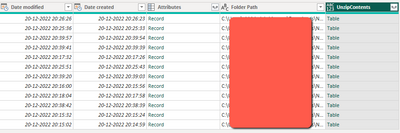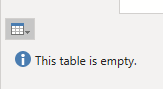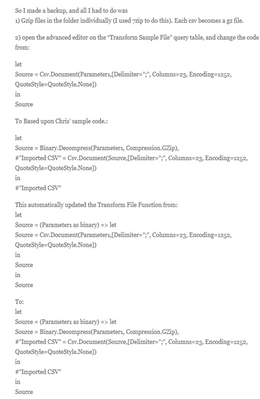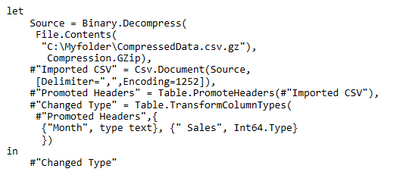Jumpstart your career with the Fabric Career Hub
Find everything you need to get certified on Fabric—skills challenges, live sessions, exam prep, role guidance, and a 50 percent discount on exams.
Get started- Power BI forums
- Updates
- News & Announcements
- Get Help with Power BI
- Desktop
- Service
- Report Server
- Power Query
- Mobile Apps
- Developer
- DAX Commands and Tips
- Custom Visuals Development Discussion
- Health and Life Sciences
- Power BI Spanish forums
- Translated Spanish Desktop
- Power Platform Integration - Better Together!
- Power Platform Integrations (Read-only)
- Power Platform and Dynamics 365 Integrations (Read-only)
- Training and Consulting
- Instructor Led Training
- Dashboard in a Day for Women, by Women
- Galleries
- Community Connections & How-To Videos
- COVID-19 Data Stories Gallery
- Themes Gallery
- Data Stories Gallery
- R Script Showcase
- Webinars and Video Gallery
- Quick Measures Gallery
- 2021 MSBizAppsSummit Gallery
- 2020 MSBizAppsSummit Gallery
- 2019 MSBizAppsSummit Gallery
- Events
- Ideas
- Custom Visuals Ideas
- Issues
- Issues
- Events
- Upcoming Events
- Community Blog
- Power BI Community Blog
- Custom Visuals Community Blog
- Community Support
- Community Accounts & Registration
- Using the Community
- Community Feedback
Earn a 50% discount on the DP-600 certification exam by completing the Fabric 30 Days to Learn It challenge.
- Power BI forums
- Forums
- Get Help with Power BI
- Desktop
- Data table not populating after unzipping .gz file
- Subscribe to RSS Feed
- Mark Topic as New
- Mark Topic as Read
- Float this Topic for Current User
- Bookmark
- Subscribe
- Printer Friendly Page
- Mark as New
- Bookmark
- Subscribe
- Mute
- Subscribe to RSS Feed
- Permalink
- Report Inappropriate Content
Data table not populating after unzipping .gz file
Hi Team,
I have a folder with n number of .gz files in it on my local system. I wanted to load the data in Power BI for visualisation. I used the 2 codes for reference and followed the steps as given from Mark White blog for Reading Zip files in PowerQuery / M (sql10.blogspot.com).
Everything worked fine till table creation, but when I expand the table it is showing me Table is empty. Please find below SS for reerence. I can see data when I import the file and open it in excel.
Please suggest / help.
Solved! Go to Solution.
- Mark as New
- Bookmark
- Subscribe
- Mute
- Subscribe to RSS Feed
- Permalink
- Report Inappropriate Content
Hi @Anonymous ,
Please refer to the reply @Ricardo this blog:
You can also refer to @Chris Webb's reply:
Or change your folder structure to:
Parent_folder
- Folder_A
- Folder_A_1
- file.gz
- Folder_A_2
- file.gz
- Folder_A_1
And refer this:Solved: Decompress and load multiple .gz files from multip... - Microsoft Power BI Community
Solved: Unzip all the files - Microsoft Power BI Community
Best Regards,
Neeko Tang
If this post helps, then please consider Accept it as the solution to help the other members find it more quickly.
- Mark as New
- Bookmark
- Subscribe
- Mute
- Subscribe to RSS Feed
- Permalink
- Report Inappropriate Content
Hi @Anonymous ,
Refer this blog , please try to use Binary.Decompress() function:
If that doesn't help, check out the solutions for similar posts below that might help:
https://www.youtube.com/watch?v=OzQ44gwi5Kw
https://www.youtube.com/watch?v=S_lgoF-MCm4
Decompress and load multiple .gz files from multip... - Microsoft Power BI Community
Decompress .gz file on Sharepoint to Power BI - Microsoft Power BI Community
Best Regards,
Neeko Tang
If this post helps, then please consider Accept it as the solution to help the other members find it more quickly.
- Mark as New
- Bookmark
- Subscribe
- Mute
- Subscribe to RSS Feed
- Permalink
- Report Inappropriate Content
Hi Neeko Tang,
The above code run perfectly for me, but just one more thing it is taking only 1 file at a time into consideration. I have a folder with mulltiple .gz files in it.
I have to access n number of files so I need to provide a folder and it will auto take all the files in it.
Thanks in Advance
- Mark as New
- Bookmark
- Subscribe
- Mute
- Subscribe to RSS Feed
- Permalink
- Report Inappropriate Content
Hi @Anonymous ,
Please refer to the reply @Ricardo this blog:
You can also refer to @Chris Webb's reply:
Or change your folder structure to:
Parent_folder
- Folder_A
- Folder_A_1
- file.gz
- Folder_A_2
- file.gz
- Folder_A_1
And refer this:Solved: Decompress and load multiple .gz files from multip... - Microsoft Power BI Community
Solved: Unzip all the files - Microsoft Power BI Community
Best Regards,
Neeko Tang
If this post helps, then please consider Accept it as the solution to help the other members find it more quickly.
Helpful resources
| User | Count |
|---|---|
| 96 | |
| 87 | |
| 78 | |
| 72 | |
| 68 |
| User | Count |
|---|---|
| 111 | |
| 104 | |
| 85 | |
| 65 | |
| 63 |