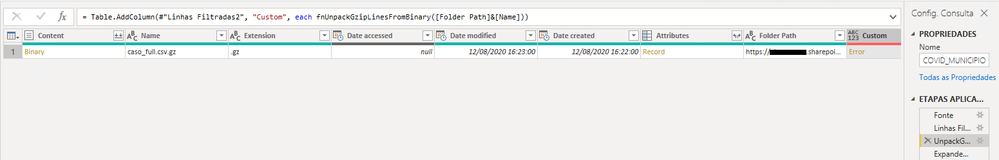- Power BI forums
- Updates
- News & Announcements
- Get Help with Power BI
- Desktop
- Service
- Report Server
- Power Query
- Mobile Apps
- Developer
- DAX Commands and Tips
- Custom Visuals Development Discussion
- Health and Life Sciences
- Power BI Spanish forums
- Translated Spanish Desktop
- Power Platform Integration - Better Together!
- Power Platform Integrations (Read-only)
- Power Platform and Dynamics 365 Integrations (Read-only)
- Training and Consulting
- Instructor Led Training
- Dashboard in a Day for Women, by Women
- Galleries
- Community Connections & How-To Videos
- COVID-19 Data Stories Gallery
- Themes Gallery
- Data Stories Gallery
- R Script Showcase
- Webinars and Video Gallery
- Quick Measures Gallery
- 2021 MSBizAppsSummit Gallery
- 2020 MSBizAppsSummit Gallery
- 2019 MSBizAppsSummit Gallery
- Events
- Ideas
- Custom Visuals Ideas
- Issues
- Issues
- Events
- Upcoming Events
- Community Blog
- Power BI Community Blog
- Custom Visuals Community Blog
- Community Support
- Community Accounts & Registration
- Using the Community
- Community Feedback
Register now to learn Fabric in free live sessions led by the best Microsoft experts. From Apr 16 to May 9, in English and Spanish.
- Power BI forums
- Forums
- Get Help with Power BI
- Desktop
- Decompress .gz file on Sharepoint to Power BI
- Subscribe to RSS Feed
- Mark Topic as New
- Mark Topic as Read
- Float this Topic for Current User
- Bookmark
- Subscribe
- Printer Friendly Page
- Mark as New
- Bookmark
- Subscribe
- Mute
- Subscribe to RSS Feed
- Permalink
- Report Inappropriate Content
Decompress .gz file on Sharepoint to Power BI
Hi!
I tried to open the csv from a .gz file allocated in Sharepoint, but I couldn't. Can you help me?
I used the function below and the query:
(zip) =>
let
Source =
Binary.Decompress(
File.Contents(
zip),
Compression.GZip
),
#"Imported" =
Csv.Document(Source,[Delimiter=",", Columns=17, Encoding=65001, QuoteStyle=QuoteStyle.None]),
#"Promoted Headers" = Table.PromoteHeaders(#"Imported", [PromoteAllScalars=true])
in
#"Promoted Headers"
Query:
let
Fonte = SharePoint.Files("https://xxx.sharepoint.com/sites/GSP/", [ApiVersion = 15]),
#"Linhas Filtradas2" = Table.SelectRows(Fonte, each ([Extension] = ".gz")),
UnpackGzips = Table.AddColumn(#"Linhas Filtradas2", "Custom", each fnUnpackGzipLinesFromBinary([Folder Path]&[Name])),
#"Expanded Custom" = Table.ExpandTableColumn(UnpackGzips)
in
#"Expanded Custom"
Error:
Expression.Error: 1 arguments were passed to a function, which expected between 3 and 4.
Detalhes:
Pattern=
Arguments=[List]
Solved! Go to Solution.
- Mark as New
- Bookmark
- Subscribe
- Mute
- Subscribe to RSS Feed
- Permalink
- Report Inappropriate Content
Hi @j_martinho
I used the below code and it worked for me.
let
Source = File.Contents("zip"),
Decompressed = Binary.Decompress(Source, Compression.GZip),
#"Imported CSV" = Csv.Document(Decompressed,[Delimiter="|",Encoding=1252]),
#"Promoted Headers" = Table.PromoteHeaders(#"Imported CSV")
in
#"Promoted Headers"
Did I answer your question? Mark my post as a solution! Appreciate your Kudos!!
Regards,
Pranit
Hope it resolves your issue? Did I answer your question? Mark my post as a solution! Appreciate your Kudos, Press the thumbs up button!! Linkedin Profile |
- Mark as New
- Bookmark
- Subscribe
- Mute
- Subscribe to RSS Feed
- Permalink
- Report Inappropriate Content
@j_martinho are you getting error on expand step? Can you confirm? or let us know on which step you are getting this error.
Subscribe to the @PowerBIHowTo YT channel for an upcoming video on List and Record functions in Power Query!!
Learn Power BI and Fabric - subscribe to our YT channel - Click here: @PowerBIHowTo
If my solution proved useful, I'd be delighted to receive Kudos. When you put effort into asking a question, it's equally thoughtful to acknowledge and give Kudos to the individual who helped you solve the problem. It's a small gesture that shows appreciation and encouragement! ❤
Did I answer your question? Mark my post as a solution. Proud to be a Super User! Appreciate your Kudos 🙂
Feel free to email me with any of your BI needs.
- Mark as New
- Bookmark
- Subscribe
- Mute
- Subscribe to RSS Feed
- Permalink
- Report Inappropriate Content
- Mark as New
- Bookmark
- Subscribe
- Mute
- Subscribe to RSS Feed
- Permalink
- Report Inappropriate Content
Hi @j_martinho
I used the below code and it worked for me.
let
Source = File.Contents("zip"),
Decompressed = Binary.Decompress(Source, Compression.GZip),
#"Imported CSV" = Csv.Document(Decompressed,[Delimiter="|",Encoding=1252]),
#"Promoted Headers" = Table.PromoteHeaders(#"Imported CSV")
in
#"Promoted Headers"
Did I answer your question? Mark my post as a solution! Appreciate your Kudos!!
Regards,
Pranit
Hope it resolves your issue? Did I answer your question? Mark my post as a solution! Appreciate your Kudos, Press the thumbs up button!! Linkedin Profile |
- Mark as New
- Bookmark
- Subscribe
- Mute
- Subscribe to RSS Feed
- Permalink
- Report Inappropriate Content
Works!
I adjusted it so that Power BI downloads the file directly from the web instead of allocating it to Sharepoint. And I used the code from colleague @pranit828. Thank you!
let
Fonte = Web.Contents("https://data.brasil.io/dataset/covid19/caso_full.csv.gz"),
Decompress = Binary.Decompress(Fonte, Compression.GZip),
#"CSV Importado" = Csv.Document(Decompress,[Delimiter=",", Columns=17, Encoding=65001, QuoteStyle=QuoteStyle.None]),
#"Cabeçalhos Promovidos" = Table.PromoteHeaders(#"CSV Importado", [PromoteAllScalars=true]),
#"Tipo Alterado" = Table.TransformColumnTypes(#"Cabeçalhos Promovidos",{{"city", type text}, {"city_ibge_code", Int64.Type}, {"date", type date}, {"epidemiological_week", Int64.Type}, {"estimated_population_2019", Int64.Type}, {"is_last", type logical}, {"is_repeated", type logical}, {"last_available_confirmed", Int64.Type}, {"last_available_confirmed_per_100k_inhabitants", Int64.Type}, {"last_available_date", type date}, {"last_available_death_rate", Int64.Type}, {"last_available_deaths", Int64.Type}, {"order_for_place", Int64.Type}, {"place_type", type text}, {"state", type text}, {"new_confirmed", Int64.Type}, {"new_deaths", Int64.Type}})
in
#"Tipo Alterado"
Helpful resources

Microsoft Fabric Learn Together
Covering the world! 9:00-10:30 AM Sydney, 4:00-5:30 PM CET (Paris/Berlin), 7:00-8:30 PM Mexico City

Power BI Monthly Update - April 2024
Check out the April 2024 Power BI update to learn about new features.

| User | Count |
|---|---|
| 113 | |
| 97 | |
| 79 | |
| 73 | |
| 56 |
| User | Count |
|---|---|
| 145 | |
| 105 | |
| 104 | |
| 90 | |
| 63 |