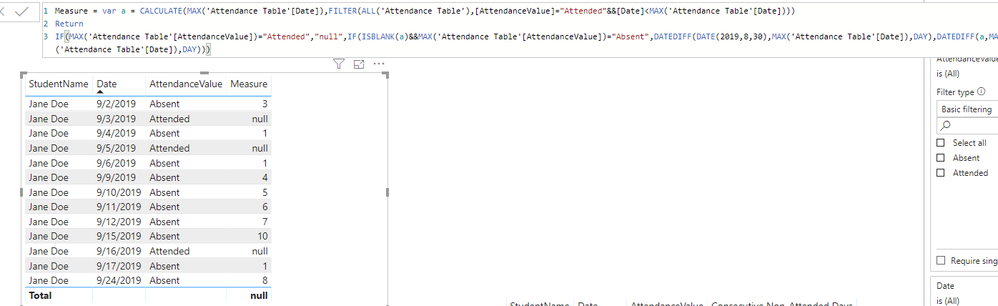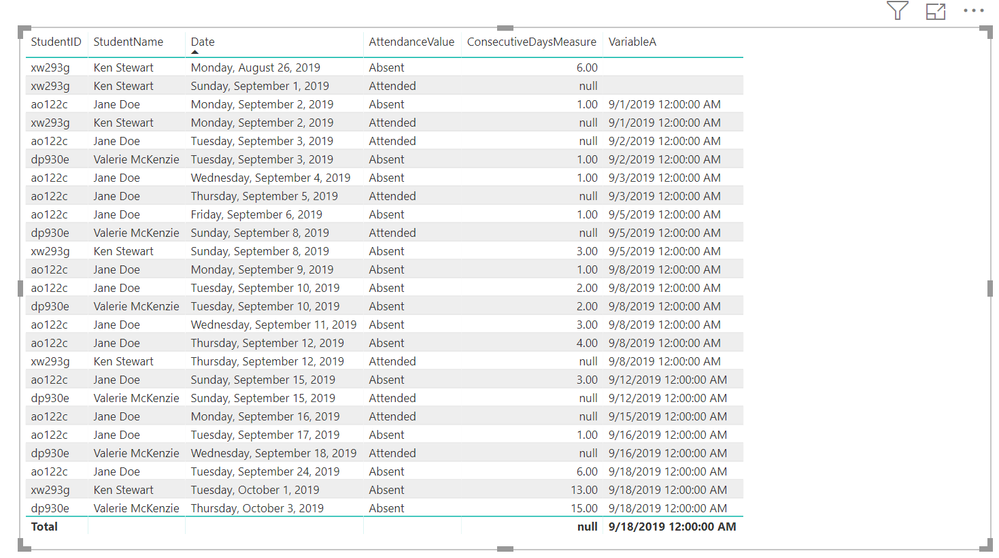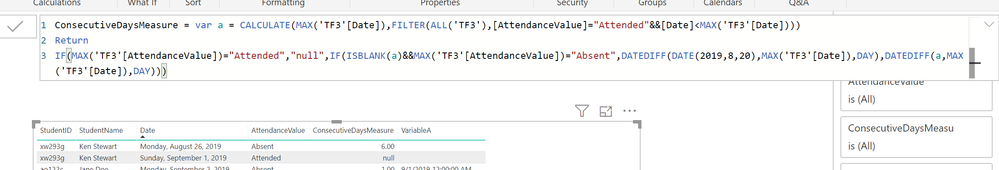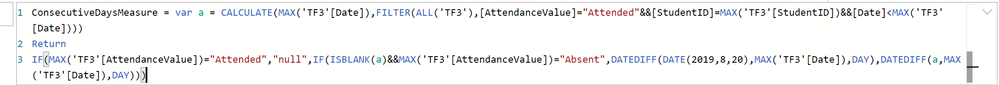- Power BI forums
- Updates
- News & Announcements
- Get Help with Power BI
- Desktop
- Service
- Report Server
- Power Query
- Mobile Apps
- Developer
- DAX Commands and Tips
- Custom Visuals Development Discussion
- Health and Life Sciences
- Power BI Spanish forums
- Translated Spanish Desktop
- Power Platform Integration - Better Together!
- Power Platform Integrations (Read-only)
- Power Platform and Dynamics 365 Integrations (Read-only)
- Training and Consulting
- Instructor Led Training
- Dashboard in a Day for Women, by Women
- Galleries
- Community Connections & How-To Videos
- COVID-19 Data Stories Gallery
- Themes Gallery
- Data Stories Gallery
- R Script Showcase
- Webinars and Video Gallery
- Quick Measures Gallery
- 2021 MSBizAppsSummit Gallery
- 2020 MSBizAppsSummit Gallery
- 2019 MSBizAppsSummit Gallery
- Events
- Ideas
- Custom Visuals Ideas
- Issues
- Issues
- Events
- Upcoming Events
- Community Blog
- Power BI Community Blog
- Custom Visuals Community Blog
- Community Support
- Community Accounts & Registration
- Using the Community
- Community Feedback
Register now to learn Fabric in free live sessions led by the best Microsoft experts. From Apr 16 to May 9, in English and Spanish.
- Power BI forums
- Forums
- Get Help with Power BI
- Desktop
- Re: DAX formula calculating consecutive days
- Subscribe to RSS Feed
- Mark Topic as New
- Mark Topic as Read
- Float this Topic for Current User
- Bookmark
- Subscribe
- Printer Friendly Page
- Mark as New
- Bookmark
- Subscribe
- Mute
- Subscribe to RSS Feed
- Permalink
- Report Inappropriate Content
DAX formula calculating consecutive days
Hello,
I need help creating a measure to calculate consecutive days.
The objective is to identify the FIRST date(s) at which a student has NOT attended school for 5 or more consecutive calendar days. There are two tables which are linked (Enrollment and Attendance). The ‘consecutive non-attended days’ measure should be based off of (1) the absent date, and (2) the later of the student’s enrollment date and latest attended date (prior to the absent date in question).
The first two tables represent an example of the raw data.
The third table includes what I need the desired measure to be.
The fourth table is the desired end-result.
| EnrollmentTable | |
| StudentName | Enrollment Date |
| Jane Doe | 8/30/2019 |
| Attendance Table | ||
| StudentName | Date | AttendanceValue |
| Jane Doe | 9/2/2019 | Absent |
| Jane Doe | 9/3/2019 | Attended |
| Jane Doe | 9/4/2019 | Absent |
| Jane Doe | 9/5/2019 | Attended |
| Jane Doe | 9/6/2019 | Absent |
| Jane Doe | 9/9/2019 | Absent |
| Jane Doe | 9/10/2019 | Absent |
| Jane Doe | 9/11/2019 | Absent |
| Jane Doe | 9/12/2019 | Absent |
| Jane Doe | 9/15/2019 | Absent |
| Jane Doe | 9/16/2019 | Attended |
| Jane Doe | 9/17/2019 | Absent |
| Jane Doe | 9/24/2019 | Absent |
| Calculated Consecutive Non-Attended Days | |||
| StudentName | Date | AttendanceValue | Consecutive Non-Attended Days |
| Jane Doe | 9/2/2019 | Absent | 3 |
| Jane Doe | 9/3/2019 | Attended | null |
| Jane Doe | 9/4/2019 | Absent | 1 |
| Jane Doe | 9/5/2019 | Attended | null |
| Jane Doe | 9/6/2019 | Absent | 1 |
| Jane Doe | 9/9/2019 | Absent | 4 |
| Jane Doe | 9/10/2019 | Absent | 5 |
| Jane Doe | 9/11/2019 | Absent | 6 |
| Jane Doe | 9/12/2019 | Absent | 7 |
| Jane Doe | 9/15/2019 | Absent | 10 |
| Jane Doe | 9/16/2019 | Attended | null |
| Jane Doe | 9/17/2019 | Absent | 1 |
| Jane Doe | 9/24/2019 | Absent | 8 |
| Desired End Result | |||
| StudentName | Date | AttendanceValue | Consecutive Non-Attended Days |
| Jane Doe | 9/10/2019 | Absent | 5 |
| Jane Doe | 9/24/2019 | Absent | 8 |
Any guidance would be appreciated.
Thanks,
John
Solved! Go to Solution.
- Mark as New
- Bookmark
- Subscribe
- Mute
- Subscribe to RSS Feed
- Permalink
- Report Inappropriate Content
Hi @Anonymous
You can use this measure:
Measure = var a = CALCULATE(MAX('Attendance Table'[Date]),FILTER(ALL('Attendance Table'),[AttendanceValue]="Attended"&&[Date]<MAX('Attendance Table'[Date])))
Return
IF(MAX('Attendance Table'[AttendanceValue])="Attended","null",IF(ISBLANK(a)&&MAX('Attendance Table'[AttendanceValue])="Absent",DATEDIFF(DATE(2019,8,30),MAX('Attendance Table'[Date]),DAY),DATEDIFF(a,MAX('Attendance Table'[Date]),DAY)))
Pbiz attached,
If this post helps, then please consider Accept it as the solution to help the other members find it more
quickly.
- Mark as New
- Bookmark
- Subscribe
- Mute
- Subscribe to RSS Feed
- Permalink
- Report Inappropriate Content
Hi @Anonymous
You can use this measure:
Measure = var a = CALCULATE(MAX('Attendance Table'[Date]),FILTER(ALL('Attendance Table'),[AttendanceValue]="Attended"&&[Date]<MAX('Attendance Table'[Date])))
Return
IF(MAX('Attendance Table'[AttendanceValue])="Attended","null",IF(ISBLANK(a)&&MAX('Attendance Table'[AttendanceValue])="Absent",DATEDIFF(DATE(2019,8,30),MAX('Attendance Table'[Date]),DAY),DATEDIFF(a,MAX('Attendance Table'[Date]),DAY)))
Pbiz attached,
If this post helps, then please consider Accept it as the solution to help the other members find it more
quickly.
- Mark as New
- Bookmark
- Subscribe
- Mute
- Subscribe to RSS Feed
- Permalink
- Report Inappropriate Content
Hello Dina Ye,
Thank you very much for the measure! It works beautifully in the test table. However, when I applied it to the full database attendance table, the measure did not produce the desired result. I believe the issue is that my full table contains lots of different students. For a given student, the measure appears to be factoring in the attendance values of all the other students in the table. When I hardcode a specific/unique studentid (e.g. studentid = "ao89e8d") into the filter on the measure, then the measure produces the correct results. However, if I create a report with a report filter for studentid="ao89e8d" (using the original measure), again, the measure appears to be referencing all the students attendance values (not just the desired student) and the measure does not produce the correct results. Typically I would be running a report to pull many different students, so it is not feasible to hardcode individual student ids into the measure. So, how do I get the measure to evaluate at the studentid level?
Thanks,
John
- Mark as New
- Bookmark
- Subscribe
- Mute
- Subscribe to RSS Feed
- Permalink
- Report Inappropriate Content
Here is a visual to further outline the issue with the measure. There are now 3 students in the table. If we look at Jane Doe's record where the [Date] value is "Sunday, September 15, 2019", you will see she has an "Absent" value on this record. On this record, the [ConsecutiveDaysMeasure] should be looking for Jane Doe's last "Attended" value prior to 9/15/19 and then calculate the difference in days. Jane Doe's last "Attended" record, prior to 9/15/19, was 9/5/19. So, the [ConsecutiveDaysMeasure] should be calculating 10 days. Instead, it appears to be referencing the last Attended record for ANY employee. In this case, the last attended date, prior to 9/15/19 was on 9/12/19 (for student Ken Stewart), so the measure is calculating 3 days. How do I get the measure to only apply to each individual student?
- Mark as New
- Bookmark
- Subscribe
- Mute
- Subscribe to RSS Feed
- Permalink
- Report Inappropriate Content
Here are the images, blown up a bit...
- Mark as New
- Bookmark
- Subscribe
- Mute
- Subscribe to RSS Feed
- Permalink
- Report Inappropriate Content
I believe I figured it out. By adding a '[StudentID]=Max([StudentID]' condition to the measure, the measure is now calculating correctly. Again, thank you very much for your help in creating the measure!
- Mark as New
- Bookmark
- Subscribe
- Mute
- Subscribe to RSS Feed
- Permalink
- Report Inappropriate Content
Hi I appreciate you posted this three years ago but I am now looking to achieve the same results you are - my knowledge of DAX is relatively limited but I essentially copied over your formatting but it hasn't worked for me.
Where did you add the condition for the StudentID = MaxStudentID part?
Also when I try to run the measure it is telling me there is a syntax error due to a miscelanoues ')' somewhere but I cannot for the life of me seem to see where! Any help would be greatly appreciated...Thanks!
- Mark as New
- Bookmark
- Subscribe
- Mute
- Subscribe to RSS Feed
- Permalink
- Report Inappropriate Content
What if you convert your absent/attended column into 1's and 0's. Then you could add for each day the previous 5 days values, and if it was 5 then you'd have the students you want.
Did this post answer your question? Mark it as a solution so others can find it!
Help when you know. Ask when you don't!
Join the conversation at We Talk BI find out more about me at Slow BI
Helpful resources

Microsoft Fabric Learn Together
Covering the world! 9:00-10:30 AM Sydney, 4:00-5:30 PM CET (Paris/Berlin), 7:00-8:30 PM Mexico City

Power BI Monthly Update - April 2024
Check out the April 2024 Power BI update to learn about new features.

| User | Count |
|---|---|
| 114 | |
| 105 | |
| 77 | |
| 67 | |
| 63 |
| User | Count |
|---|---|
| 144 | |
| 107 | |
| 105 | |
| 82 | |
| 69 |