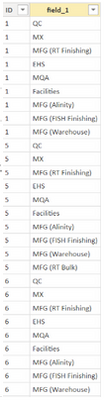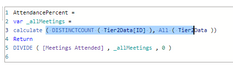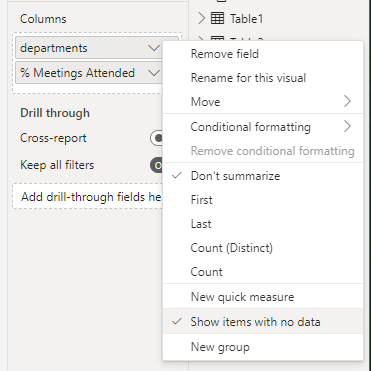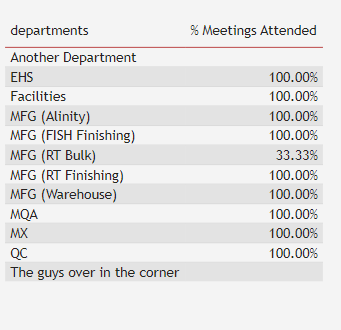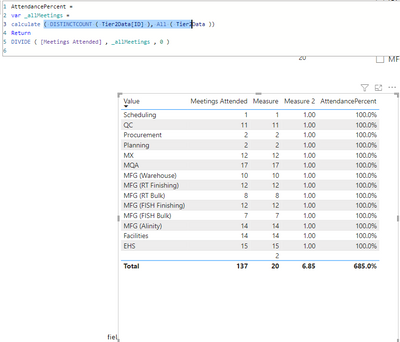- Power BI forums
- Updates
- News & Announcements
- Get Help with Power BI
- Desktop
- Service
- Report Server
- Power Query
- Mobile Apps
- Developer
- DAX Commands and Tips
- Custom Visuals Development Discussion
- Health and Life Sciences
- Power BI Spanish forums
- Translated Spanish Desktop
- Power Platform Integration - Better Together!
- Power Platform Integrations (Read-only)
- Power Platform and Dynamics 365 Integrations (Read-only)
- Training and Consulting
- Instructor Led Training
- Dashboard in a Day for Women, by Women
- Galleries
- Community Connections & How-To Videos
- COVID-19 Data Stories Gallery
- Themes Gallery
- Data Stories Gallery
- R Script Showcase
- Webinars and Video Gallery
- Quick Measures Gallery
- 2021 MSBizAppsSummit Gallery
- 2020 MSBizAppsSummit Gallery
- 2019 MSBizAppsSummit Gallery
- Events
- Ideas
- Custom Visuals Ideas
- Issues
- Issues
- Events
- Upcoming Events
- Community Blog
- Power BI Community Blog
- Custom Visuals Community Blog
- Community Support
- Community Accounts & Registration
- Using the Community
- Community Feedback
Register now to learn Fabric in free live sessions led by the best Microsoft experts. From Apr 16 to May 9, in English and Spanish.
- Power BI forums
- Forums
- Get Help with Power BI
- Desktop
- Re: Counting Attendance Percentage per Function
- Subscribe to RSS Feed
- Mark Topic as New
- Mark Topic as Read
- Float this Topic for Current User
- Bookmark
- Subscribe
- Printer Friendly Page
- Mark as New
- Bookmark
- Subscribe
- Mute
- Subscribe to RSS Feed
- Permalink
- Report Inappropriate Content
Counting Attendance Percentage per Function
Hi all,
My PBI is linked to a Sharepoint which is populated by a Power Apps.
The PowerApp is updated once a day, and is meant for Tier reporting. During the submission of the PowerApp, the user selects a field with multiple checkbox to select which departments/functions are present for the meeting that day. This then translates to a Option column in Sharepoint with "A,B,C,D,E".
I converted this in PBI to a Matrix, and there is a separate query with 2 columns. 1 with the unique ID that corresponds to each meeting, and the other reflects the departments present for that meeting.
Eg. (ABC present for meeting 1, AB present for meeting 2)
ID Department
1 A
1 B
1 C
2 A
2 B
I want to create a query which trends the attendance of each department. I managed to come up with a measure that counts the number of meetings attended per function:
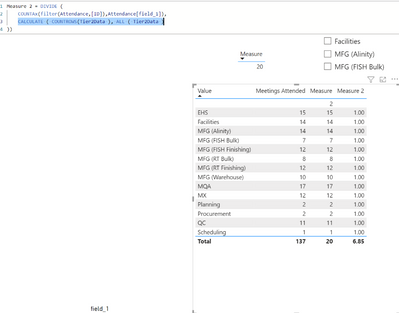
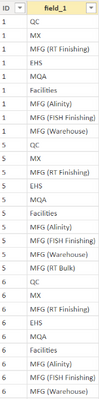
The percentages should also not add up to 100%, I would expect there to be multiple functions that are attending the meetings 7/10 times (70%).
Can anyone help me with coming up with a measure that will achieve the above function?
Solved! Go to Solution.
- Mark as New
- Bookmark
- Subscribe
- Mute
- Subscribe to RSS Feed
- Permalink
- Report Inappropriate Content
I agree with what the video told you. If I understand then, your attendence table looks like this
If that is the case then you can take the distinct count of the meeting id to get the number of meetings. Which is what this formula does: calculate(DISTINCTCOUNT(attendanceTable[ID]),All(attendanceTable))
I am thinking the error is occuring when you try to do a distinct count from the other table.
Proud to be a Super User! |  |
- Mark as New
- Bookmark
- Subscribe
- Mute
- Subscribe to RSS Feed
- Permalink
- Report Inappropriate Content
Do you have an attendance table and a Tier 2Data table or is it just one table you are working with?
Proud to be a Super User! |  |
- Mark as New
- Bookmark
- Subscribe
- Mute
- Subscribe to RSS Feed
- Permalink
- Report Inappropriate Content
Hi,
To clarify, I have 2 tables.
So the original field I get from PowerApps concantenates all the different departments together. I watched a video and was told that it would be best to split out that column and create a new table which is illustrated in the images in the original post.
- Mark as New
- Bookmark
- Subscribe
- Mute
- Subscribe to RSS Feed
- Permalink
- Report Inappropriate Content
I agree with what the video told you. If I understand then, your attendence table looks like this
If that is the case then you can take the distinct count of the meeting id to get the number of meetings. Which is what this formula does: calculate(DISTINCTCOUNT(attendanceTable[ID]),All(attendanceTable))
I am thinking the error is occuring when you try to do a distinct count from the other table.
Proud to be a Super User! |  |
- Mark as New
- Bookmark
- Subscribe
- Mute
- Subscribe to RSS Feed
- Permalink
- Report Inappropriate Content
That worked! Thank you!
If I wanted to then create a filter to drill down the percentage such that it will change according to the month, may I know how I can do that?
- Mark as New
- Bookmark
- Subscribe
- Mute
- Subscribe to RSS Feed
- Permalink
- Report Inappropriate Content
Happy it worked for you.
If you want to filter by date you will need to have whichever table contains both meeting id and the date the meeting was held related to the attendence table by meeting id.
You would then be able to use the meeting dates to filter the attendence results.
Proud to be a Super User! |  |
- Mark as New
- Bookmark
- Subscribe
- Mute
- Subscribe to RSS Feed
- Permalink
- Report Inappropriate Content
Another quick question,
As I am pulling out the concantenated values and pulling it into the "Attendance" table, only the departments that are selected in the PowerApp (present departments) are reflected in the table.
Is there a way where I can pull ALL departments into the table, but reflect "present" if they are selected, and "absent" if they are not? I think this would make it easier to get the drilldown results that would fit my usecase.
- Mark as New
- Bookmark
- Subscribe
- Mute
- Subscribe to RSS Feed
- Permalink
- Report Inappropriate Content
If there is a relationship between the master department list and the attendence table you can put the master department list column in your visual that has the attendence measure and select Show items with no data
you should end up with something like
Proud to be a Super User! |  |
- Mark as New
- Bookmark
- Subscribe
- Mute
- Subscribe to RSS Feed
- Permalink
- Report Inappropriate Content
You can try;
Proud to be a Super User! |  |
- Mark as New
- Bookmark
- Subscribe
- Mute
- Subscribe to RSS Feed
- Permalink
- Report Inappropriate Content
Hi,
Unfortunately I get the same result as follows:
Helpful resources

Microsoft Fabric Learn Together
Covering the world! 9:00-10:30 AM Sydney, 4:00-5:30 PM CET (Paris/Berlin), 7:00-8:30 PM Mexico City

Power BI Monthly Update - April 2024
Check out the April 2024 Power BI update to learn about new features.

| User | Count |
|---|---|
| 96 | |
| 95 | |
| 82 | |
| 71 | |
| 64 |
| User | Count |
|---|---|
| 116 | |
| 106 | |
| 94 | |
| 79 | |
| 72 |