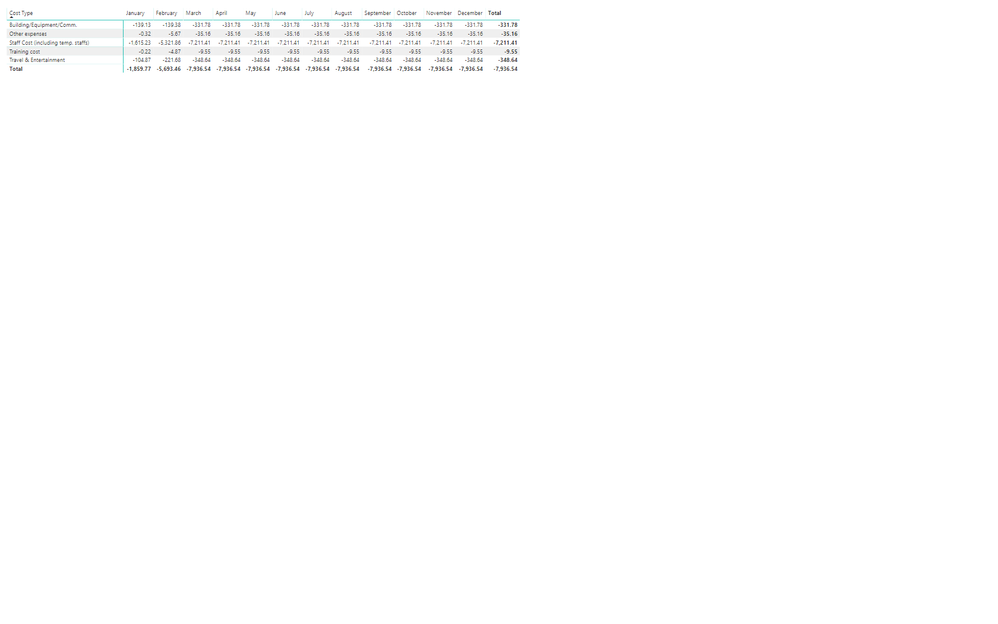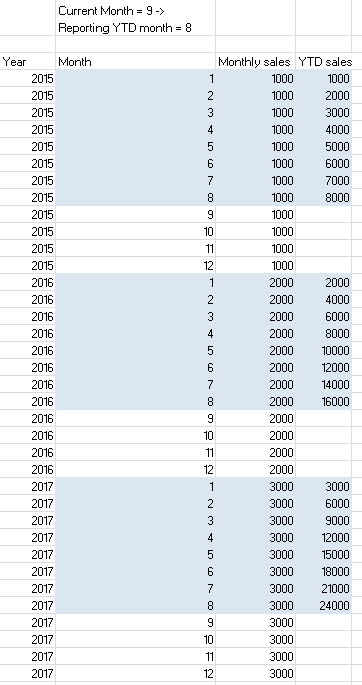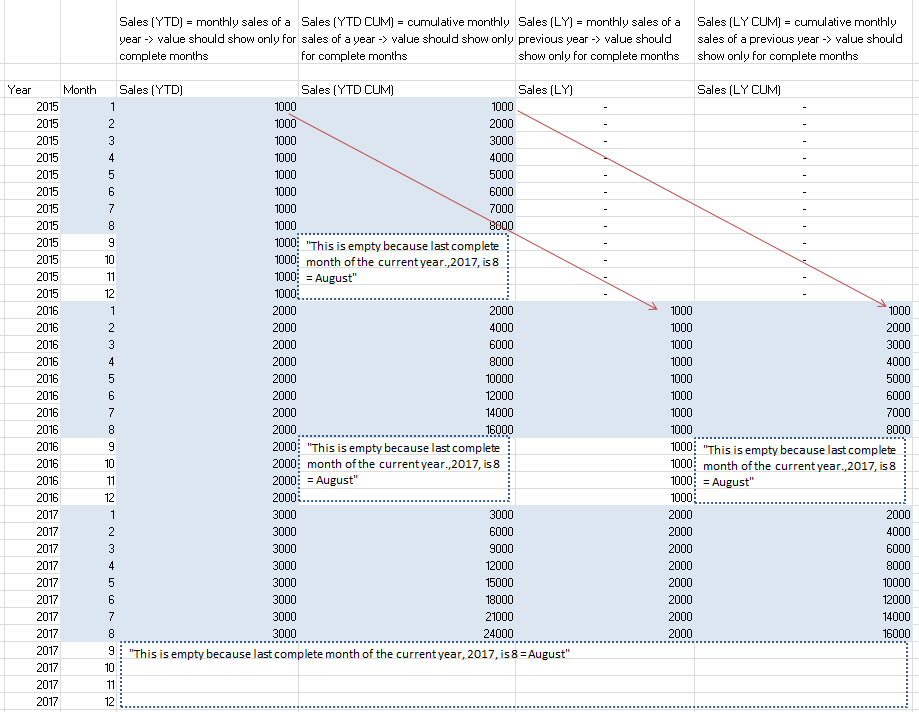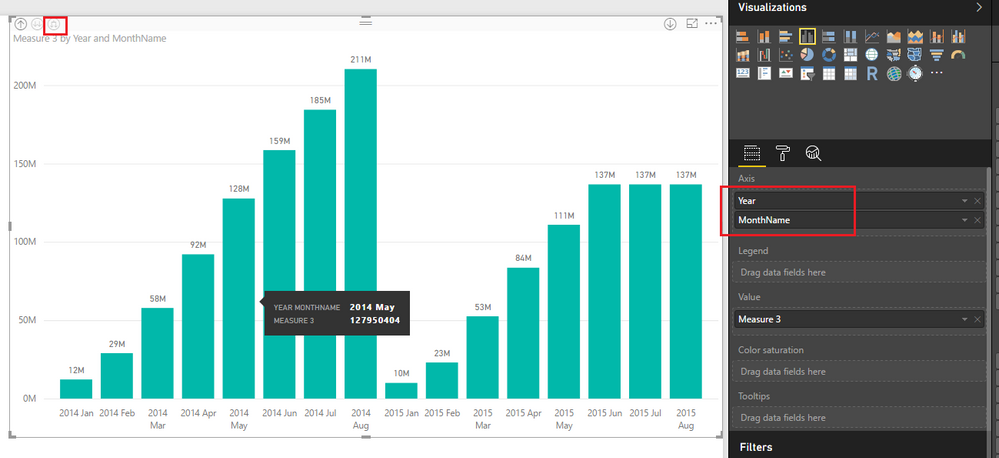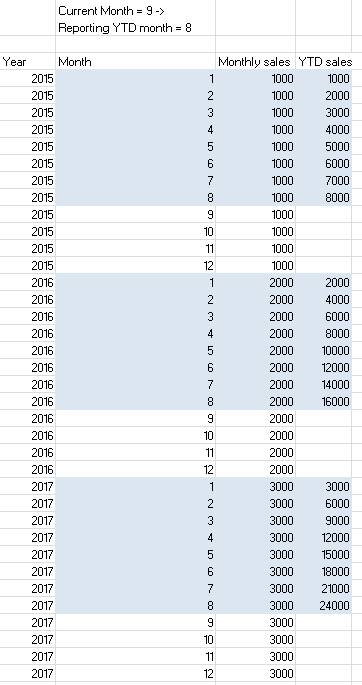- Power BI forums
- Updates
- News & Announcements
- Get Help with Power BI
- Desktop
- Service
- Report Server
- Power Query
- Mobile Apps
- Developer
- DAX Commands and Tips
- Custom Visuals Development Discussion
- Health and Life Sciences
- Power BI Spanish forums
- Translated Spanish Desktop
- Power Platform Integration - Better Together!
- Power Platform Integrations (Read-only)
- Power Platform and Dynamics 365 Integrations (Read-only)
- Training and Consulting
- Instructor Led Training
- Dashboard in a Day for Women, by Women
- Galleries
- Community Connections & How-To Videos
- COVID-19 Data Stories Gallery
- Themes Gallery
- Data Stories Gallery
- R Script Showcase
- Webinars and Video Gallery
- Quick Measures Gallery
- 2021 MSBizAppsSummit Gallery
- 2020 MSBizAppsSummit Gallery
- 2019 MSBizAppsSummit Gallery
- Events
- Ideas
- Custom Visuals Ideas
- Issues
- Issues
- Events
- Upcoming Events
- Community Blog
- Power BI Community Blog
- Custom Visuals Community Blog
- Community Support
- Community Accounts & Registration
- Using the Community
- Community Feedback
Register now to learn Fabric in free live sessions led by the best Microsoft experts. From Apr 16 to May 9, in English and Spanish.
- Power BI forums
- Forums
- Get Help with Power BI
- Desktop
- Sales YTD and previous years by complete months
- Subscribe to RSS Feed
- Mark Topic as New
- Mark Topic as Read
- Float this Topic for Current User
- Bookmark
- Subscribe
- Printer Friendly Page
- Mark as New
- Bookmark
- Subscribe
- Mute
- Subscribe to RSS Feed
- Permalink
- Report Inappropriate Content
Sales YTD and previous years by complete months
Hi,
This is a very common problem but I cannot find solution from this forum for this particular way.
I would need a Sales YTD from this year and previous years. The YTD should be calculated in a way that when MONTH(TODAY()) is September my reporting/complete month would be August. For this I have created already working fields for "Reporting month" and "Reporting year" which are the ones I would like to use. I have also a separete calendar table.
What I want to accomplish is to get a formula which would be the following in Excel language (I am quite new to DAX but familiar with Excel):
=SUMIF(Month_range; "<="&Reporting month; Sum_range)
My goal is to have f.ex. bar charts for 2014, 2015, 2016 and 2017 with "Reporting YTD" figures from each. I would also use this YTD Sales value field for other purposes.
Thanks!
Solved! Go to Solution.
- Mark as New
- Bookmark
- Subscribe
- Mute
- Subscribe to RSS Feed
- Permalink
- Report Inappropriate Content
Hi @FatherTheWizard,
The formulas below are for your reference. ![]()
Sales YTD =
VAR reportYTDMonth =
MONTH ( TODAY () ) - 1
RETURN
IF ( MAX ( 'DimDateClose'[MonthNo] ) <= reportYTDMonth, SUM ( 'Sales'[Sales] ) )
Sales LY =
VAR reportYTDMonth =
MONTH ( TODAY () ) - 1
RETURN
IF (
MAX ( 'DimDateClose'[MonthNo] ) <= reportYTDMonth,
CALCULATE (
SUM ( 'Sales'[Sales] ),
FILTER (
ALL ( 'DimDateClose' ),
'DimDateClose'[Year]
= MAX ( 'DimDateClose'[Year] ) - 1
&& 'DimDateClose'[MonthNo] = MAX ( 'DimDateClose'[MonthNo] )
)
)
)
Sales LY CUML =
VAR reportYTDMonth =
MONTH ( TODAY () ) - 1
RETURN
IF (
MAX ( 'DimDateClose'[MonthNo] ) <= reportYTDMonth,
CALCULATE (
SUM ( 'Sales'[Sales] ),
FILTER (
ALL ( 'DimDateClose' ),
'DimDateClose'[Year]
= MAX ( 'DimDateClose'[Year] ) - 1
&& 'DimDateClose'[MonthNo] <= MAX ( 'DimDateClose'[MonthNo] )
)
)
)
Regards
- Mark as New
- Bookmark
- Subscribe
- Mute
- Subscribe to RSS Feed
- Permalink
- Report Inappropriate Content
Hey,
I have simlar scenario, Need YTD Results for a cost type other than current month and remaining should show as zero.
Data structure look like this. I need to see YTD Month total till March after that it should show zero.
- Mark as New
- Bookmark
- Subscribe
- Mute
- Subscribe to RSS Feed
- Permalink
- Report Inappropriate Content
I am thinking TOTALYTD maybe: https://msdn.microsoft.com/en-us/library/ee634400.aspx
But, the general replacement for SUMIF from Excel is using CALCULATE
@ me in replies or I'll lose your thread!!!
Instead of a Kudo, please vote for this idea
Become an expert!: Enterprise DNA
External Tools: MSHGQM
YouTube Channel!: Microsoft Hates Greg
Latest book!: The Definitive Guide to Power Query (M)
DAX is easy, CALCULATE makes DAX hard...
- Mark as New
- Bookmark
- Subscribe
- Mute
- Subscribe to RSS Feed
- Permalink
- Report Inappropriate Content
Hi smoupre,
TOTALYTD will not work if I have my calendar filled to 2018? Moreover, I will not want to use September yet since the month is not finished. Instead I would like to use Jan-Aug data from each of the years. Thanks for the help.
- Mark as New
- Bookmark
- Subscribe
- Mute
- Subscribe to RSS Feed
- Permalink
- Report Inappropriate Content
Hi,
Sorry for spamming but additional question: why is not this working BR DAX Newbie:
Sales YTD = CALCULATE(SUM('Sales'[Sales]);MONTH(DimDateClose[Close Date])<=[Reporting Month])
Where reporting month equals 8 (=current month - 1).
- Mark as New
- Bookmark
- Subscribe
- Mute
- Subscribe to RSS Feed
- Permalink
- Report Inappropriate Content
Tough to say without sample data and more information, like what exactly isn't working? Perhaps there is a relationship issue? I did this:
Created DimDate table using the following formula:
DimDate = CALENDAR(DATE(2015,1,1),DATE(2017,12,30))
Created sales table using the following formula and an additional custom column:
Sales = CALENDAR(DATE(2015,1,1),DATE(2017,12,30))
Sales = 1000
The second Sales is a column inside the Sales table.
Created the relationship on my Date column.
Created this measure and it appears to work:
MySales = VAR ReportingMonth = 8 VAR ReportingYear = 2017 RETURN CALCULATE(SUM(Sales[Sales]),MONTH(DimDate[Date])<=ReportingMonth && YEAR(DimDate[Date]) = ReportingYear)
MySales = VAR ReportingMonth = 8 VAR ReportingYear = 2017 RETURN CALCULATE(SUM(Sales[Sales]),MONTH(DimDate[Date])<=ReportingMonth && YEAR(DimDate[Date]) = ReportingYear)
@ me in replies or I'll lose your thread!!!
Instead of a Kudo, please vote for this idea
Become an expert!: Enterprise DNA
External Tools: MSHGQM
YouTube Channel!: Microsoft Hates Greg
Latest book!: The Definitive Guide to Power Query (M)
DAX is easy, CALCULATE makes DAX hard...
- Mark as New
- Bookmark
- Subscribe
- Mute
- Subscribe to RSS Feed
- Permalink
- Report Inappropriate Content
Thanks for your help despite of the lack of additional information. With that formula I can get 2017 correctly. But I would need the following, any tips?
- Mark as New
- Bookmark
- Subscribe
- Mute
- Subscribe to RSS Feed
- Permalink
- Report Inappropriate Content
Hi @FatherTheWizard,
Based on my test, the formula below should work in your scenario. ![]()
1. Add Year, Month column to your DimDateClose table, if there aren't yet.
Year = YEAR(DimDateClose[Close Date])
Month = MONTH(DimDateClose[Close Date])
2. Then use the formula to create a measure, and show it with Year, Month column on the report.
Sales YTD =
VAR reportYTDMonth =
MONTH ( TODAY () ) - 1
RETURN
IF (
MAX ( 'DimDateClose'[MonthNo] ) <= reportYTDMonth,
CALCULATE (
SUM ( 'Sales'[Sales] ),
FILTER (
ALL ( 'DimDateClose' ),
'DimDateClose'[Year] = MAX ( 'DimDateClose'[Year] )
&& 'DimDateClose'[MonthNo] <= MAX ( 'DimDateClose'[MonthNo] )
)
)
)
Regards
- Mark as New
- Bookmark
- Subscribe
- Mute
- Subscribe to RSS Feed
- Permalink
- Report Inappropriate Content
Or, maybe in addition, create a Month column in Sales like:
Month = MONTH([Date])
And then a running total like:
Sales running total in Month =
CALCULATE(
SUM('Sales'[Sales]),
FILTER(
ALLSELECTED('Sales'[Month]),
ISONORAFTER('Sales'[Month], MAX('Sales'[Month]), DESC)
),
Sales[Month]<=MONTH(TODAY()-1)
)
@ me in replies or I'll lose your thread!!!
Instead of a Kudo, please vote for this idea
Become an expert!: Enterprise DNA
External Tools: MSHGQM
YouTube Channel!: Microsoft Hates Greg
Latest book!: The Definitive Guide to Power Query (M)
DAX is easy, CALCULATE makes DAX hard...
- Mark as New
- Bookmark
- Subscribe
- Mute
- Subscribe to RSS Feed
- Permalink
- Report Inappropriate Content
EDIT: The Sales (YTD CUML) is currently working correctly. Huge thanks for that! (Still need to figure out the logic to be able to do it on my own in the future)
Still need help with columns Sales YTD, Sales LY and Sales LY CUML.
Current formulas:
Sales YTD = CALCULATE(
SUM('Sales'[Sales €]);FILTER(DimDate;
MONTH(DimDate[Date])<=MONTH(TODAY())-1);KEEPFILTERS('Sales - Opportunity'[Close Year]))
Sales (YTD CUML) = this is working currently
Current view which I get in PBI:
-Sales for 2015: 1000 per month, 2016: 2000 per month, 2017: 3000 per month.
What I would like to have:
-Sales (YTD CUML) is currently working as it should. Thanks!
- Mark as New
- Bookmark
- Subscribe
- Mute
- Subscribe to RSS Feed
- Permalink
- Report Inappropriate Content
Hi @FatherTheWizard,
The formulas below are for your reference. ![]()
Sales YTD =
VAR reportYTDMonth =
MONTH ( TODAY () ) - 1
RETURN
IF ( MAX ( 'DimDateClose'[MonthNo] ) <= reportYTDMonth, SUM ( 'Sales'[Sales] ) )
Sales LY =
VAR reportYTDMonth =
MONTH ( TODAY () ) - 1
RETURN
IF (
MAX ( 'DimDateClose'[MonthNo] ) <= reportYTDMonth,
CALCULATE (
SUM ( 'Sales'[Sales] ),
FILTER (
ALL ( 'DimDateClose' ),
'DimDateClose'[Year]
= MAX ( 'DimDateClose'[Year] ) - 1
&& 'DimDateClose'[MonthNo] = MAX ( 'DimDateClose'[MonthNo] )
)
)
)
Sales LY CUML =
VAR reportYTDMonth =
MONTH ( TODAY () ) - 1
RETURN
IF (
MAX ( 'DimDateClose'[MonthNo] ) <= reportYTDMonth,
CALCULATE (
SUM ( 'Sales'[Sales] ),
FILTER (
ALL ( 'DimDateClose' ),
'DimDateClose'[Year]
= MAX ( 'DimDateClose'[Year] ) - 1
&& 'DimDateClose'[MonthNo] <= MAX ( 'DimDateClose'[MonthNo] )
)
)
)
Regards
- Mark as New
- Bookmark
- Subscribe
- Mute
- Subscribe to RSS Feed
- Permalink
- Report Inappropriate Content
Hello!
I was looking the formula but i don't understand why you compare the max of the column month if always will be 12, so, i think that never the sentence entry in IF condition of sales.
thanks
MAX ( 'DimDateClose'[MonthNo] ) <= reportYTDMonth,
- Mark as New
- Bookmark
- Subscribe
- Mute
- Subscribe to RSS Feed
- Permalink
- Report Inappropriate Content
Actually one question. I don't understand why the figures show correctly in the table format but when I try to apply these measures in charts nothing appears. Any ideas?
BR Wizard
- Mark as New
- Bookmark
- Subscribe
- Mute
- Subscribe to RSS Feed
- Permalink
- Report Inappropriate Content
Hi @FatherTheWizard,
You need to show both Year and Month column as Axis on the Chart, and click (expand all down one level) on left top of the Chart to get the expected result.
![]()
Regards
- Mark as New
- Bookmark
- Subscribe
- Mute
- Subscribe to RSS Feed
- Permalink
- Report Inappropriate Content
Thank you so much! I finally understood the <= MAX and = MAX concepts behind these calculations.
- Mark as New
- Bookmark
- Subscribe
- Mute
- Subscribe to RSS Feed
- Permalink
- Report Inappropriate Content
Try creating a Year column in your Sales data like:
Year = YEAR([Date])
And then a measure like this:
MySales = VAR ReportingMonth = 8 RETURN CALCULATE(SUM(Sales[Sales]),FILTER(Sales,MONTH(Sales[Date])<=ReportingMonth),KEEPFILTERS(Sales[Year]))
And create a table with Year and MySales.
@ me in replies or I'll lose your thread!!!
Instead of a Kudo, please vote for this idea
Become an expert!: Enterprise DNA
External Tools: MSHGQM
YouTube Channel!: Microsoft Hates Greg
Latest book!: The Definitive Guide to Power Query (M)
DAX is easy, CALCULATE makes DAX hard...
- Mark as New
- Bookmark
- Subscribe
- Mute
- Subscribe to RSS Feed
- Permalink
- Report Inappropriate Content
Hi,
Thank you for your input despite the lack of additional information. Your solution was great for getting the YTD figures for this year. What I would like to have is the following (I could not copypaste the table here):
With these figures I could compare the years.
Helpful resources

Microsoft Fabric Learn Together
Covering the world! 9:00-10:30 AM Sydney, 4:00-5:30 PM CET (Paris/Berlin), 7:00-8:30 PM Mexico City

Power BI Monthly Update - April 2024
Check out the April 2024 Power BI update to learn about new features.

| User | Count |
|---|---|
| 111 | |
| 100 | |
| 80 | |
| 64 | |
| 58 |
| User | Count |
|---|---|
| 148 | |
| 111 | |
| 93 | |
| 84 | |
| 66 |