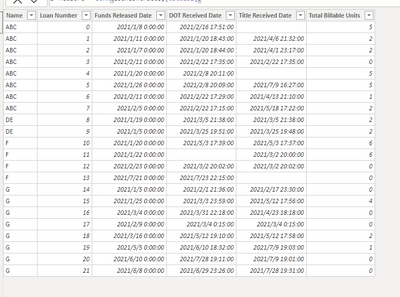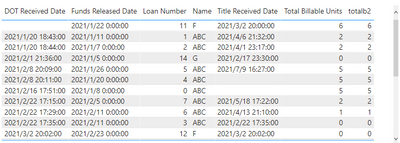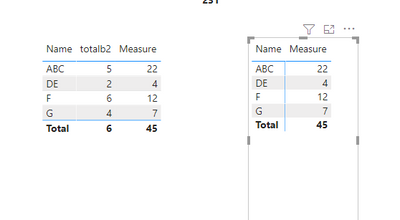- Power BI forums
- Updates
- News & Announcements
- Get Help with Power BI
- Desktop
- Service
- Report Server
- Power Query
- Mobile Apps
- Developer
- DAX Commands and Tips
- Custom Visuals Development Discussion
- Health and Life Sciences
- Power BI Spanish forums
- Translated Spanish Desktop
- Power Platform Integration - Better Together!
- Power Platform Integrations (Read-only)
- Power Platform and Dynamics 365 Integrations (Read-only)
- Training and Consulting
- Instructor Led Training
- Dashboard in a Day for Women, by Women
- Galleries
- Community Connections & How-To Videos
- COVID-19 Data Stories Gallery
- Themes Gallery
- Data Stories Gallery
- R Script Showcase
- Webinars and Video Gallery
- Quick Measures Gallery
- 2021 MSBizAppsSummit Gallery
- 2020 MSBizAppsSummit Gallery
- 2019 MSBizAppsSummit Gallery
- Events
- Ideas
- Custom Visuals Ideas
- Issues
- Issues
- Events
- Upcoming Events
- Community Blog
- Power BI Community Blog
- Custom Visuals Community Blog
- Community Support
- Community Accounts & Registration
- Using the Community
- Community Feedback
Earn a 50% discount on the DP-600 certification exam by completing the Fabric 30 Days to Learn It challenge.
- Power BI forums
- Forums
- Get Help with Power BI
- Desktop
- Re: Count is Wrong When Field is Removed from Matr...
- Subscribe to RSS Feed
- Mark Topic as New
- Mark Topic as Read
- Float this Topic for Current User
- Bookmark
- Subscribe
- Printer Friendly Page
- Mark as New
- Bookmark
- Subscribe
- Mute
- Subscribe to RSS Feed
- Permalink
- Report Inappropriate Content
Count is Wrong When Field is Removed from Matrix/Table
I have a measure counting the number of months based on business logic, called Total Billable Units. This measure has been validated and works correctly in a matrix when the fields Name and Loan Number are in the visual. However, when I remove the Loan Number field, the numbers get inflated and is no longer correct. I expect the measure to summarize the number of Total Billable Units by Name. Here is what the measure looks like:
Total Billable Units =
VAR DOT =
CALCULATE (
SUMX (
VALUES ( LoanContracts[LoanNumber] ),
IF (
(
IF (
ISBLANK ( [DOT Received Date] ),
MONTH ( TODAY () ),
MONTH ( [DOT Received Date] )
)
- MONTH ( [Funds Released Date] ) - 1
) < 0,
0,
IF (
ISBLANK ( [DOT Received Date] ),
MONTH ( TODAY () ),
MONTH ( [DOT Received Date] )
)
- MONTH ( [Funds Released Date] ) - 1
)
)
)
VAR Title =
CALCULATE (
SUMX (
VALUES ( LoanContracts[LoanNumber] ),
IF (
(
IF (
ISBLANK ( [Title Received Date] ),
MONTH ( TODAY () ),
MONTH ( [Title Received Date] )
)
- MONTH ( [Funds Released Date] ) - 1
) < 0,
0,
IF (
ISBLANK ( [Title Received Date] ),
MONTH ( TODAY () ),
MONTH ( [Title Received Date] )
)
- MONTH ( [Funds Released Date] ) - 1
)
)
)
RETURN
DOT + Title
Loan Number is from LoanContracts(1:) table and Name is from another table(:M) that shares a 1:M relationship.
Solved! Go to Solution.
- Mark as New
- Bookmark
- Subscribe
- Mute
- Subscribe to RSS Feed
- Permalink
- Report Inappropriate Content
Hi @Anonymous ,
Do the result data obtained for your measure agree with the data you provided? If so, you can refer to the following:
step1,Import the data you provide:
Since your [Total Billable Units] are actually measures,in my test,totalb2 is measure ,just as your actual [Total Billable Units]:
totalb2 = MAX(LoanContracts[Total Billable Units])
Step 2,
use the below measure:
Measure = SUMX(LoanContracts,[totalb2])Get as what you want get:
Wish it is helpful for you!
Best Regards
Lucien
- Mark as New
- Bookmark
- Subscribe
- Mute
- Subscribe to RSS Feed
- Permalink
- Report Inappropriate Content
Hi @Anonymous ,
Do the result data obtained for your measure agree with the data you provided? If so, you can refer to the following:
step1,Import the data you provide:
Since your [Total Billable Units] are actually measures,in my test,totalb2 is measure ,just as your actual [Total Billable Units]:
totalb2 = MAX(LoanContracts[Total Billable Units])
Step 2,
use the below measure:
Measure = SUMX(LoanContracts,[totalb2])Get as what you want get:
Wish it is helpful for you!
Best Regards
Lucien
- Mark as New
- Bookmark
- Subscribe
- Mute
- Subscribe to RSS Feed
- Permalink
- Report Inappropriate Content
@Anonymous I suspect strongly that you have a measure totals problem. This looks like a measure totals problem. Very common. See my post about it here: https://community.powerbi.com/t5/DAX-Commands-and-Tips/Dealing-with-Measure-Totals/td-p/63376
Also, this Quick Measure, Measure Totals, The Final Word should get you what you need:
https://community.powerbi.com/t5/Quick-Measures-Gallery/Measure-Totals-The-Final-Word/m-p/547907
This may also be of use:
Matrix Measure Total Triple Threat Rock & Roll - Microsoft Power BI Community
@ me in replies or I'll lose your thread!!!
Instead of a Kudo, please vote for this idea
Become an expert!: Enterprise DNA
External Tools: MSHGQM
YouTube Channel!: Microsoft Hates Greg
Latest book!: The Definitive Guide to Power Query (M)
DAX is easy, CALCULATE makes DAX hard...
- Mark as New
- Bookmark
- Subscribe
- Mute
- Subscribe to RSS Feed
- Permalink
- Report Inappropriate Content
This seemed very promising but when I tried it out, its still not giving me the right numbers 😞 the numbers are only correct when I have Lender Name and Loan Number in the table. When I remove Loan Number from the table, the measure is not summing correctly by the Lender Name.
- Mark as New
- Bookmark
- Subscribe
- Mute
- Subscribe to RSS Feed
- Permalink
- Report Inappropriate Content
@Anonymous Really difficult to be specific without sample data.
@ me in replies or I'll lose your thread!!!
Instead of a Kudo, please vote for this idea
Become an expert!: Enterprise DNA
External Tools: MSHGQM
YouTube Channel!: Microsoft Hates Greg
Latest book!: The Definitive Guide to Power Query (M)
DAX is easy, CALCULATE makes DAX hard...
- Mark as New
- Bookmark
- Subscribe
- Mute
- Subscribe to RSS Feed
- Permalink
- Report Inappropriate Content
Here's some sample data:
| Name | Loan Number | Funds Released Date | DOT Received Date | Title Received Date | Total Billable Units |
| ABC | 0 | 1/8/2021 0:00 | 2/16/2021 17:51 | 5 | |
| ABC | 1 | 1/11/2021 0:00 | 1/20/2021 18:43 | 4/6/2021 21:32 | 2 |
| ABC | 2 | 1/7/2021 0:00 | 1/20/2021 18:44 | 4/1/2021 23:17 | 2 |
| ABC | 3 | 2/11/2021 0:00 | 2/22/2021 17:35 | 2/22/2021 17:35 | 0 |
| ABC | 4 | 1/20/2021 0:00 | 2/8/2021 20:11 | 5 | |
| ABC | 5 | 1/26/2021 0:00 | 2/8/2021 20:09 | 7/9/2021 16:27 | 5 |
| ABC | 6 | 2/11/2021 0:00 | 2/22/2021 17:29 | 4/13/2021 21:10 | 1 |
| ABC | 7 | 2/5/2021 0:00 | 2/22/2021 17:15 | 5/18/2021 17:22 | 2 |
| DE | 8 | 1/19/2021 0:00 | 3/5/2021 21:38 | 3/5/2021 21:38 | 2 |
| DE | 9 | 1/5/2021 0:00 | 3/25/2021 19:51 | 3/25/2021 19:48 | 2 |
| F | 10 | 1/20/2021 0:00 | 5/3/2021 17:39 | 5/3/2021 17:37 | 6 |
| F | 11 | 1/22/2021 0:00 | 3/2/2021 20:00 | 6 | |
| F | 12 | 2/23/2021 0:00 | 3/2/2021 20:02 | 3/2/2021 20:02 | 0 |
| F | 13 | 7/21/2021 0:00 | 7/23/2021 22:15 | 0 | |
| G | 14 | 1/5/2021 0:00 | 2/1/2021 21:36 | 2/17/2021 23:30 | 0 |
| G | 15 | 1/25/2021 0:00 | 3/3/2021 23:59 | 5/12/2021 17:56 | 4 |
| G | 16 | 3/4/2021 0:00 | 3/31/2021 22:18 | 4/23/2021 18:18 | 0 |
| G | 17 | 2/9/2021 0:00 | 3/4/2021 0:15 | 3/4/2021 0:15 | 0 |
| G | 18 | 3/16/2021 0:00 | 5/12/2021 19:10 | 5/12/2021 17:58 | 2 |
| G | 19 | 5/5/2021 0:00 | 6/10/2021 18:32 | 7/9/2021 19:03 | 1 |
| G | 20 | 6/10/2021 0:00 | 7/28/2021 19:11 | 7/9/2021 19:01 | 0 |
| G | 21 | 6/8/2021 0:00 | 6/29/2021 23:26 | 7/28/2021 19:31 | 0 |
Essentially, I want a summarized table like this:
| Name | Total Billable Units |
| ABC | 22 |
| DE | 4 |
| F | 12 |
| G | 7 |
Helpful resources
| User | Count |
|---|---|
| 98 | |
| 87 | |
| 77 | |
| 67 | |
| 63 |
| User | Count |
|---|---|
| 110 | |
| 95 | |
| 95 | |
| 64 | |
| 58 |