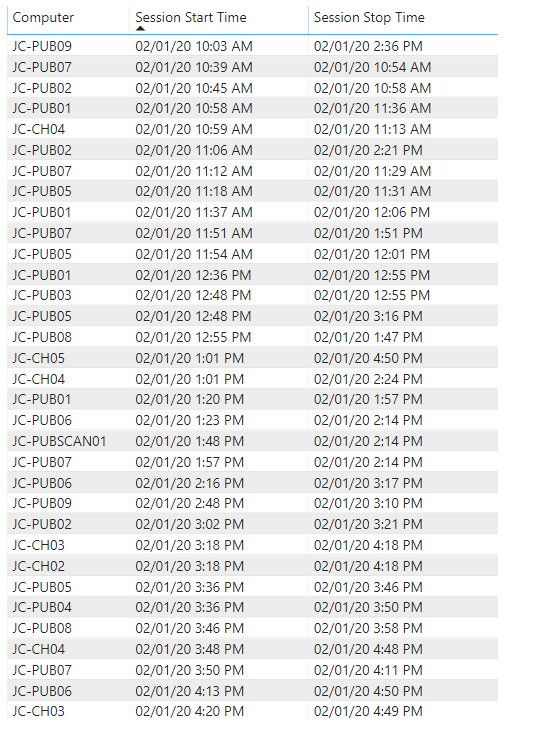- Power BI forums
- Updates
- News & Announcements
- Get Help with Power BI
- Desktop
- Service
- Report Server
- Power Query
- Mobile Apps
- Developer
- DAX Commands and Tips
- Custom Visuals Development Discussion
- Health and Life Sciences
- Power BI Spanish forums
- Translated Spanish Desktop
- Power Platform Integration - Better Together!
- Power Platform Integrations (Read-only)
- Power Platform and Dynamics 365 Integrations (Read-only)
- Training and Consulting
- Instructor Led Training
- Dashboard in a Day for Women, by Women
- Galleries
- Community Connections & How-To Videos
- COVID-19 Data Stories Gallery
- Themes Gallery
- Data Stories Gallery
- R Script Showcase
- Webinars and Video Gallery
- Quick Measures Gallery
- 2021 MSBizAppsSummit Gallery
- 2020 MSBizAppsSummit Gallery
- 2019 MSBizAppsSummit Gallery
- Events
- Ideas
- Custom Visuals Ideas
- Issues
- Issues
- Events
- Upcoming Events
- Community Blog
- Power BI Community Blog
- Custom Visuals Community Blog
- Community Support
- Community Accounts & Registration
- Using the Community
- Community Feedback
Earn a 50% discount on the DP-600 certification exam by completing the Fabric 30 Days to Learn It challenge.
- Power BI forums
- Forums
- Get Help with Power BI
- Desktop
- Re: Count how many users logged in simultaneously
- Subscribe to RSS Feed
- Mark Topic as New
- Mark Topic as Read
- Float this Topic for Current User
- Bookmark
- Subscribe
- Printer Friendly Page
- Mark as New
- Bookmark
- Subscribe
- Mute
- Subscribe to RSS Feed
- Permalink
- Report Inappropriate Content
Count how many users logged in simultaneously
Hello,
I'm having a hard time figuring out how to determine how many computers are logged in at the same time throughout the day. I'd like to create a graph with the x-axis being time (continuous) and the y-axis being a count of how many computers are logged in at that given time, granular down to the minute.
My data table has columns:
- ComputerID
- StartTime
- EndTime
I've found some solutions daily and hourly time frames, but I'm looking to see how to do it by minute and don't know if that is something I need to play with in the Date table?
Any help you could provide would be appreciated!
Solved! Go to Solution.
- Mark as New
- Bookmark
- Subscribe
- Mute
- Subscribe to RSS Feed
- Permalink
- Report Inappropriate Content
Yes, you have to create a datetime table with a minute step, smth like
CalendarTable = addcolumns(
generateseries(MIN('Table'[StartTime]), MAX('Table'[EndTime]), TIME (0,1,0 )),
"are logged",
calculate(count('Table'[ComputerID]), 'Table'[StartTime] <= EARLIER([Value]), 'Table'[EndTime]>=EARLIER([Value])))
do not hesitate to give a kudo to useful posts and mark solutions as solution
- Mark as New
- Bookmark
- Subscribe
- Mute
- Subscribe to RSS Feed
- Permalink
- Report Inappropriate Content
Yes, you have to create a datetime table with a minute step, smth like
CalendarTable = addcolumns(
generateseries(MIN('Table'[StartTime]), MAX('Table'[EndTime]), TIME (0,1,0 )),
"are logged",
calculate(count('Table'[ComputerID]), 'Table'[StartTime] <= EARLIER([Value]), 'Table'[EndTime]>=EARLIER([Value])))
do not hesitate to give a kudo to useful posts and mark solutions as solution
- Mark as New
- Bookmark
- Subscribe
- Mute
- Subscribe to RSS Feed
- Permalink
- Report Inappropriate Content
Thank you @az38 !
This works! Thanks for the help! Only problem is that I can only get a couple days worth of data to work because I keep getting an error saying not enough memory. Would you happen to know of a way that I can do the "are logged" column in a measure instead?
- Mark as New
- Bookmark
- Subscribe
- Mute
- Subscribe to RSS Feed
- Permalink
- Report Inappropriate Content
the better way to decrease memory consumption is to increase step of calculate to, for example 5 or 10 minutes.
I dont see any other appropriate way to get solution for your task with less resouces consumption
- Mark as New
- Bookmark
- Subscribe
- Mute
- Subscribe to RSS Feed
- Permalink
- Report Inappropriate Content