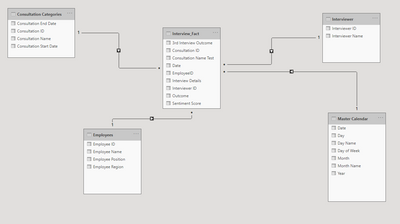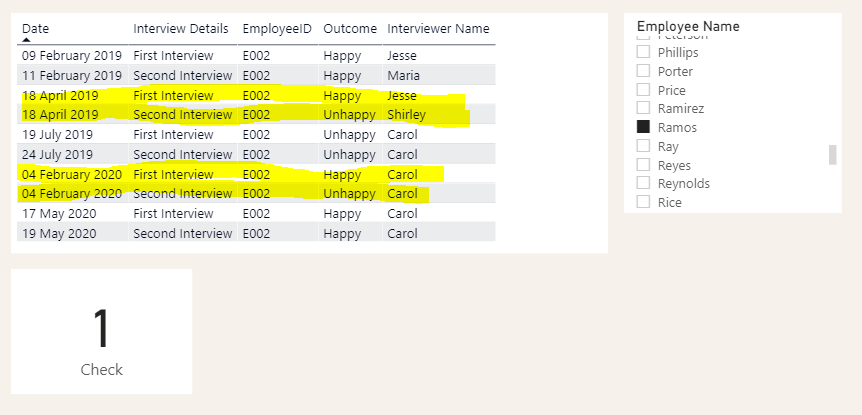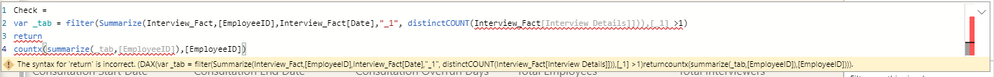Jumpstart your career with the Fabric Career Hub
Find everything you need to get certified on Fabric—skills challenges, live sessions, exam prep, role guidance, and more.
Get started- Power BI forums
- Updates
- News & Announcements
- Get Help with Power BI
- Desktop
- Service
- Report Server
- Power Query
- Mobile Apps
- Developer
- DAX Commands and Tips
- Custom Visuals Development Discussion
- Health and Life Sciences
- Power BI Spanish forums
- Translated Spanish Desktop
- Power Platform Integration - Better Together!
- Power Platform Integrations (Read-only)
- Power Platform and Dynamics 365 Integrations (Read-only)
- Training and Consulting
- Instructor Led Training
- Dashboard in a Day for Women, by Women
- Galleries
- Community Connections & How-To Videos
- COVID-19 Data Stories Gallery
- Themes Gallery
- Data Stories Gallery
- R Script Showcase
- Webinars and Video Gallery
- Quick Measures Gallery
- 2021 MSBizAppsSummit Gallery
- 2020 MSBizAppsSummit Gallery
- 2019 MSBizAppsSummit Gallery
- Events
- Ideas
- Custom Visuals Ideas
- Issues
- Issues
- Events
- Upcoming Events
- Community Blog
- Power BI Community Blog
- Custom Visuals Community Blog
- Community Support
- Community Accounts & Registration
- Using the Community
- Community Feedback
Grow your Fabric skills and prepare for the DP-600 certification exam by completing the latest Microsoft Fabric challenge.
- Power BI forums
- Forums
- Get Help with Power BI
- Desktop
- Re: Count Employees with Multiple Interviews on Sa...
- Subscribe to RSS Feed
- Mark Topic as New
- Mark Topic as Read
- Float this Topic for Current User
- Bookmark
- Subscribe
- Printer Friendly Page
- Mark as New
- Bookmark
- Subscribe
- Mute
- Subscribe to RSS Feed
- Permalink
- Report Inappropriate Content
Count Employees with Multiple Interviews on Same Day
Good morning,
This is a bit of an extension of a previously answered question: DAX Count Records that have changed values
I have a data model that looks as follows:
The Scenario:
Employees have been interviewed twice over a period of time for several different Consultations (Working Hours, Pay Policy etc.). I have noticed in the data that some employees have had both of their interviews on the same day for a particular survey. I'd like to count the number of times this has happened.
I have tried to manipulate the solution I received in the above-referenced post. Here is the formula:
AOC Same Day Interviews =
SUMX(
'Employees',
VAR vEmployee = Employees[Employee ID]
VAR vFirstInterview =
FILTER(ALLSELECTED('Interview_Fact'),
Interview_Fact[EmployeeID]=vEmployee
&& Interview_Fact[Interview Details] = "First Interview"
)
VAR vSecondInterview =
FILTER(ALLSELECTED('Interview_Fact'),
Interview_Fact[EmployeeID]=vEmployee
&& Interview_Fact[Interview Details] = "Second Interview"
)
VAR vFirstInterviewDate = MAXX(vFirstInterview,Interview_Fact[Date])
VAR vSecondInterviewDate = MAXX(vSecondInterview,Interview_Fact[Date])
RETURN
IF(vSecondInterviewDate = vFirstInterviewDate,1,0)
)
However, the results are completely wrong. I believe the issue is because I need to add a third criterion to the vFirstInterview variable FILTER and the vSecondInterview variable FILTER to ensure that the two dates being compared are for the same Consultation ID. However, I don't know how to include this within the FILTER variable.
Please could someone provide me some guidance on how to resolve this? Thank you so much
Kind regards,
Paul
Solved! Go to Solution.
- Mark as New
- Bookmark
- Subscribe
- Mute
- Subscribe to RSS Feed
- Permalink
- Report Inappropriate Content
@paulvans182 , Try like
Check =
var _tab = filter(Summarize(Interview_Fact,[EmployeeID],Interview_Fact[Date],"_1", distinctCOUNT(Interview_Fact[Interview Details]])),[_1] >1)
return
countx(summarize(_tab,[EmployeeID]),[EmployeeID])
Microsoft Power BI Learning Resources, 2023 !!
Learn Power BI - Full Course with Dec-2022, with Window, Index, Offset, 100+ Topics !!
Did I answer your question? Mark my post as a solution! Appreciate your Kudos !! Proud to be a Super User! !!
- Mark as New
- Bookmark
- Subscribe
- Mute
- Subscribe to RSS Feed
- Permalink
- Report Inappropriate Content
@paulvans182 , Try like
Check =
var _tab = filter(Summarize(Interview_Fact,[EmployeeID],Interview_Fact[Date],"_1", distinctCOUNT(Interview_Fact[Interview Details]])),[_1] >1)
return
countx(summarize(_tab,[EmployeeID]),[EmployeeID])
Microsoft Power BI Learning Resources, 2023 !!
Learn Power BI - Full Course with Dec-2022, with Window, Index, Offset, 100+ Topics !!
Did I answer your question? Mark my post as a solution! Appreciate your Kudos !! Proud to be a Super User! !!
- Mark as New
- Bookmark
- Subscribe
- Mute
- Subscribe to RSS Feed
- Permalink
- Report Inappropriate Content
Hi @amitchandak,
Sorry, I have been validating the data and have spotted an issue.
Your expression appears to correctly identify whenever an Interviewer has interviewed an employee twice on the same day for a specific consultation.
However, when the Employee has been interviewed twice on the same day by a different Interviewer, this is not picked up. You can see this in the image I have placed below
Could you please help me to resolve this?
Kind regards,
Paul
- Mark as New
- Bookmark
- Subscribe
- Mute
- Subscribe to RSS Feed
- Permalink
- Report Inappropriate Content
Hi @amitchandak,
I managed to fix it. Removed the second SUMMARIZE that was contained in the COUNTX function and I am now getting the results I was after.
Check =
var _tab =
FILTER(
SUMMARIZE(Interview_Fact,[EmployeeID],Interview_Fact[Date],"_1",COUNT(Interview_Fact[Interview Details])),[_1] >1)
RETURN
COUNTX(_tab,Interview_Fact[EmployeeID])Thanks again, sorry for spamming this thread so much - this problem has been driving me a bit crazy.
Kind regards,
Paul
- Mark as New
- Bookmark
- Subscribe
- Mute
- Subscribe to RSS Feed
- Permalink
- Report Inappropriate Content
Sorry, I am an idiot. I didn't see the double square brackets after Employee Details. I have corrected that and am testing out the solution. Sorry, thank you.
- Mark as New
- Bookmark
- Subscribe
- Mute
- Subscribe to RSS Feed
- Permalink
- Report Inappropriate Content
Good morning @amitchandak ,
Thank you for the response, although it appears there is an error in the expression. I tried to insert it and get the following issue:
Is there perhaps a typo in your response? I can't seem to spot the cause.
Thanks again for the help, I really appreciate it.
Helpful resources
| User | Count |
|---|---|
| 82 | |
| 80 | |
| 72 | |
| 71 | |
| 55 |
| User | Count |
|---|---|
| 108 | |
| 108 | |
| 97 | |
| 86 | |
| 68 |