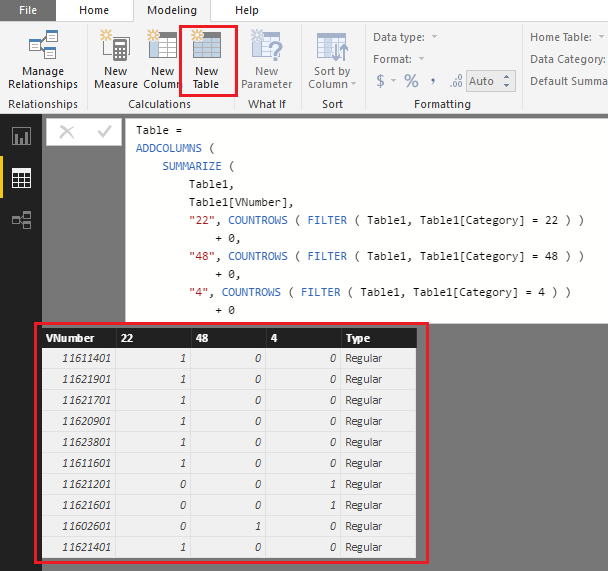- Power BI forums
- Updates
- News & Announcements
- Get Help with Power BI
- Desktop
- Service
- Report Server
- Power Query
- Mobile Apps
- Developer
- DAX Commands and Tips
- Custom Visuals Development Discussion
- Health and Life Sciences
- Power BI Spanish forums
- Translated Spanish Desktop
- Power Platform Integration - Better Together!
- Power Platform Integrations (Read-only)
- Power Platform and Dynamics 365 Integrations (Read-only)
- Training and Consulting
- Instructor Led Training
- Dashboard in a Day for Women, by Women
- Galleries
- Community Connections & How-To Videos
- COVID-19 Data Stories Gallery
- Themes Gallery
- Data Stories Gallery
- R Script Showcase
- Webinars and Video Gallery
- Quick Measures Gallery
- 2021 MSBizAppsSummit Gallery
- 2020 MSBizAppsSummit Gallery
- 2019 MSBizAppsSummit Gallery
- Events
- Ideas
- Custom Visuals Ideas
- Issues
- Issues
- Events
- Upcoming Events
- Community Blog
- Power BI Community Blog
- Custom Visuals Community Blog
- Community Support
- Community Accounts & Registration
- Using the Community
- Community Feedback
Register now to learn Fabric in free live sessions led by the best Microsoft experts. From Apr 16 to May 9, in English and Spanish.
- Power BI forums
- Forums
- Get Help with Power BI
- Desktop
- Calculate table
- Subscribe to RSS Feed
- Mark Topic as New
- Mark Topic as Read
- Float this Topic for Current User
- Bookmark
- Subscribe
- Printer Friendly Page
- Mark as New
- Bookmark
- Subscribe
- Mute
- Subscribe to RSS Feed
- Permalink
- Report Inappropriate Content
Calculate table
Hey guys I need your help,
I have the following sample data:
| SubscriberID | Category | AccountID | VNumber | Installdate | 48 | 22 | 4 | 2 |
| 1078173 | 22 | 15236 | 11611401 | 12/1/2017 0:00 | 0 | 1 | 0 | 0 |
| 1078620 | 22 | 15236 | 11621901 | 12/6/2017 0:00 | 0 | 1 | 0 | 0 |
| 1078622 | 22 | 15236 | 11621701 | 12/6/2017 0:00 | 0 | 1 | 0 | 0 |
| 1078629 | 22 | 15236 | 11620901 | 12/6/2017 0:00 | 0 | 1 | 0 | 0 |
| 1078630 | 22 | 15236 | 11623801 | 12/6/2017 0:00 | 0 | 1 | 0 | 0 |
| 1078631 | 22 | 15236 | 11611601 | 12/6/2017 0:00 | 0 | 1 | 0 | 0 |
| 1078637 | 4 | 15236 | 11621201 | 12/6/2017 0:00 | 0 | 0 | 1 | 0 |
| 1078638 | 4 | 15236 | 11621601 | 12/6/2017 0:00 | 0 | 0 | 1 | 0 |
| 1078640 | 48 | 15236 | 11602601 | 12/7/2017 0:00 | 1 | 0 | 0 | 0 |
| 1078648 | 22 | 15236 | 11621401 | 12/7/2017 0:00 | 0 | 1 | 0 | 0 |
(for one vnumber we can have several category types)
I would like to have finall result table with the following columns:
Vnumbe | category22 | category48 | category4 | if(category22=1 && category48=1 && category4=1 , Important, Regular)
any tips.tricks?...
Noa.
Solved! Go to Solution.
- Mark as New
- Bookmark
- Subscribe
- Mute
- Subscribe to RSS Feed
- Permalink
- Report Inappropriate Content
Hi @Noak,
If I understand you correctly, the formula below should work in your scenario. ![]()
Table =
ADDCOLUMNS (
SUMMARIZE (
Table1,
Table1[VNumber],
"22", COUNTROWS ( FILTER ( Table1, Table1[Category] = 22 ) )
+ 0,
"48", COUNTROWS ( FILTER ( Table1, Table1[Category] = 48 ) )
+ 0,
"4", COUNTROWS ( FILTER ( Table1, Table1[Category] = 4 ) )
+ 0
),
"Type", IF ( [22] = 1 && [48] = 1 && [4] = 1, " Important", "Regular" )
)
Regards
- Mark as New
- Bookmark
- Subscribe
- Mute
- Subscribe to RSS Feed
- Permalink
- Report Inappropriate Content
Hi @Noak,
If I understand you correctly, the formula below should work in your scenario. ![]()
Table =
ADDCOLUMNS (
SUMMARIZE (
Table1,
Table1[VNumber],
"22", COUNTROWS ( FILTER ( Table1, Table1[Category] = 22 ) )
+ 0,
"48", COUNTROWS ( FILTER ( Table1, Table1[Category] = 48 ) )
+ 0,
"4", COUNTROWS ( FILTER ( Table1, Table1[Category] = 4 ) )
+ 0
),
"Type", IF ( [22] = 1 && [48] = 1 && [4] = 1, " Important", "Regular" )
)
Regards
Helpful resources

Microsoft Fabric Learn Together
Covering the world! 9:00-10:30 AM Sydney, 4:00-5:30 PM CET (Paris/Berlin), 7:00-8:30 PM Mexico City

Power BI Monthly Update - April 2024
Check out the April 2024 Power BI update to learn about new features.

| User | Count |
|---|---|
| 113 | |
| 103 | |
| 77 | |
| 66 | |
| 63 |
| User | Count |
|---|---|
| 142 | |
| 105 | |
| 102 | |
| 81 | |
| 68 |