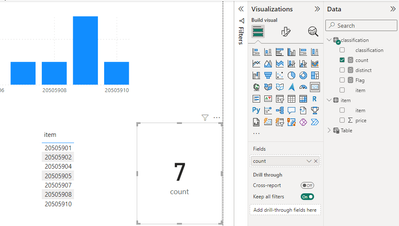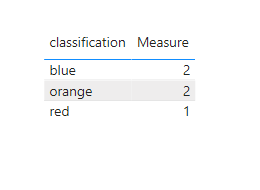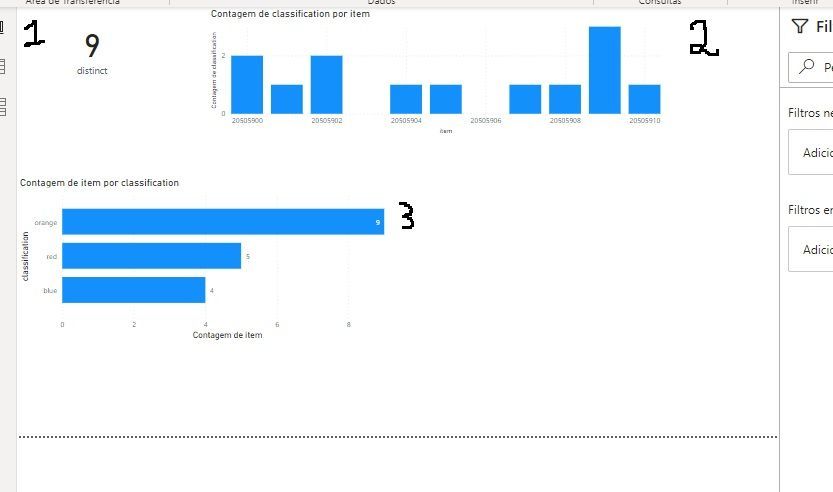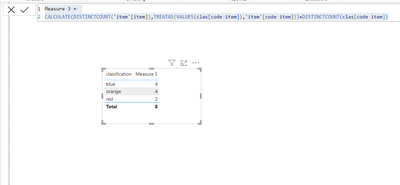- Power BI forums
- Updates
- News & Announcements
- Get Help with Power BI
- Desktop
- Service
- Report Server
- Power Query
- Mobile Apps
- Developer
- DAX Commands and Tips
- Custom Visuals Development Discussion
- Health and Life Sciences
- Power BI Spanish forums
- Translated Spanish Desktop
- Power Platform Integration - Better Together!
- Power Platform Integrations (Read-only)
- Power Platform and Dynamics 365 Integrations (Read-only)
- Training and Consulting
- Instructor Led Training
- Dashboard in a Day for Women, by Women
- Galleries
- Community Connections & How-To Videos
- COVID-19 Data Stories Gallery
- Themes Gallery
- Data Stories Gallery
- R Script Showcase
- Webinars and Video Gallery
- Quick Measures Gallery
- 2021 MSBizAppsSummit Gallery
- 2020 MSBizAppsSummit Gallery
- 2019 MSBizAppsSummit Gallery
- Events
- Ideas
- Custom Visuals Ideas
- Issues
- Issues
- Events
- Upcoming Events
- Community Blog
- Power BI Community Blog
- Custom Visuals Community Blog
- Community Support
- Community Accounts & Registration
- Using the Community
- Community Feedback
Earn a 50% discount on the DP-600 certification exam by completing the Fabric 30 Days to Learn It challenge.
- Power BI forums
- Forums
- Get Help with Power BI
- Desktop
- Re: Calculate distinct items by classification
- Subscribe to RSS Feed
- Mark Topic as New
- Mark Topic as Read
- Float this Topic for Current User
- Bookmark
- Subscribe
- Printer Friendly Page
- Mark as New
- Bookmark
- Subscribe
- Mute
- Subscribe to RSS Feed
- Permalink
- Report Inappropriate Content
Calculate distinct items by classification
Hello friends, I have the following question about creating a measure.
I have two related tables, items and classification. I need a measure that calculates the number of distinct items that have only one classification, example of a table.
table item
cod item | item
a1 lop1
a2 lop33
a3 lop77
a4 prp20
a5 kge25
table Classification
cod item | classification | item
a1 orange prp20
a2 red prp20
a3 orange kge25
a4 blue lop1
a5 blue lop33
What measure to use to know the distinct count of only the orange items? just the blue items? just the red items?
Solved! Go to Solution.
- Mark as New
- Bookmark
- Subscribe
- Mute
- Subscribe to RSS Feed
- Permalink
- Report Inappropriate Content
Hi @prpaz ,
We can create measures.
Flag =
var _table=SUMMARIZE('classification','classification'[item],'classification'[classification])
var _count=COUNTROWS(FILTER(_table,[item] in VALUES('classification'[item])))
RETURN IF(_count=1,1,0)count = SUMX(VALUES('classification'[item]),[Flag])Then the result is as follows, the number of items that have only one type of classification is 7.
Best Regards,
Neeko Tang
If this post helps, then please consider Accept it as the solution to help the other members find it more quickly.
- Mark as New
- Bookmark
- Subscribe
- Mute
- Subscribe to RSS Feed
- Permalink
- Report Inappropriate Content
Hi @prpaz ,
According to your description, here are my steps you can follow as a solution.
(1) My test data is the same as yours.
(2) We can create a measure.
Measure = CALCULATE(DISTINCTCOUNT('table Classification'[item]),FILTER(ALLSELECTED('table Classification'),'table Classification'[classification]=MAX('table Classification'[classification])))(3) Then the result is as follows.
If the above one can't help you get the desired result, please provide some sample data in your tables (exclude sensitive data) with Text format and your expected result with backend logic and special examples. It is better if you can share a simplified pbix file. Thank you.
Best Regards,
Neeko Tang
If this post helps, then please consider Accept it as the solution to help the other members find it more quickly.
- Mark as New
- Bookmark
- Subscribe
- Mute
- Subscribe to RSS Feed
- Permalink
- Report Inappropriate Content
Hello friends, I still haven't found the solution I need.
Below is an image for better understanding.
I need to know the number of items that have only one type of classification, see that I have 9 different items, but which ones have only one type of classification (graph 3)?
link to power bi.
distinct test.pbix
- Mark as New
- Bookmark
- Subscribe
- Mute
- Subscribe to RSS Feed
- Permalink
- Report Inappropriate Content
Hi @prpaz ,
We can create measures.
Flag =
var _table=SUMMARIZE('classification','classification'[item],'classification'[classification])
var _count=COUNTROWS(FILTER(_table,[item] in VALUES('classification'[item])))
RETURN IF(_count=1,1,0)count = SUMX(VALUES('classification'[item]),[Flag])Then the result is as follows, the number of items that have only one type of classification is 7.
Best Regards,
Neeko Tang
If this post helps, then please consider Accept it as the solution to help the other members find it more quickly.
- Mark as New
- Bookmark
- Subscribe
- Mute
- Subscribe to RSS Feed
- Permalink
- Report Inappropriate Content
Explaining in an easier way, I have several items that have several classifications. But I need the number of items that only have one distinct classification. Example: The number of distinct items that are allocated to the orange classification.
- Mark as New
- Bookmark
- Subscribe
- Mute
- Subscribe to RSS Feed
- Permalink
- Report Inappropriate Content
- Mark as New
- Bookmark
- Subscribe
- Mute
- Subscribe to RSS Feed
- Permalink
- Report Inappropriate Content
hi, @prpaz
try below code
Measure 3 =
CALCULATE(DISTINCTCOUNT('item'[item]),TREATAS(VALUES(clas[code item]),'item'[code item]))+DISTINCTCOUNT(clas[code item])
- Mark as New
- Bookmark
- Subscribe
- Mute
- Subscribe to RSS Feed
- Permalink
- Report Inappropriate Content
HI @prpaz
Can you please try the below code in Measure
Measure =
CALCULATE(DISTINCTCOUNT('table Classification'[classification]),'table Classification'[classification]="orange")
Please change the DISTINCTCOUNT column name which you want to count
If solve your requirement, please mark as SOLUTION
Thanks
Pijush
- Mark as New
- Bookmark
- Subscribe
- Mute
- Subscribe to RSS Feed
- Permalink
- Report Inappropriate Content
Hello, an item can have several classifications, but I only need the distinct count of the items in each classification for comparison in the graph, see example:
Orange.... 4
Red................5
Blue.....1
Helpful resources
| User | Count |
|---|---|
| 97 | |
| 87 | |
| 77 | |
| 67 | |
| 63 |
| User | Count |
|---|---|
| 111 | |
| 96 | |
| 96 | |
| 67 | |
| 63 |