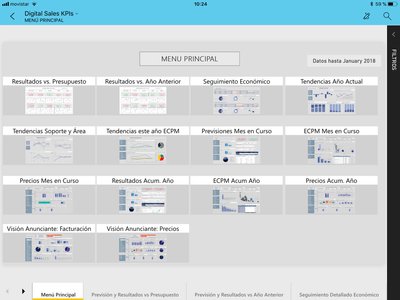- Power BI forums
- Updates
- News & Announcements
- Get Help with Power BI
- Desktop
- Service
- Report Server
- Power Query
- Mobile Apps
- Developer
- DAX Commands and Tips
- Custom Visuals Development Discussion
- Health and Life Sciences
- Power BI Spanish forums
- Translated Spanish Desktop
- Power Platform Integration - Better Together!
- Power Platform Integrations (Read-only)
- Power Platform and Dynamics 365 Integrations (Read-only)
- Training and Consulting
- Instructor Led Training
- Dashboard in a Day for Women, by Women
- Galleries
- Community Connections & How-To Videos
- COVID-19 Data Stories Gallery
- Themes Gallery
- Data Stories Gallery
- R Script Showcase
- Webinars and Video Gallery
- Quick Measures Gallery
- 2021 MSBizAppsSummit Gallery
- 2020 MSBizAppsSummit Gallery
- 2019 MSBizAppsSummit Gallery
- Events
- Ideas
- Custom Visuals Ideas
- Issues
- Issues
- Events
- Upcoming Events
- Community Blog
- Power BI Community Blog
- Custom Visuals Community Blog
- Community Support
- Community Accounts & Registration
- Using the Community
- Community Feedback
Earn a 50% discount on the DP-600 certification exam by completing the Fabric 30 Days to Learn It challenge.
- Power BI forums
- Forums
- Get Help with Power BI
- Desktop
- Best Practice Advice: More Reports & Less Tabs OR ...
- Subscribe to RSS Feed
- Mark Topic as New
- Mark Topic as Read
- Float this Topic for Current User
- Bookmark
- Subscribe
- Printer Friendly Page
- Mark as New
- Bookmark
- Subscribe
- Mute
- Subscribe to RSS Feed
- Permalink
- Report Inappropriate Content
Best Practice Advice: More Reports & Less Tabs OR Vice Versa?
Hi all, I am after some opinions on what others are doing.
I have a Power BI file with 40 tabs (yep!) and one dataset around 700 MB.
Personally I find it easy to navigate and drillthrough all the related reports but I think users find it more dificult.
If I split the file up into related 3 or 4 related PBIX files I would need to refresh 4 datasets overnight instead of just the one but it may be easier to use for users.
Does anyone have and advice or had a similar problem??
Thanks
Mattie
Solved! Go to Solution.
- Mark as New
- Bookmark
- Subscribe
- Mute
- Subscribe to RSS Feed
- Permalink
- Report Inappropriate Content
Hi,
first you take 40 tab report and save as 40 tabs report set as another name and go to edit mode and delete unrelevent tabs according to report name.
Harsha
- Mark as New
- Bookmark
- Subscribe
- Mute
- Subscribe to RSS Feed
- Permalink
- Report Inappropriate Content
@MattieG72MPGlad you liked it! but does it serve your purpose???
Did I answer your question? Mark my post as a solution!
In doing so, you are also helping me. Thank you!
Proud to be a Super User!
Paul on Linkedin.
- Mark as New
- Bookmark
- Subscribe
- Mute
- Subscribe to RSS Feed
- Permalink
- Report Inappropriate Content
Hi,
first you take 40 tab report and save as 40 tabs report set as another name and go to edit mode and delete unrelevent tabs according to report name.
Harsha
- Mark as New
- Bookmark
- Subscribe
- Mute
- Subscribe to RSS Feed
- Permalink
- Report Inappropriate Content
Hi
Yes I agree this is the best approach until something else comes along.
Thanks
Mattie
- Mark as New
- Bookmark
- Subscribe
- Mute
- Subscribe to RSS Feed
- Permalink
- Report Inappropriate Content
Hi @MattieG72MP,
Up to date, we can't click on a callout and navigate you to that special tab.Please review this feature request and vote them. For multiple reports, please try to use bookmark. Using bookmarks in Power BI you can capture the currently configured view of a report page, including filtering and the state of visuals, and later go back to that state by simply selecting that saved bookmark. More details, please review this article: Use bookmarks to share insights and build stories in Power BI (Preview).
Best Regards,
Angelia
- Mark as New
- Bookmark
- Subscribe
- Mute
- Subscribe to RSS Feed
- Permalink
- Report Inappropriate Content
Hi Angelia
Thank you for the response, I do love the bookark feature I just wish I could add a book mark to a text box or be able to create a button rather thana graphic.
Thanks
Mattie
- Mark as New
- Bookmark
- Subscribe
- Mute
- Subscribe to RSS Feed
- Permalink
- Report Inappropriate Content
Good morning,
Not sure if this helps, and it builds on @v-huizhn-msft (Angelia's) idea, but to help users navigate around, I created a menu (or content) page in the report using thumbnails (and a descriptive title- apologies since it's in spanish). I like the idea of thumbnails because I have a feeling that as users get used to the content, the images will act as a visual aid.
These thumbnails are interactive and take you to the corresponding page in the report (using the bookmark feature). I also included a "menu" button on each report page to bring users back to the menu page. This is what it looks like today:
Each thumbnail is a screenshot of the corresponding page in the report. I then added a descriptive title and assigned the relevant bookmark to the imported image.
The report is growing, so I'll either make the thumbnails smaller as I add more pages, or just include a "second" page by using the bookmark function in a toggle button (to hide and reveal relevant thumbnails) to navigate back and forth between both pages.
The only thing I'm missing is the ability to somehow include a link to this menu page within dashboards without having to pin a live page, which I feel is clumsy.
The use of bookmarks for this function also invokes the requirement to be able to organise bookmarks (into folders etc) to differentiate between the author's and the different user's bookmark requirements, but that is a different story.
(I also wish that when using the FORMAT function in a string it would keep the language integrity of as per my windows settings - see the date on the right hand side of the menu page title- , but I have "given up" fighting against it...)
Anyway, just an idea.
Did I answer your question? Mark my post as a solution!
In doing so, you are also helping me. Thank you!
Proud to be a Super User!
Paul on Linkedin.
- Mark as New
- Bookmark
- Subscribe
- Mute
- Subscribe to RSS Feed
- Permalink
- Report Inappropriate Content
That is pretty cool actually 🙂
Mattie
- Mark as New
- Bookmark
- Subscribe
- Mute
- Subscribe to RSS Feed
- Permalink
- Report Inappropriate Content
@MattieG72MPGlad you liked it! but does it serve your purpose???
Did I answer your question? Mark my post as a solution!
In doing so, you are also helping me. Thank you!
Proud to be a Super User!
Paul on Linkedin.
- Mark as New
- Bookmark
- Subscribe
- Mute
- Subscribe to RSS Feed
- Permalink
- Report Inappropriate Content
Hi @MattieG72MP,
If you think my reply is useful, could you please mark it as reply? So that we can close the thread, thanks for understanding.
Best Regards,
Angelia
- Mark as New
- Bookmark
- Subscribe
- Mute
- Subscribe to RSS Feed
- Permalink
- Report Inappropriate Content
Hi @MattieG72MP,
Please vote the feature request or create a new idea here.
Thanks,
Angelia