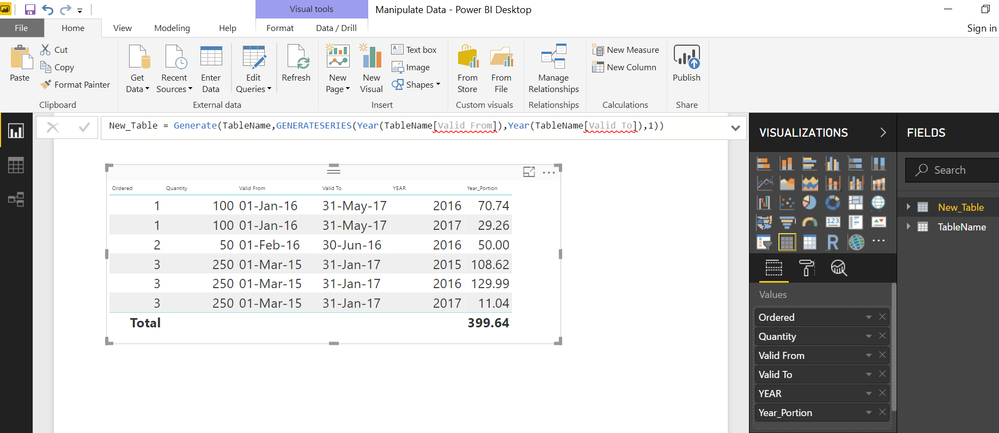- Power BI forums
- Updates
- News & Announcements
- Get Help with Power BI
- Desktop
- Service
- Report Server
- Power Query
- Mobile Apps
- Developer
- DAX Commands and Tips
- Custom Visuals Development Discussion
- Health and Life Sciences
- Power BI Spanish forums
- Translated Spanish Desktop
- Power Platform Integration - Better Together!
- Power Platform Integrations (Read-only)
- Power Platform and Dynamics 365 Integrations (Read-only)
- Training and Consulting
- Instructor Led Training
- Dashboard in a Day for Women, by Women
- Galleries
- Community Connections & How-To Videos
- COVID-19 Data Stories Gallery
- Themes Gallery
- Data Stories Gallery
- R Script Showcase
- Webinars and Video Gallery
- Quick Measures Gallery
- 2021 MSBizAppsSummit Gallery
- 2020 MSBizAppsSummit Gallery
- 2019 MSBizAppsSummit Gallery
- Events
- Ideas
- Custom Visuals Ideas
- Issues
- Issues
- Events
- Upcoming Events
- Community Blog
- Power BI Community Blog
- Custom Visuals Community Blog
- Community Support
- Community Accounts & Registration
- Using the Community
- Community Feedback
Register now to learn Fabric in free live sessions led by the best Microsoft experts. From Apr 16 to May 9, in English and Spanish.
- Power BI forums
- Forums
- Get Help with Power BI
- Desktop
- Manipulating data form.
- Subscribe to RSS Feed
- Mark Topic as New
- Mark Topic as Read
- Float this Topic for Current User
- Bookmark
- Subscribe
- Printer Friendly Page
- Mark as New
- Bookmark
- Subscribe
- Mute
- Subscribe to RSS Feed
- Permalink
- Report Inappropriate Content
Manipulating data form.
Hello every one, I need help with manipulating this data:
odred quantity valid_form valid_to
1 100 01.01.2016 31.05.2017
2 50 01.02.2016 30.06.2016
3 250 01.03.2015 31.01.2017
I want to accumulate the quantity per year for each order, so the data will be like following.
odred quantity valid_form valid_to year year_portion
1 100 01.01.2016 31.05.2017 2016 70.59
1 100 01.01.2016 31.05.2017 2017 29.41
2 50 01.02.2016 30.06.2016 2016 50
3 250 01.03.2015 31.01.2017 2015 108.7
3 250 01.03.2015 31.01.2017 2016 130.43
3 250 01.03.2015 31.01.2017 2017 10.87
any ideas to do that please?
Solved! Go to Solution.
- Mark as New
- Bookmark
- Subscribe
- Mute
- Subscribe to RSS Feed
- Permalink
- Report Inappropriate Content
Following are the steps
Step#1 Create a New Table
Go to Modelling Tab >>>NEW TABLE
New_Table =
GENERATE (
TableName,
GENERATESERIES (
YEAR ( TableName[Valid From] ),
YEAR ( TableName[Valid To] ),
1
)
)
Step# 2 Change the Column Name from "Value" to YEAR
Regards
Zubair
Please try my custom visuals
- Mark as New
- Bookmark
- Subscribe
- Mute
- Subscribe to RSS Feed
- Permalink
- Report Inappropriate Content
Step # 3 Add the YEAR PORTION column to this NEW TABLE
Year_Portion =
IF (
YEAR ( 'New_Table'[Valid From] ) = 'New_Table'[YEAR],
DIVIDE (
DATEDIFF (
'New_Table'[Valid From],
MIN ( DATE ( YEAR ( 'New_Table'[Valid From] ), 12, 31 ), 'New_Table'[Valid To] ),
DAY
),
DATEDIFF ( 'New_Table'[Valid From], 'New_Table'[Valid To], DAY )
),
IF (
'New_Table'[YEAR] > YEAR ( 'New_Table'[Valid From] )
&& 'New_Table'[YEAR] < YEAR ( 'New_Table'[Valid To] ),
365 / DATEDIFF ( 'New_Table'[Valid From], 'New_Table'[Valid To], DAY ),
DIVIDE (
DATEDIFF (
DATE ( YEAR ( 'New_Table'[Valid to] ) - 1, 12, 31 ),
'New_Table'[Valid To],
DAY
),
DATEDIFF ( 'New_Table'[Valid From], 'New_Table'[Valid To], DAY )
)
)
)
* 'New_Table'[Quantity]
Regards
Zubair
Please try my custom visuals
- Mark as New
- Bookmark
- Subscribe
- Mute
- Subscribe to RSS Feed
- Permalink
- Report Inappropriate Content
Thanks ![]() . I had missed it
. I had missed it
See the attached file here with the solution or attempted solution
Regards
Zubair
Please try my custom visuals
- Mark as New
- Bookmark
- Subscribe
- Mute
- Subscribe to RSS Feed
- Permalink
- Report Inappropriate Content
Following are the steps
Step#1 Create a New Table
Go to Modelling Tab >>>NEW TABLE
New_Table =
GENERATE (
TableName,
GENERATESERIES (
YEAR ( TableName[Valid From] ),
YEAR ( TableName[Valid To] ),
1
)
)
Step# 2 Change the Column Name from "Value" to YEAR
Regards
Zubair
Please try my custom visuals
- Mark as New
- Bookmark
- Subscribe
- Mute
- Subscribe to RSS Feed
- Permalink
- Report Inappropriate Content
Hello Zubair,
thanks for your solution it was really helpful,
GENERATE_SERIES was the missing operation I needed.
BR,
Moussab
- Mark as New
- Bookmark
- Subscribe
- Mute
- Subscribe to RSS Feed
- Permalink
- Report Inappropriate Content
Step # 3 Add the YEAR PORTION column to this NEW TABLE
Year_Portion =
IF (
YEAR ( 'New_Table'[Valid From] ) = 'New_Table'[YEAR],
DIVIDE (
DATEDIFF (
'New_Table'[Valid From],
MIN ( DATE ( YEAR ( 'New_Table'[Valid From] ), 12, 31 ), 'New_Table'[Valid To] ),
DAY
),
DATEDIFF ( 'New_Table'[Valid From], 'New_Table'[Valid To], DAY )
),
IF (
'New_Table'[YEAR] > YEAR ( 'New_Table'[Valid From] )
&& 'New_Table'[YEAR] < YEAR ( 'New_Table'[Valid To] ),
365 / DATEDIFF ( 'New_Table'[Valid From], 'New_Table'[Valid To], DAY ),
DIVIDE (
DATEDIFF (
DATE ( YEAR ( 'New_Table'[Valid to] ) - 1, 12, 31 ),
'New_Table'[Valid To],
DAY
),
DATEDIFF ( 'New_Table'[Valid From], 'New_Table'[Valid To], DAY )
)
)
)
* 'New_Table'[Quantity]
Regards
Zubair
Please try my custom visuals
- Mark as New
- Bookmark
- Subscribe
- Mute
- Subscribe to RSS Feed
- Permalink
- Report Inappropriate Content
Final output looks like this
It would be in accurate by decimals. I think because DateDiff formula misses one Day i..e to say Datediff between 1 Jan and 31 Dec is 364 days.
Regards
Zubair
Please try my custom visuals
- Mark as New
- Bookmark
- Subscribe
- Mute
- Subscribe to RSS Feed
- Permalink
- Report Inappropriate Content
How is the year portion computed for 2 and 3
Shouldn't this total upto 100 like in case of 1
Regards
Zubair
Please try my custom visuals
- Mark as New
- Bookmark
- Subscribe
- Mute
- Subscribe to RSS Feed
- Permalink
- Report Inappropriate Content
Looks like it's relative to the quantity and not a percentage
Helpful resources

Microsoft Fabric Learn Together
Covering the world! 9:00-10:30 AM Sydney, 4:00-5:30 PM CET (Paris/Berlin), 7:00-8:30 PM Mexico City

Power BI Monthly Update - April 2024
Check out the April 2024 Power BI update to learn about new features.

| User | Count |
|---|---|
| 111 | |
| 95 | |
| 80 | |
| 68 | |
| 59 |
| User | Count |
|---|---|
| 150 | |
| 119 | |
| 104 | |
| 87 | |
| 67 |