- Power BI forums
- Updates
- News & Announcements
- Get Help with Power BI
- Desktop
- Service
- Report Server
- Power Query
- Mobile Apps
- Developer
- DAX Commands and Tips
- Custom Visuals Development Discussion
- Health and Life Sciences
- Power BI Spanish forums
- Translated Spanish Desktop
- Power Platform Integration - Better Together!
- Power Platform Integrations (Read-only)
- Power Platform and Dynamics 365 Integrations (Read-only)
- Training and Consulting
- Instructor Led Training
- Dashboard in a Day for Women, by Women
- Galleries
- Community Connections & How-To Videos
- COVID-19 Data Stories Gallery
- Themes Gallery
- Data Stories Gallery
- R Script Showcase
- Webinars and Video Gallery
- Quick Measures Gallery
- 2021 MSBizAppsSummit Gallery
- 2020 MSBizAppsSummit Gallery
- 2019 MSBizAppsSummit Gallery
- Events
- Ideas
- Custom Visuals Ideas
- Issues
- Issues
- Events
- Upcoming Events
- Community Blog
- Power BI Community Blog
- Custom Visuals Community Blog
- Community Support
- Community Accounts & Registration
- Using the Community
- Community Feedback
Register now to learn Fabric in free live sessions led by the best Microsoft experts. From Apr 16 to May 9, in English and Spanish.
- Power BI forums
- Forums
- Get Help with Power BI
- Desktop
- Average of Distinct values
- Subscribe to RSS Feed
- Mark Topic as New
- Mark Topic as Read
- Float this Topic for Current User
- Bookmark
- Subscribe
- Printer Friendly Page
- Mark as New
- Bookmark
- Subscribe
- Mute
- Subscribe to RSS Feed
- Permalink
- Report Inappropriate Content
Average of Distinct values
Hello, Can anyone help me with one of the thing I am trying to do.
I am trying to find the Average allocation % for a resource and I need that to calculate for a selected date range. I wrote a dax
Total Resource Allocation = AVERAGEX ( VALUES('Resource Allocation Forecast'[Resource NameId]),CALCULATE(AVERAGE('Resource Allocation Forecast'[Allocation %])))
for calculating the average and I am not getting the result I need.
Example below.
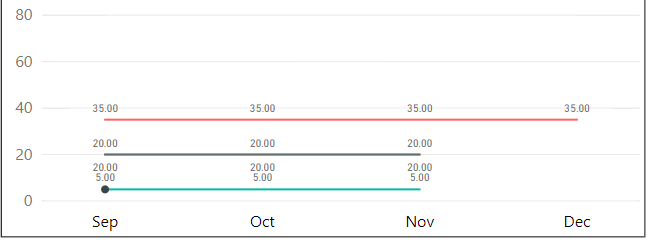
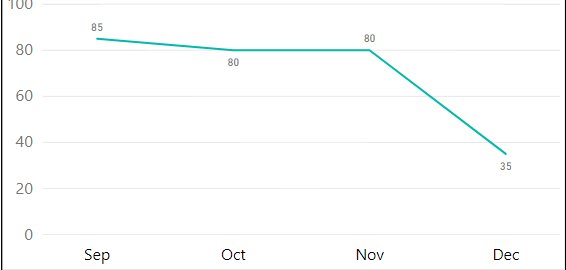
I want to calculate average allocated hours from sep to dec . "85+80+80+35/4".
Appriciate your help on this.
Thank you
- Mark as New
- Bookmark
- Subscribe
- Mute
- Subscribe to RSS Feed
- Permalink
- Report Inappropriate Content
Hi,
Try this measure
=AVERAGEX(SUMMARIZE(VALUES(Calendar[Month]),[Month],"ABCD",SUM('Resource Allocation Forecast'[Allocation %])),[ABCD])
Drag this measure to a card visual. In the slicer/filter, select a particular resource and year. Ensure that the Year is dragged from the Calendar Table. There should be a relationship from the Date column of the Resource Allocation Forecast table to the Date column of the Calendar Table.
Regards,
Ashish Mathur
http://www.ashishmathur.com
https://www.linkedin.com/in/excelenthusiasts/
- Mark as New
- Bookmark
- Subscribe
- Mute
- Subscribe to RSS Feed
- Permalink
- Report Inappropriate Content
Thank you for helping me .
I tried the dax but, this giving me a in correnct average value
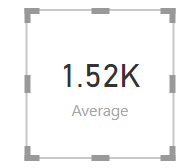
Average = AVERAGEX(SUMMARIZE(VALUES('Date'[Calendar Month Name]),[Calendar Month Name],"ABCD",SUM('Resource Allocation Forecast'[Allocation %])),[ABCD])
How can we sum the distinct values ? I hvae multiple entries for a single resouce accoriding to their start and end date.
Below is the DAX which I am using for calculating the total of project hours for emplyess in every month/week. incase if this helps to understand better.
Total Allocation = SUMX(DISTINCT('Resource Allocation Forecast'[ProjectId]),CALCULATE(AVERAGE('Resource Allocation Forecast'[Allocation %])))
Thanks,
Apaco
- Mark as New
- Bookmark
- Subscribe
- Mute
- Subscribe to RSS Feed
- Permalink
- Report Inappropriate Content
Hi,
Describe your question in detail. Share the link from where i can download your PBI file and show the expected result.
Regards,
Ashish Mathur
http://www.ashishmathur.com
https://www.linkedin.com/in/excelenthusiasts/
- Mark as New
- Bookmark
- Subscribe
- Mute
- Subscribe to RSS Feed
- Permalink
- Report Inappropriate Content
Hello,
Below is a snapshot of my table structure. In my graph i am dispaying the weekly sum allocation for each project and in the other graph I am showing total allocation for each resource in month/week ( I have attached two graph snapshot in my question).
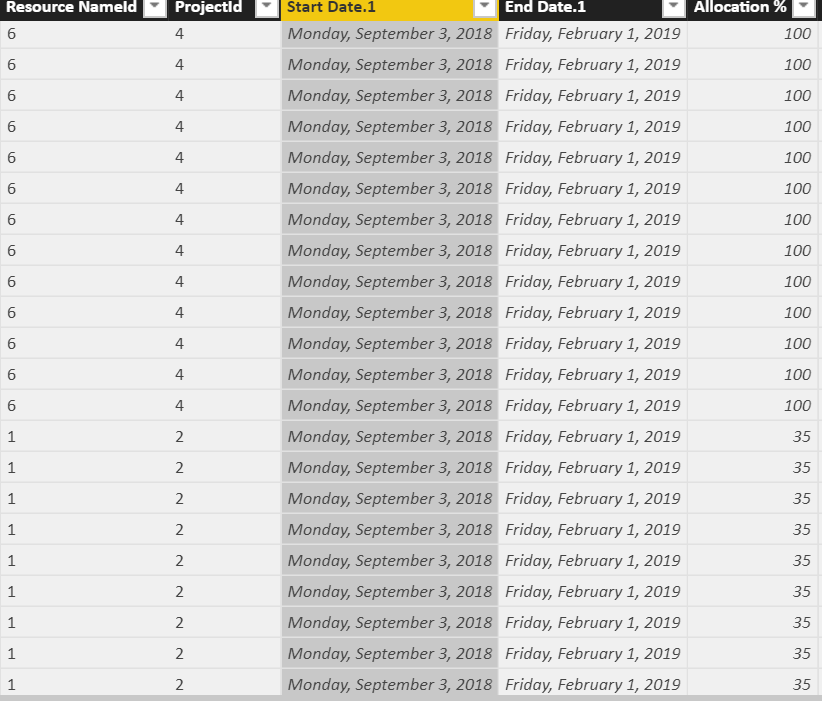
Now , I am trying to show the total average allocation percentage of a resource (all projects) in a selected date range.
If you see my graph in the questions, In september total allocation is 85 and in Oct & Nov, total allocation is 80, And in december it is 35. I need a score card which shows the average allocation of resource in 4 months. (85+80+80+35)/4
Please let me know if this helps.
Thanks
Helpful resources

Microsoft Fabric Learn Together
Covering the world! 9:00-10:30 AM Sydney, 4:00-5:30 PM CET (Paris/Berlin), 7:00-8:30 PM Mexico City

Power BI Monthly Update - April 2024
Check out the April 2024 Power BI update to learn about new features.

| User | Count |
|---|---|
| 97 | |
| 96 | |
| 81 | |
| 74 | |
| 66 |
| User | Count |
|---|---|
| 126 | |
| 105 | |
| 103 | |
| 81 | |
| 72 |
