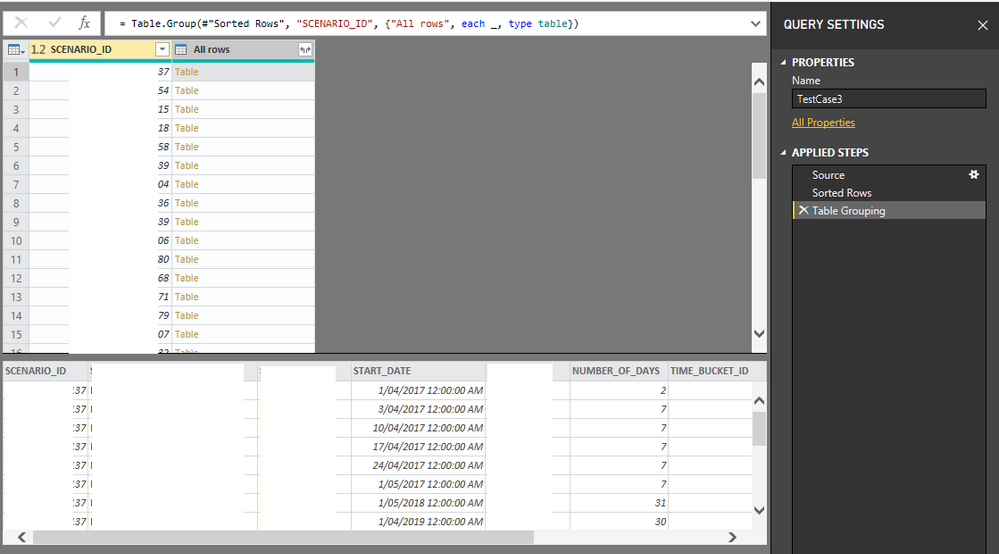- Power BI forums
- Updates
- News & Announcements
- Get Help with Power BI
- Desktop
- Service
- Report Server
- Power Query
- Mobile Apps
- Developer
- DAX Commands and Tips
- Custom Visuals Development Discussion
- Health and Life Sciences
- Power BI Spanish forums
- Translated Spanish Desktop
- Power Platform Integration - Better Together!
- Power Platform Integrations (Read-only)
- Power Platform and Dynamics 365 Integrations (Read-only)
- Training and Consulting
- Instructor Led Training
- Dashboard in a Day for Women, by Women
- Galleries
- Community Connections & How-To Videos
- COVID-19 Data Stories Gallery
- Themes Gallery
- Data Stories Gallery
- R Script Showcase
- Webinars and Video Gallery
- Quick Measures Gallery
- 2021 MSBizAppsSummit Gallery
- 2020 MSBizAppsSummit Gallery
- 2019 MSBizAppsSummit Gallery
- Events
- Ideas
- Custom Visuals Ideas
- Issues
- Issues
- Events
- Upcoming Events
- Community Blog
- Power BI Community Blog
- Custom Visuals Community Blog
- Community Support
- Community Accounts & Registration
- Using the Community
- Community Feedback
Register now to learn Fabric in free live sessions led by the best Microsoft experts. From Apr 16 to May 9, in English and Spanish.
- Power BI forums
- Forums
- Get Help with Power BI
- Desktop
- Re: Automatically deleting inputted weekly data wi...
- Subscribe to RSS Feed
- Mark Topic as New
- Mark Topic as Read
- Float this Topic for Current User
- Bookmark
- Subscribe
- Printer Friendly Page
- Mark as New
- Bookmark
- Subscribe
- Mute
- Subscribe to RSS Feed
- Permalink
- Report Inappropriate Content
Automatically deleting inputted weekly data with Power Query(M) that does not represent a full month
Hey all,
I'm handling some data in a report and I was wondering how to do a computation while importing said data.
The data is split up by "scenarios", which is further split up by weeks (or partial weeks, example: time_bucket_id 1 goes from 28/10-31/10, time_bucket_id 2 goes from 01/11-03/11, filling up the rest of the week under a different time id due to it being a different month) however some scenarios' data starts only partway through the first month, making it look like said first month has super underperformed.
I want to automatically get rid of the incomplete first months with this logic (pseudo code but table names encased in "" are correct):
if( "scenario_id"'s "time_bucket_id" = 1 and day("time_bucket_id"'s "start date") != 1 ), remove( row, and all other rows from the same "scenario_id" on the same month("time_bucket_id"'s "start_date") and year("time_bucket_id"'s "start_date") )
But I'm not entirely sure how to perform it in M, any help would be greatly appreciated.
Small clarifications:
A scenario's first date will always have a time_bucket_id of 1, and is in the space of weeks.
Each time bucket id has a date on which it starts, days of the week are irrelevant I only want to it check for 1st's of said months.
If you need any other clarifications just ask
- Mark as New
- Bookmark
- Subscribe
- Mute
- Subscribe to RSS Feed
- Permalink
- Report Inappropriate Content
Hi @Sam_Zeus ,
In you scenario, Please have a try to use Table.Group .
If it doesn't meet your requirement, Kindly share your sample data and excepted result to me if you don't have any Confidential Information. Please upload your files to One Drive and share the link here.
If this post helps, then please consider Accept it as the solution to help the others find it more quickly.
- Mark as New
- Bookmark
- Subscribe
- Mute
- Subscribe to RSS Feed
- Permalink
- Report Inappropriate Content
@v-frfei-msft
From the following code I now have this:
let
Source = Oracle.Database(__),
#"Sorted Rows" = Table.Sort(Source,{{"SCENARIO_ID", Order.Ascending}, {"TIME_BUCKET_ID", Order.Ascending}}),
#"Table Grouping" = Table.Group(#"Sorted Rows", "SCENARIO_ID", {"All rows", each _, type table})
in
#"Table Grouping"
How do I:
A: Use the Table.RemoveFirstN inside these new mini tables?
B: Once I'm done with processing the data how to it revert it back to being one table?
- Mark as New
- Bookmark
- Subscribe
- Mute
- Subscribe to RSS Feed
- Permalink
- Report Inappropriate Content
I've gotten a little further in fixing it, I trialed a fix on a table with only 1 scenario and it worked:
Source = Oracle.Database(___),
#"Sorted Rows" = Table.Sort(Source,{{"SCENARIO_ID", Order.Ascending}, {"TIME_BUCKET_ID", Order.Ascending}}),
#"Test" = Table.RemoveFirstN(#"Sorted Rows", each Date.Day([START_DATE]) <> 1)
However I need to to be able to loop through multiple scenarios, kind of similar to this (code doesnt work but general idea):
Source = Oracle.Database(___),
#"Sorted Rows" = Table.Sort(Source,{{"SCENARIO_ID", Order.Ascending}, {"TIME_BUCKET_ID", Order.Ascending}}),
#"Test" = each [SCENARIO_ID] (Table.RemoveFirstN(#"Sorted Rows", each Date.Day([START_DATE]) <> 1))
Helpful resources

Microsoft Fabric Learn Together
Covering the world! 9:00-10:30 AM Sydney, 4:00-5:30 PM CET (Paris/Berlin), 7:00-8:30 PM Mexico City

Power BI Monthly Update - April 2024
Check out the April 2024 Power BI update to learn about new features.

| User | Count |
|---|---|
| 96 | |
| 95 | |
| 82 | |
| 71 | |
| 64 |
| User | Count |
|---|---|
| 115 | |
| 105 | |
| 95 | |
| 79 | |
| 72 |