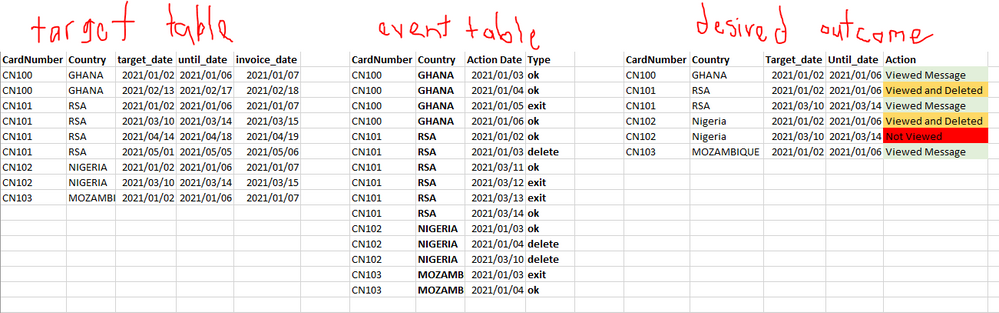- Power BI forums
- Updates
- News & Announcements
- Get Help with Power BI
- Desktop
- Service
- Report Server
- Power Query
- Mobile Apps
- Developer
- DAX Commands and Tips
- Custom Visuals Development Discussion
- Health and Life Sciences
- Power BI Spanish forums
- Translated Spanish Desktop
- Power Platform Integration - Better Together!
- Power Platform Integrations (Read-only)
- Power Platform and Dynamics 365 Integrations (Read-only)
- Training and Consulting
- Instructor Led Training
- Dashboard in a Day for Women, by Women
- Galleries
- Community Connections & How-To Videos
- COVID-19 Data Stories Gallery
- Themes Gallery
- Data Stories Gallery
- R Script Showcase
- Webinars and Video Gallery
- Quick Measures Gallery
- 2021 MSBizAppsSummit Gallery
- 2020 MSBizAppsSummit Gallery
- 2019 MSBizAppsSummit Gallery
- Events
- Ideas
- Custom Visuals Ideas
- Issues
- Issues
- Events
- Upcoming Events
- Community Blog
- Power BI Community Blog
- Custom Visuals Community Blog
- Community Support
- Community Accounts & Registration
- Using the Community
- Community Feedback
Earn a 50% discount on the DP-600 certification exam by completing the Fabric 30 Days to Learn It challenge.
- Power BI forums
- Forums
- Get Help with Power BI
- Desktop
- Aggregate based on CardNumber and Action Date
- Subscribe to RSS Feed
- Mark Topic as New
- Mark Topic as Read
- Float this Topic for Current User
- Bookmark
- Subscribe
- Printer Friendly Page
- Mark as New
- Bookmark
- Subscribe
- Mute
- Subscribe to RSS Feed
- Permalink
- Report Inappropriate Content
Aggregate based on CardNumber and Action Date
Hi Power BI community
I have 2 tables [event] and [target]. Event table contains cardnumber, country, action date and type. Output contains cardNumber, country, target_date, Until_date and invoice _date. I want to create a table that contains the cardNumber, country, target_date, Until_date and an Action based on a condition. For example for cardNumber = CN100 in the period (target_date: 2021/01/02) to (Until_date: 2021/01/06) if the type contain 'OK' I want it to show 'Viewed Message' else if Type contains 'OK' and 'Delete' i want to show 'Viewed and Deleted' then finally if type is only 'delete' then show 'deleted'. i have attached some images to illustrate what the final outcome needs to look like. Thank you for help
Solved! Go to Solution.
- Mark as New
- Bookmark
- Subscribe
- Mute
- Subscribe to RSS Feed
- Permalink
- Report Inappropriate Content
maybe you can create a column in target table
Column =
VAR _event=maxx(FILTER(Event,'Event'[Action Date]>=Target[target_date]&&Event[Action Date]<=Target[until_date]&&Event[CardNumber]=Target[CardNumber]&&Event[Country]=Target[Country]),'Event'[Action Date])
VAR _ok=maxx(FILTER(Event,'Event'[Action Date]>=Target[target_date]&&Event[Action Date]<=Target[until_date]&&Event[CardNumber]=Target[CardNumber]&&Event[Country]=Target[Country]&&Event[Type]="ok"),Event[Type])
VAR _del=maxx(FILTER(Event,'Event'[Action Date]>=Target[target_date]&&Event[Action Date]<=Target[until_date]&&Event[CardNumber]=Target[CardNumber]&&Event[Country]=Target[Country]&&Event[Type]="delete"),Event[Type])
return if(NOT(ISBLANK(_ok))&&NOT(ISBLANK(_del)),"viewed and deleted",if(NOT(ISBLANK(_del)),"deleted",if(not(ISBLANK(_ok)),"viewd message",if(NOT(ISBLANK(_event)),"not viewd",BLANK()))))pls see the attachment below
Did I answer your question? Mark my post as a solution!
Proud to be a Super User!
- Mark as New
- Bookmark
- Subscribe
- Mute
- Subscribe to RSS Feed
- Permalink
- Report Inappropriate Content
maybe you can create a column in target table
Column =
VAR _event=maxx(FILTER(Event,'Event'[Action Date]>=Target[target_date]&&Event[Action Date]<=Target[until_date]&&Event[CardNumber]=Target[CardNumber]&&Event[Country]=Target[Country]),'Event'[Action Date])
VAR _ok=maxx(FILTER(Event,'Event'[Action Date]>=Target[target_date]&&Event[Action Date]<=Target[until_date]&&Event[CardNumber]=Target[CardNumber]&&Event[Country]=Target[Country]&&Event[Type]="ok"),Event[Type])
VAR _del=maxx(FILTER(Event,'Event'[Action Date]>=Target[target_date]&&Event[Action Date]<=Target[until_date]&&Event[CardNumber]=Target[CardNumber]&&Event[Country]=Target[Country]&&Event[Type]="delete"),Event[Type])
return if(NOT(ISBLANK(_ok))&&NOT(ISBLANK(_del)),"viewed and deleted",if(NOT(ISBLANK(_del)),"deleted",if(not(ISBLANK(_ok)),"viewd message",if(NOT(ISBLANK(_event)),"not viewd",BLANK()))))pls see the attachment below
Did I answer your question? Mark my post as a solution!
Proud to be a Super User!
- Mark as New
- Bookmark
- Subscribe
- Mute
- Subscribe to RSS Feed
- Permalink
- Report Inappropriate Content
I have been playing around with the query and this also produces the same result:
- Mark as New
- Bookmark
- Subscribe
- Mute
- Subscribe to RSS Feed
- Permalink
- Report Inappropriate Content
- Mark as New
- Bookmark
- Subscribe
- Mute
- Subscribe to RSS Feed
- Permalink
- Report Inappropriate Content
you are welcome
Did I answer your question? Mark my post as a solution!
Proud to be a Super User!
Helpful resources
| User | Count |
|---|---|
| 97 | |
| 85 | |
| 77 | |
| 66 | |
| 62 |
| User | Count |
|---|---|
| 110 | |
| 96 | |
| 95 | |
| 64 | |
| 57 |