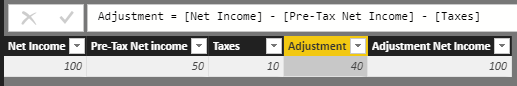- Power BI forums
- Updates
- News & Announcements
- Get Help with Power BI
- Desktop
- Service
- Report Server
- Power Query
- Mobile Apps
- Developer
- DAX Commands and Tips
- Custom Visuals Development Discussion
- Health and Life Sciences
- Power BI Spanish forums
- Translated Spanish Desktop
- Power Platform Integration - Better Together!
- Power Platform Integrations (Read-only)
- Power Platform and Dynamics 365 Integrations (Read-only)
- Training and Consulting
- Instructor Led Training
- Dashboard in a Day for Women, by Women
- Galleries
- Community Connections & How-To Videos
- COVID-19 Data Stories Gallery
- Themes Gallery
- Data Stories Gallery
- R Script Showcase
- Webinars and Video Gallery
- Quick Measures Gallery
- 2021 MSBizAppsSummit Gallery
- 2020 MSBizAppsSummit Gallery
- 2019 MSBizAppsSummit Gallery
- Events
- Ideas
- Custom Visuals Ideas
- Issues
- Issues
- Events
- Upcoming Events
- Community Blog
- Power BI Community Blog
- Custom Visuals Community Blog
- Community Support
- Community Accounts & Registration
- Using the Community
- Community Feedback
Earn a 50% discount on the DP-600 certification exam by completing the Fabric 30 Days to Learn It challenge.
- Power BI forums
- Forums
- Get Help with Power BI
- Desktop
- Re: Add Calculated member row in my account dimens...
- Subscribe to RSS Feed
- Mark Topic as New
- Mark Topic as Read
- Float this Topic for Current User
- Bookmark
- Subscribe
- Printer Friendly Page
- Mark as New
- Bookmark
- Subscribe
- Mute
- Subscribe to RSS Feed
- Permalink
- Report Inappropriate Content
Add Calculated member row in my account dimension
Hi There,
I am working Financial Statement in Power BI, basically reproduce the report from our OLAP cube, see below screen shot.
I need to add new member - Adjustment (highlight in yellow) in my account dimension which has the following formula:
Adjustment = Net Income - Pre-Tax Net Income - Tax.
Then Adjustment Net Income = Pre-Tax Net Income + Tax + Adjustment.
Is there way to accomplish this in Power BI?
- Mark as New
- Bookmark
- Subscribe
- Mute
- Subscribe to RSS Feed
- Permalink
- Report Inappropriate Content
Hi dz0001,
Most of aggregations calculation in power bi are based on columns(like tabular model in SSAS). As a workaround, you can do some operations such as "Pivot" to change your original table like below and create two calculate columns using DAX formula:
Adjustment = [Net Income] - [Pre-Tax Net Income] - [Taxes] Adjustment Net Income = [Pre-Tax Net Income] + [Taxes] + [Adjustment]
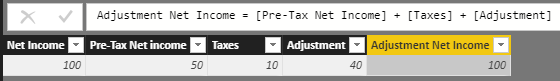
Regards,
Jimmy Tao
Helpful resources
| User | Count |
|---|---|
| 103 | |
| 90 | |
| 78 | |
| 72 | |
| 68 |
| User | Count |
|---|---|
| 108 | |
| 96 | |
| 95 | |
| 74 | |
| 71 |