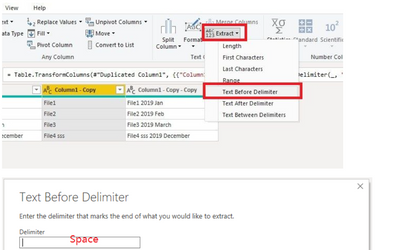- Power BI forums
- Updates
- News & Announcements
- Get Help with Power BI
- Desktop
- Service
- Report Server
- Power Query
- Mobile Apps
- Developer
- DAX Commands and Tips
- Custom Visuals Development Discussion
- Health and Life Sciences
- Power BI Spanish forums
- Translated Spanish Desktop
- Power Platform Integration - Better Together!
- Power Platform Integrations (Read-only)
- Power Platform and Dynamics 365 Integrations (Read-only)
- Training and Consulting
- Instructor Led Training
- Dashboard in a Day for Women, by Women
- Galleries
- Community Connections & How-To Videos
- COVID-19 Data Stories Gallery
- Themes Gallery
- Data Stories Gallery
- R Script Showcase
- Webinars and Video Gallery
- Quick Measures Gallery
- 2021 MSBizAppsSummit Gallery
- 2020 MSBizAppsSummit Gallery
- 2019 MSBizAppsSummit Gallery
- Events
- Ideas
- Custom Visuals Ideas
- Issues
- Issues
- Events
- Upcoming Events
- Community Blog
- Power BI Community Blog
- Custom Visuals Community Blog
- Community Support
- Community Accounts & Registration
- Using the Community
- Community Feedback
Earn a 50% discount on the DP-600 certification exam by completing the Fabric 30 Days to Learn It challenge.
- Power BI forums
- Forums
- Get Help with Power BI
- DAX Commands and Tips
- Re: UK PostCode to Area Code
- Subscribe to RSS Feed
- Mark Topic as New
- Mark Topic as Read
- Float this Topic for Current User
- Bookmark
- Subscribe
- Printer Friendly Page
- Mark as New
- Bookmark
- Subscribe
- Mute
- Subscribe to RSS Feed
- Permalink
- Report Inappropriate Content
UK PostCode to Area Code
Hi,
I would like to break down the UK postcode into an area code. For example, SE27 9HR to SE27.
I found a solution for a DAX command to return the first 2 characters (in this case SE) but I'd like the number as well. This was the solution:
POSTCODEnew =
IF (
RIGHT ( LEFT ( 'UK Post Code'[POSTCODEold], 2 ), 1 )
IN { "0", "1", "2", "3", "4", "5", "6", "7", "8", "9" },
LEFT ( 'UK Post Code'[POSTCODEold], 1 ),
LEFT ( 'UK Post Code'[POSTCODEold], 2 )
)
Also, some postcodes have 3 characters at the start instead of 4 e.g. E14 0RW. So is there a DAX command to return whatever is in front of the break between the 2 sets of characters.
Solved! Go to Solution.
- Mark as New
- Bookmark
- Subscribe
- Mute
- Subscribe to RSS Feed
- Permalink
- Report Inappropriate Content
Hello there @Anonymous ! Wouldn't it be easier for you to do this in Power Query Editor with either the "split column" function or the "extract" function?
Alternatively, you can also try this!
ColumnB =
Var FirstSpace = FIND(" ";'UK Post Code'[POSTCODEold])
Return
LEFT('UK Post Code'[POSTCODEold]; LEN('UK Post Code'[POSTCODEold]) - FirstSpace)
Hope this answer solves your problem! If you need any additional help please tag me in your reply.
If my reply provided you with a solution, pleased mark it as a solution ✔️ or give it a kudoe 👍
Thanks!
Best regards,
Gonçalo Geraldes
- Mark as New
- Bookmark
- Subscribe
- Mute
- Subscribe to RSS Feed
- Permalink
- Report Inappropriate Content
Hello there @Anonymous ! Wouldn't it be easier for you to do this in Power Query Editor with either the "split column" function or the "extract" function?
Alternatively, you can also try this!
ColumnB =
Var FirstSpace = FIND(" ";'UK Post Code'[POSTCODEold])
Return
LEFT('UK Post Code'[POSTCODEold]; LEN('UK Post Code'[POSTCODEold]) - FirstSpace)
Hope this answer solves your problem! If you need any additional help please tag me in your reply.
If my reply provided you with a solution, pleased mark it as a solution ✔️ or give it a kudoe 👍
Thanks!
Best regards,
Gonçalo Geraldes
Helpful resources
| User | Count |
|---|---|
| 60 | |
| 22 | |
| 18 | |
| 18 | |
| 16 |
| User | Count |
|---|---|
| 86 | |
| 54 | |
| 54 | |
| 38 | |
| 21 |