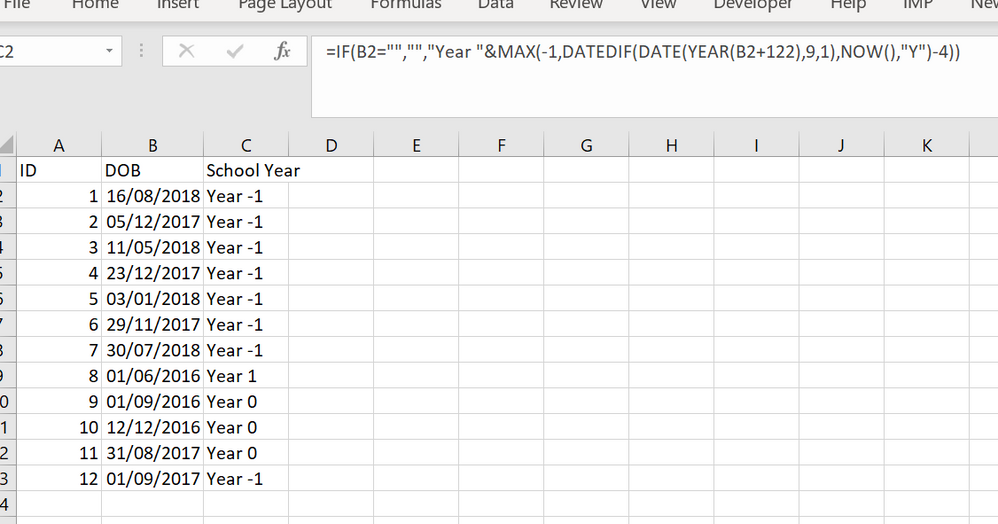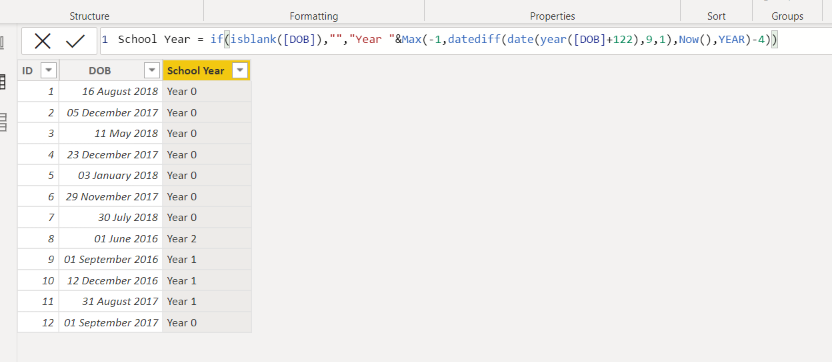Jumpstart your career with the Fabric Career Hub
Find everything you need to get certified on Fabric—skills challenges, live sessions, exam prep, role guidance, and a 50 percent discount on exams.
Get started- Power BI forums
- Updates
- News & Announcements
- Get Help with Power BI
- Desktop
- Service
- Report Server
- Power Query
- Mobile Apps
- Developer
- DAX Commands and Tips
- Custom Visuals Development Discussion
- Health and Life Sciences
- Power BI Spanish forums
- Translated Spanish Desktop
- Power Platform Integration - Better Together!
- Power Platform Integrations (Read-only)
- Power Platform and Dynamics 365 Integrations (Read-only)
- Training and Consulting
- Instructor Led Training
- Dashboard in a Day for Women, by Women
- Galleries
- Community Connections & How-To Videos
- COVID-19 Data Stories Gallery
- Themes Gallery
- Data Stories Gallery
- R Script Showcase
- Webinars and Video Gallery
- Quick Measures Gallery
- 2021 MSBizAppsSummit Gallery
- 2020 MSBizAppsSummit Gallery
- 2019 MSBizAppsSummit Gallery
- Events
- Ideas
- Custom Visuals Ideas
- Issues
- Issues
- Events
- Upcoming Events
- Community Blog
- Power BI Community Blog
- Custom Visuals Community Blog
- Community Support
- Community Accounts & Registration
- Using the Community
- Community Feedback
Earn a 50% discount on the DP-600 certification exam by completing the Fabric 30 Days to Learn It challenge.
- Power BI forums
- Forums
- Get Help with Power BI
- DAX Commands and Tips
- Re: To find out school year
- Subscribe to RSS Feed
- Mark Topic as New
- Mark Topic as Read
- Float this Topic for Current User
- Bookmark
- Subscribe
- Printer Friendly Page
- Mark as New
- Bookmark
- Subscribe
- Mute
- Subscribe to RSS Feed
- Permalink
- Report Inappropriate Content
To find out school year
Hello
In UK, children start school in September after their 4th birthday. In a given cohort I need to filter only reception age group. For e.g. children starting in Sep 2021, will have their DOB between 01/09/ 2016 to 31/08/2017
I am able to filter the cohort using excel as shown in the attached snapshot. I am interested in only Year 0 (Reception) cohort. However, when I tried to upload the data and tried to calcualte the school year in Power BI I get different result which isn't correct. Attached Power BI snapshot too. Can you please advise where I could have got it wrong? Thanks in advance.
Solved! Go to Solution.
- Mark as New
- Bookmark
- Subscribe
- Mute
- Subscribe to RSS Feed
- Permalink
- Report Inappropriate Content
Hi,
Here is a modified DAX that should work:
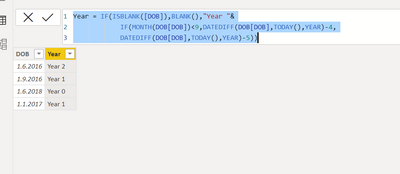
So in this example the only child starting this year would be the one born in 1.1.2018. This checks out since during this year's September they have turned four.
Regarding your original formula. It is not usually a good idea to use days in formulas (like with 122) so I used different method in my example.
I hope this helps to solve your issue and if it does consider accepting this as a solution and giving the post a thumbs up!
Did I answer your question? Mark my post as a solution!
Proud to be a Super User!
- Mark as New
- Bookmark
- Subscribe
- Mute
- Subscribe to RSS Feed
- Permalink
- Report Inappropriate Content
Hi,
Here is a modified DAX that should work:
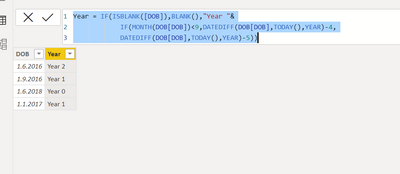
So in this example the only child starting this year would be the one born in 1.1.2018. This checks out since during this year's September they have turned four.
Regarding your original formula. It is not usually a good idea to use days in formulas (like with 122) so I used different method in my example.
I hope this helps to solve your issue and if it does consider accepting this as a solution and giving the post a thumbs up!
Did I answer your question? Mark my post as a solution!
Proud to be a Super User!
- Mark as New
- Bookmark
- Subscribe
- Mute
- Subscribe to RSS Feed
- Permalink
- Report Inappropriate Content
Thankyou. It works.
- Mark as New
- Bookmark
- Subscribe
- Mute
- Subscribe to RSS Feed
- Permalink
- Report Inappropriate Content
Hi,
Could you mark my post as a solution? That helps other to find the answer easier in the future.
Did I answer your question? Mark my post as a solution!
Proud to be a Super User!
Helpful resources
| User | Count |
|---|---|
| 48 | |
| 44 | |
| 19 | |
| 14 | |
| 14 |
| User | Count |
|---|---|
| 107 | |
| 55 | |
| 28 | |
| 19 | |
| 14 |