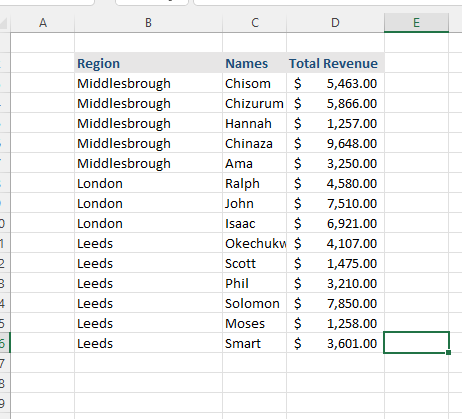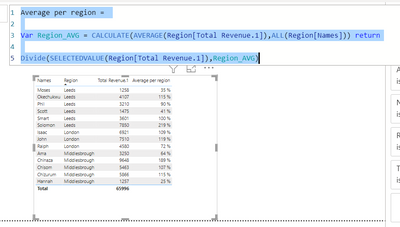- Power BI forums
- Updates
- News & Announcements
- Get Help with Power BI
- Desktop
- Service
- Report Server
- Power Query
- Mobile Apps
- Developer
- DAX Commands and Tips
- Custom Visuals Development Discussion
- Health and Life Sciences
- Power BI Spanish forums
- Translated Spanish Desktop
- Power Platform Integration - Better Together!
- Power Platform Integrations (Read-only)
- Power Platform and Dynamics 365 Integrations (Read-only)
- Training and Consulting
- Instructor Led Training
- Dashboard in a Day for Women, by Women
- Galleries
- Community Connections & How-To Videos
- COVID-19 Data Stories Gallery
- Themes Gallery
- Data Stories Gallery
- R Script Showcase
- Webinars and Video Gallery
- Quick Measures Gallery
- 2021 MSBizAppsSummit Gallery
- 2020 MSBizAppsSummit Gallery
- 2019 MSBizAppsSummit Gallery
- Events
- Ideas
- Custom Visuals Ideas
- Issues
- Issues
- Events
- Upcoming Events
- Community Blog
- Power BI Community Blog
- Custom Visuals Community Blog
- Community Support
- Community Accounts & Registration
- Using the Community
- Community Feedback
Register now to learn Fabric in free live sessions led by the best Microsoft experts. From Apr 16 to May 9, in English and Spanish.
- Power BI forums
- Forums
- Get Help with Power BI
- DAX Commands and Tips
- DAX Measure For Employees Regional Average
- Subscribe to RSS Feed
- Mark Topic as New
- Mark Topic as Read
- Float this Topic for Current User
- Bookmark
- Subscribe
- Printer Friendly Page
- Mark as New
- Bookmark
- Subscribe
- Mute
- Subscribe to RSS Feed
- Permalink
- Report Inappropriate Content
DAX Measure For Employees Regional Average
Hello,
Please I have this issue I have been trying to fix for some days now.
Say I have a table as above, the columns are Regions, Names and Total Revenue,
I want to get each employees average revenue based on their regional performance only
I need a DAX formular to get this.
Please help
The table below shows the dataset.
| Region | Names | Total Revenue |
| Middlesbrough | Chisom | $ 5,463.00 |
| Middlesbrough | Chizurum | $ 5,866.00 |
| Middlesbrough | Hannah | $ 1,257.00 |
| Middlesbrough | Chinaza | $ 9,648.00 |
| Middlesbrough | Ama | $ 3,250.00 |
| London | Ralph | $ 4,580.00 |
| London | John | $ 7,510.00 |
| London | Isaac | $ 6,921.00 |
| Leeds | Okechukwu | $ 4,107.00 |
| Leeds | Scott | $ 1,475.00 |
| Leeds | Phil | $ 3,210.00 |
| Leeds | Solomon | $ 7,850.00 |
| Leeds | Moses | $ 1,258.00 |
| Leeds | Smart | $ 3,601.00 |
Solved! Go to Solution.
- Mark as New
- Bookmark
- Subscribe
- Mute
- Subscribe to RSS Feed
- Permalink
- Report Inappropriate Content
Hi,
So percentage of revenue compared to regional AVG?
In that case this should do:
End result:
Did I answer your question? Mark my post as a solution!
Proud to be a Super User!
- Mark as New
- Bookmark
- Subscribe
- Mute
- Subscribe to RSS Feed
- Permalink
- Report Inappropriate Content
Thank you for the responds.
I think I missed it up. I am apparently looking for percentage performance of each employee based on regional total or regional average.
Please a DAX function for it will help clarify things for me.
Thank you
- Mark as New
- Bookmark
- Subscribe
- Mute
- Subscribe to RSS Feed
- Permalink
- Report Inappropriate Content
Hi,
So percentage of revenue compared to regional AVG?
In that case this should do:
End result:
Did I answer your question? Mark my post as a solution!
Proud to be a Super User!
- Mark as New
- Bookmark
- Subscribe
- Mute
- Subscribe to RSS Feed
- Permalink
- Report Inappropriate Content
Hi,
I am not completely sure what you are trying to achieve based on your problem description. Could you provide more details what is the desired end result? For now, I understood your issue so that you want to have average per region. That can be achieved by using this kind of dax:
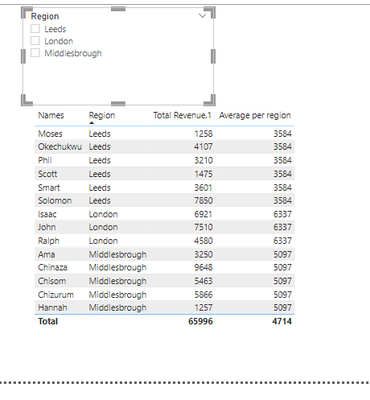
Did I answer your question? Mark my post as a solution!
Proud to be a Super User!
Helpful resources

Microsoft Fabric Learn Together
Covering the world! 9:00-10:30 AM Sydney, 4:00-5:30 PM CET (Paris/Berlin), 7:00-8:30 PM Mexico City

Power BI Monthly Update - April 2024
Check out the April 2024 Power BI update to learn about new features.

| User | Count |
|---|---|
| 47 | |
| 26 | |
| 19 | |
| 14 | |
| 10 |
| User | Count |
|---|---|
| 57 | |
| 49 | |
| 44 | |
| 18 | |
| 18 |