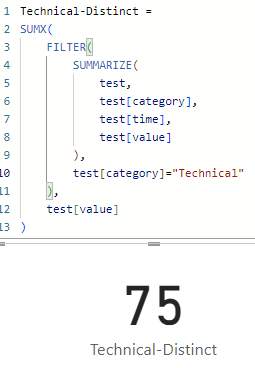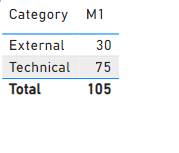- Power BI forums
- Updates
- News & Announcements
- Get Help with Power BI
- Desktop
- Service
- Report Server
- Power Query
- Mobile Apps
- Developer
- DAX Commands and Tips
- Custom Visuals Development Discussion
- Health and Life Sciences
- Power BI Spanish forums
- Translated Spanish Desktop
- Power Platform Integration - Better Together!
- Power Platform Integrations (Read-only)
- Power Platform and Dynamics 365 Integrations (Read-only)
- Training and Consulting
- Instructor Led Training
- Dashboard in a Day for Women, by Women
- Galleries
- Community Connections & How-To Videos
- COVID-19 Data Stories Gallery
- Themes Gallery
- Data Stories Gallery
- R Script Showcase
- Webinars and Video Gallery
- Quick Measures Gallery
- 2021 MSBizAppsSummit Gallery
- 2020 MSBizAppsSummit Gallery
- 2019 MSBizAppsSummit Gallery
- Events
- Ideas
- Custom Visuals Ideas
- Issues
- Issues
- Events
- Upcoming Events
- Community Blog
- Power BI Community Blog
- Custom Visuals Community Blog
- Community Support
- Community Accounts & Registration
- Using the Community
- Community Feedback
Register now to learn Fabric in free live sessions led by the best Microsoft experts. From Apr 16 to May 9, in English and Spanish.
- Power BI forums
- Forums
- Get Help with Power BI
- DAX Commands and Tips
- Sum of column A' values based on distinct values i...
- Subscribe to RSS Feed
- Mark Topic as New
- Mark Topic as Read
- Float this Topic for Current User
- Bookmark
- Subscribe
- Printer Friendly Page
- Mark as New
- Bookmark
- Subscribe
- Mute
- Subscribe to RSS Feed
- Permalink
- Report Inappropriate Content
Sum of column A' values based on distinct values in column B
Dear
I got a problem when calculate the distinct sum value.
I want to get the sum value of different "category" based on the distinct value in column "Time", which means I want the value"sum technical =60+15","sum External = 20+10".
I have try this DAX
"
Technical-Distinct =
calculate(
sum('Test'[Value]),
'Test'[Category]="Technical",
distinct('Test'[Time])
)
"
But it seems didn't work.😭
Anybody could help that?
Very appreciate it!
| ID | Category | Value | Time |
| 1 | Technical | 60 | 8/25/2023 11:00 |
| 2 | Technical | 60 | 8/25/2023 11:00 |
| 3 | Technical | 60 | 8/25/2023 11:00 |
| 1 | External | 20 | 8/25/2023 11:00 |
| 2 | External | 20 | 8/25/2023 11:00 |
| 3 | External | 20 | 8/25/2023 11:00 |
| 4 | Technical | 15 | 9/15/2023 17:00 |
| 5 | Technical | 15 | 9/15/2023 17:00 |
| 4 | External | 10 | 9/15/2023 17:00 |
| 5 | External | 10 | 9/15/2023 17:00 |
Solved! Go to Solution.
- Mark as New
- Bookmark
- Subscribe
- Mute
- Subscribe to RSS Feed
- Permalink
- Report Inappropriate Content
Hi @2023Lee ,
try like:
Technical-Distinct =
SUMX(
FILTER(
SUMMARIZE(
test,
test[category],
test[time],
test[value]
),
test[category]="Technical"
),
test[value]
)
it worked like:
- Mark as New
- Bookmark
- Subscribe
- Mute
- Subscribe to RSS Feed
- Permalink
- Report Inappropriate Content
@2023Lee
Add a table visual on your canves, add the category and the following measure:
M1 =
SUMX(
SUMMARIZE( Table10 , Table10[Category] , Table10[Time] ) ,
CALCULATE( MAX( Table10[Value] ) )
)
⭕ Subscribe and learn Power BI from these videos
⚪ Website ⚪ LinkedIn ⚪ PBI User Group
- Mark as New
- Bookmark
- Subscribe
- Mute
- Subscribe to RSS Feed
- Permalink
- Report Inappropriate Content
So nice of you!
Very thanks you give the solution of this case, that is what I want.
I also can apply this to many similar cases.🤗
- Mark as New
- Bookmark
- Subscribe
- Mute
- Subscribe to RSS Feed
- Permalink
- Report Inappropriate Content
@2023Lee
Add a table visual on your canves, add the category and the following measure:
M1 =
SUMX(
SUMMARIZE( Table10 , Table10[Category] , Table10[Time] ) ,
CALCULATE( MAX( Table10[Value] ) )
)
⭕ Subscribe and learn Power BI from these videos
⚪ Website ⚪ LinkedIn ⚪ PBI User Group
- Mark as New
- Bookmark
- Subscribe
- Mute
- Subscribe to RSS Feed
- Permalink
- Report Inappropriate Content
Hi @Fowmy
I tried your solutions, it looks very well when I use use a table or chart visual, just need to add the category as column/legend.
Tnanks for your sharing, which also gives me some ideas to get more data.😀
- Mark as New
- Bookmark
- Subscribe
- Mute
- Subscribe to RSS Feed
- Permalink
- Report Inappropriate Content
Hi @2023Lee ,
try like:
Technical-Distinct =
SUMX(
FILTER(
SUMMARIZE(
test,
test[category],
test[time],
test[value]
),
test[category]="Technical"
),
test[value]
)
it worked like:
- Mark as New
- Bookmark
- Subscribe
- Mute
- Subscribe to RSS Feed
- Permalink
- Report Inappropriate Content
So nice of you!
Very thanks you give the solution of this case, that is what I want.
I also can apply this to many similar cases.🤗
- Mark as New
- Bookmark
- Subscribe
- Mute
- Subscribe to RSS Feed
- Permalink
- Report Inappropriate Content
@2023Lee Hi! Try with:
DistinctSum =
SUMX (
VALUES ( 'Test'[Time] ),
CALCULATE (
SUM ( 'Test'[Value] ),
ALLEXCEPT ( 'Test', 'Test'[Category] )
)
)
BBF
Helpful resources

Microsoft Fabric Learn Together
Covering the world! 9:00-10:30 AM Sydney, 4:00-5:30 PM CET (Paris/Berlin), 7:00-8:30 PM Mexico City

Power BI Monthly Update - April 2024
Check out the April 2024 Power BI update to learn about new features.

| User | Count |
|---|---|
| 37 | |
| 25 | |
| 19 | |
| 14 | |
| 8 |
| User | Count |
|---|---|
| 69 | |
| 48 | |
| 44 | |
| 19 | |
| 15 |