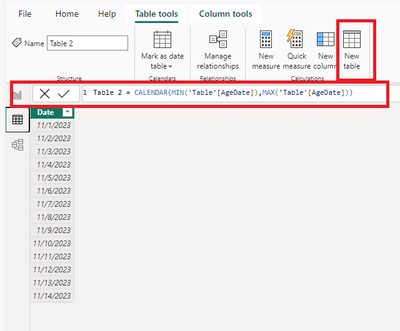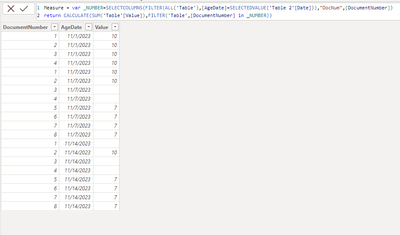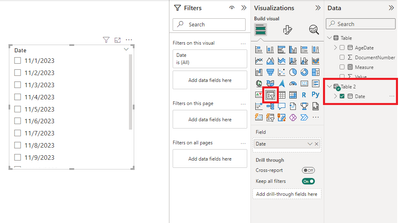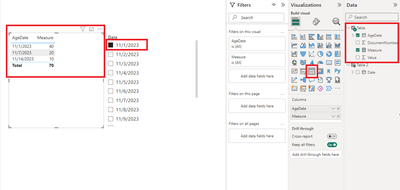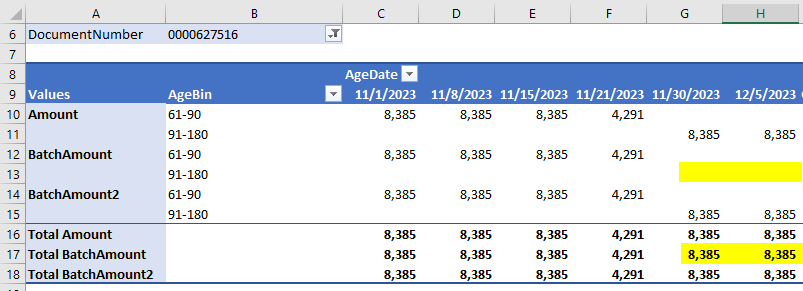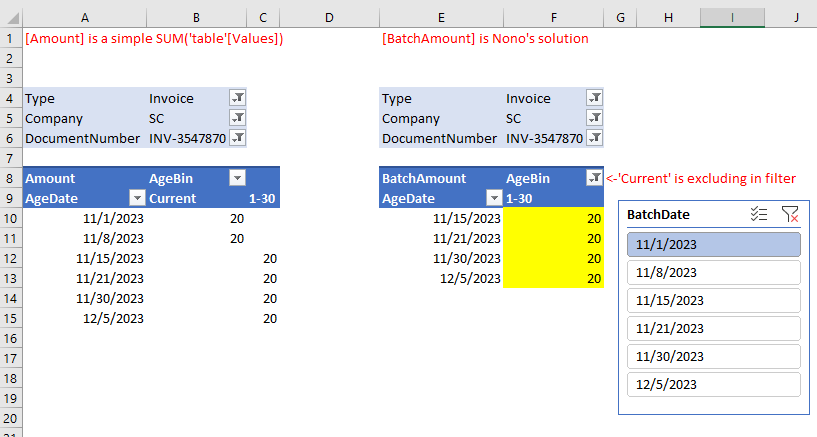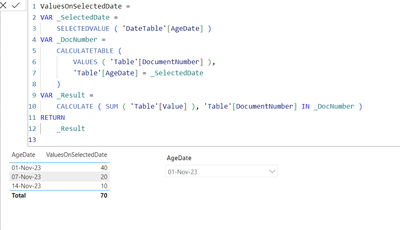- Power BI forums
- Updates
- News & Announcements
- Get Help with Power BI
- Desktop
- Service
- Report Server
- Power Query
- Mobile Apps
- Developer
- DAX Commands and Tips
- Custom Visuals Development Discussion
- Health and Life Sciences
- Power BI Spanish forums
- Translated Spanish Desktop
- Power Platform Integration - Better Together!
- Power Platform Integrations (Read-only)
- Power Platform and Dynamics 365 Integrations (Read-only)
- Training and Consulting
- Instructor Led Training
- Dashboard in a Day for Women, by Women
- Galleries
- Community Connections & How-To Videos
- COVID-19 Data Stories Gallery
- Themes Gallery
- Data Stories Gallery
- R Script Showcase
- Webinars and Video Gallery
- Quick Measures Gallery
- 2021 MSBizAppsSummit Gallery
- 2020 MSBizAppsSummit Gallery
- 2019 MSBizAppsSummit Gallery
- Events
- Ideas
- Custom Visuals Ideas
- Issues
- Issues
- Events
- Upcoming Events
- Community Blog
- Power BI Community Blog
- Custom Visuals Community Blog
- Community Support
- Community Accounts & Registration
- Using the Community
- Community Feedback
Register now to learn Fabric in free live sessions led by the best Microsoft experts. From Apr 16 to May 9, in English and Spanish.
- Power BI forums
- Forums
- Get Help with Power BI
- DAX Commands and Tips
- Track same batch of records over time
- Subscribe to RSS Feed
- Mark Topic as New
- Mark Topic as Read
- Float this Topic for Current User
- Bookmark
- Subscribe
- Printer Friendly Page
- Mark as New
- Bookmark
- Subscribe
- Mute
- Subscribe to RSS Feed
- Permalink
- Report Inappropriate Content
Track same batch of records over time
Hello,
I'm trying to create a DAX formula to track records that existed on a selected date, and their values on other dates.
In the example below, assuming I have selected the date "11/1/2023", I would like to track the values from DocumentNumber's {0001, 0002, 0003, 0004} and there values on future dates.
Data sample:
| DocumentNumber | AgeDate | Value |
| 0001 | 11/1/2023 | 10 |
| 0002 | 11/1/2023 | 10 |
| 0003 | 11/1/2023 | 10 |
| 0004 | 11/1/2023 | 10 |
| 0001 | 11/7/2023 | 10 |
| 0002 | 11/7/2023 | 10 |
| 0003 | 11/7/2023 | - |
| 0004 | 11/7/2023 | - |
| 0005 | 11/7/2023 | 7 |
| 0006 | 11/7/2023 | 7 |
| 0007 | 11/7/2023 | 7 |
| 0008 | 11/7/2023 | 7 |
| 0001 | 11/14/2023 | - |
| 0002 | 11/14/2023 | 10 |
| 0003 | 11/14/2023 | - |
| 0004 | 11/14/2023 | - |
| 0005 | 11/14/2023 | 7 |
| 0006 | 11/14/2023 | 7 |
| 0007 | 11/14/2023 | 7 |
| 0008 | 11/14/2023 | 7 |
Desired Output
| 11/1/2023 | 40 |
| 11/7/2023 | 20 |
| 11/14/2023 | 10 |
I'm using power pivot excel datamodel. To keep this simply, no table relationships, no date table.
This is my attempt at the DAX, but it obviously doesn't work.
[BatchAmount]
=VAR vList =
FILTER( VALUES(CombinedAging[DocumentNumber]),Min(CombinedAging[AgeDate]) = [SelectedBatchDate])
RETURN
CALCULATE([Amount],CombinedAging[DocumentNumber]=vList)
[SelectedBatchDate] evaluates to "11/1/2023" (I have a slicer connected to the pivot table, but the slicer references a table of dates without any relationships in the datamodel)
Thank you in advance for your help.
Solved! Go to Solution.
- Mark as New
- Bookmark
- Subscribe
- Mute
- Subscribe to RSS Feed
- Permalink
- Report Inappropriate Content
Hi @Kevin000
@VahidDM has already proposed a solution, nice method! And here's my solution:
First, create a date table that is not related to the primary table
Table 2 = CALENDAR(MIN('Table'[AgeDate]),MAX('Table'[AgeDate]))
Here is the primary table and DAX, filter out the DocumentNumber in the 11/1/2023 date to define it as _NUMBER, and then sum the corresponding values of the DocumentNumber in the _NUMBER range
Measure = var _NUMBER=SELECTCOLUMNS(FILTER(ALL('Table'),[AgeDate]=SELECTEDVALUE('Table 2'[Date])),"DocNum",[DocumentNumber])
return CALCULATE(SUM('Table'[Value]),FILTER('Table',[DocumentNumber] in _NUMBER))
Add a slicer visual
Add a table visual, and select 11/1/2023 in slicer, here are the results
Best Regards,
Nono Chen
If this post helps, then please consider Accept it as the solution to help the other members find it more quickly.
- Mark as New
- Bookmark
- Subscribe
- Mute
- Subscribe to RSS Feed
- Permalink
- Report Inappropriate Content
Hi @Kevin000
@VahidDM has already proposed a solution, nice method! And here's my solution:
First, create a date table that is not related to the primary table
Table 2 = CALENDAR(MIN('Table'[AgeDate]),MAX('Table'[AgeDate]))
Here is the primary table and DAX, filter out the DocumentNumber in the 11/1/2023 date to define it as _NUMBER, and then sum the corresponding values of the DocumentNumber in the _NUMBER range
Measure = var _NUMBER=SELECTCOLUMNS(FILTER(ALL('Table'),[AgeDate]=SELECTEDVALUE('Table 2'[Date])),"DocNum",[DocumentNumber])
return CALCULATE(SUM('Table'[Value]),FILTER('Table',[DocumentNumber] in _NUMBER))
Add a slicer visual
Add a table visual, and select 11/1/2023 in slicer, here are the results
Best Regards,
Nono Chen
If this post helps, then please consider Accept it as the solution to help the other members find it more quickly.
- Mark as New
- Bookmark
- Subscribe
- Mute
- Subscribe to RSS Feed
- Permalink
- Report Inappropriate Content
Nono,
Thank you for replying with a nice solution. I didn't test the solution, but I can see that it will work as you show.
EDIT: Your solution is the one which works best for my situation and produces the correct results. I believe your solution works because the dax is using SELECTEDCOLUMNS rather than CALCULATETABLE
I modified the DAX slightly as shown below
[BatchAmount2]
=VAR _vSelectedDate = MIN(BatchDate[BatchDate])
VAR _vNUMBER=
SELECTCOLUMNS(
FILTER(
ALL(CombinedAging),
[AgeDate]=_vSelectedDate
),
"DocNum",[DocumentNumber]
)
VAR _vResult =
CALCULATE([Amount],
FILTER(CombinedAging,[DocumentNumber] IN _vNUMBER
)
)
RETURN
_vResult
The below picture shows a single document record where
[Amount] is a simple SUM('table'[Values])
[BatchAmount] is VahidDM's solution using CALCULATETABLE
[BatchAmount2] is your solution using SELECTEDCOLUMNS
Notice once the doc ages into the 91-180 days bucket, the row level detail is lost in Vahid's solution, but the grand total is correct. Your solution filters only the documentnumber column rather than the whole table.
Granted, my sample data did not include the fidelity of details needed to anticipate this issue.
Both solutions were very helpful to me and I learned a lot about CALCULATETABLE and SELECTEDCOLUMNS
EDIT2:
I found another oversight in the simplicity of my sample data. Filter context is lost when using Nono's solution. In the picture below, the left pivot is a simple sum of the values. The right pivot is Nono's solution. In the right pivot 'Current' is excluded in the filter, but as this documentnubmer moves into 1-30 days, the values appear. I believe this is because FILTER(ALL(....)) used in the DAX. How can the dax be rewritten to allow filter context such that the yellow highlight would not return?
- Mark as New
- Bookmark
- Subscribe
- Mute
- Subscribe to RSS Feed
- Permalink
- Report Inappropriate Content
Hi @Kevin000
Try this DAX:
ValuesOnSelectedDate =
VAR _SelectedDate =
SELECTEDVALUE ( 'DateTable'[AgeDate] )
VAR _DocNumber =
CALCULATETABLE (
VALUES ( 'Table'[DocumentNumber] ),
'Table'[AgeDate] = _SelectedDate
)
VAR _Result =
CALCULATE ( SUM ( 'Table'[Value] ), 'Table'[DocumentNumber] IN _DocNumber )
RETURN
_Result
Output:
If this post helps, please consider accepting it as the solution to help the other members find it more quickly.
Appreciate your Kudos!!
- Mark as New
- Bookmark
- Subscribe
- Mute
- Subscribe to RSS Feed
- Permalink
- Report Inappropriate Content
Vahid,
Your solution works great. I modified it slightly only because SELECTEDVALUE isn't available in PowerPivot, but it works exactly as I had hoped. Thank you very much for your help.
=
VAR _vSelectedDate = MIN(BatchDate[BatchDate])
VAR _vDocNumber =
CALCULATETABLE(
VALUES(CombinedAging[DocumentNumber]),
CombinedAging[AgeDate] = _vSelectedDate
)
VAR _vResult =
CALCULATE([Amount], CombinedAging[DocumentNumber] IN _vDocNumber)
RETURN
_vResult
- Mark as New
- Bookmark
- Subscribe
- Mute
- Subscribe to RSS Feed
- Permalink
- Report Inappropriate Content
Glad to see your problem has been solved.
it would be great if you mark my solution and your as solutions to help other people with similar issues.
If this post helps, please consider accepting it as the solution to help the other members find it more quickly.
Appreciate your Kudos!!
Helpful resources

Microsoft Fabric Learn Together
Covering the world! 9:00-10:30 AM Sydney, 4:00-5:30 PM CET (Paris/Berlin), 7:00-8:30 PM Mexico City

Power BI Monthly Update - April 2024
Check out the April 2024 Power BI update to learn about new features.

| User | Count |
|---|---|
| 37 | |
| 25 | |
| 19 | |
| 14 | |
| 8 |
| User | Count |
|---|---|
| 69 | |
| 48 | |
| 44 | |
| 19 | |
| 15 |