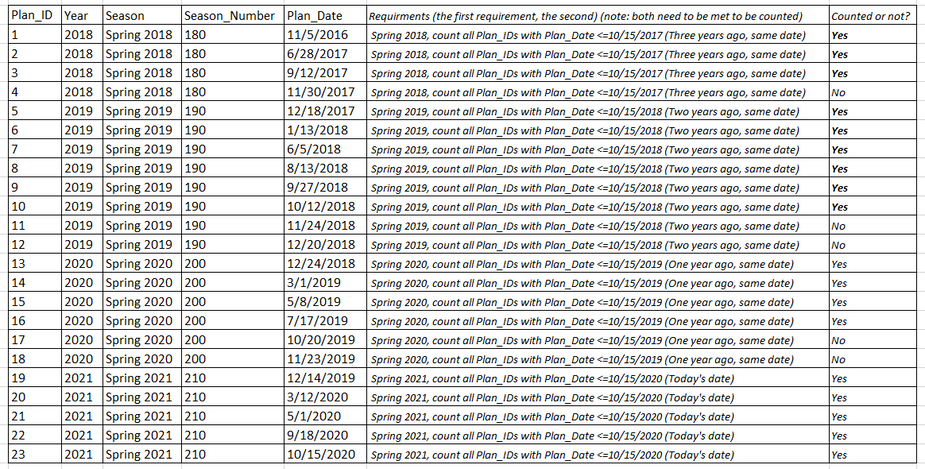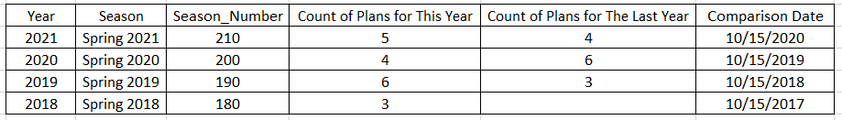- Power BI forums
- Updates
- News & Announcements
- Get Help with Power BI
- Desktop
- Service
- Report Server
- Power Query
- Mobile Apps
- Developer
- DAX Commands and Tips
- Custom Visuals Development Discussion
- Health and Life Sciences
- Power BI Spanish forums
- Translated Spanish Desktop
- Power Platform Integration - Better Together!
- Power Platform Integrations (Read-only)
- Power Platform and Dynamics 365 Integrations (Read-only)
- Training and Consulting
- Instructor Led Training
- Dashboard in a Day for Women, by Women
- Galleries
- Community Connections & How-To Videos
- COVID-19 Data Stories Gallery
- Themes Gallery
- Data Stories Gallery
- R Script Showcase
- Webinars and Video Gallery
- Quick Measures Gallery
- 2021 MSBizAppsSummit Gallery
- 2020 MSBizAppsSummit Gallery
- 2019 MSBizAppsSummit Gallery
- Events
- Ideas
- Custom Visuals Ideas
- Issues
- Issues
- Events
- Upcoming Events
- Community Blog
- Power BI Community Blog
- Custom Visuals Community Blog
- Community Support
- Community Accounts & Registration
- Using the Community
- Community Feedback
Earn a 50% discount on the DP-600 certification exam by completing the Fabric 30 Days to Learn It challenge.
- Power BI forums
- Forums
- Get Help with Power BI
- DAX Commands and Tips
- Re: Multiple time periods comparison in Power BI
- Subscribe to RSS Feed
- Mark Topic as New
- Mark Topic as Read
- Float this Topic for Current User
- Bookmark
- Subscribe
- Printer Friendly Page
- Mark as New
- Bookmark
- Subscribe
- Mute
- Subscribe to RSS Feed
- Permalink
- Report Inappropriate Content
Multiple time periods comparison in Power BI
Hi everyone,
I have a question regarding a multiple-year comparison report in Power BI and DAX. The first five columns in the below table show the example data, the sixth column shows the two requirements, and the last column shows whether a plan _ID in the first column meets the requirement. I hope to count the number of plan_IDs which meet both requirements for a specific season (e. g. Spring 2018).
As you can see from the last column, Spring 2018 has 3 "yes" while Spring 2019 has 6. Therefore, for Spring 2019, the "Count of Plans for This Year" is 6 while the "Count of Plans for The Last Year" is 3, as shown in the table below. The table is what I want to have.
My question is how to count the plans that meet the two requirements for a specific season/season_number such as Spring 2019/190.
I have been struggling in this situation for a long time. Any ideas or suggestions will be greatly appreciated.
- Mark as New
- Bookmark
- Subscribe
- Mute
- Subscribe to RSS Feed
- Permalink
- Report Inappropriate Content
I appreciate your inputs.
I used your suggested measures to calculate numbers of "This year" and "Last year" but got the different results from my posted idea result table. The measures I used and the results I got are shown below.
YTD Plans = CALCULATE(COUNT('Example Data'[Plan_ID]),DATESYTD('Date'[Date],"12/31"))
Last YTD Plans = CALCULATE(COUNT('Example Data'[Plan_ID]),DATESYTD(dateadd('Date'[Date],-1,Year),"12/31"))
This year Plans = CALCULATE(COUNT('Example Data'[Plan_ID]),DATESYTD(ENDOFYEAR('Date'[Date]),"12/31"))
Last year Plans = CALCULATE(COUNT('Example Data'[Plan_ID]),DATESYTD(ENDOFYEAR(dateadd('Date'[Date],-1,Year)),"12/31"))
Last to last YTD Plans = CALCULATE(COUNT('Example Data'[Plan_ID]),DATESYTD(dateadd('Date'[Date],-2,Year),"12/31"))
Year behind Plans = CALCULATE(COUNT('Example Data'[Plan_ID]),dateadd('Date'[Date],-1,Year))
This Year = CALCULATE(COUNT('Example Data'[Plan_ID]),filter(ALL('Date'),'Date'[Year]=max('Date'[Year])))
Last Year = CALCULATE(COUNT('Example Data'[Plan_ID]),filter(ALL('Date'),'Date'[Year]=max('Date'[Year])-1))
YTD Plans = CALCULATE(COUNT('Example Data'[Plan_ID]),DATESYTD('Date'[Date],"12/31"), 'Example Data'[Season] = "Spring")
Last YTD Plans = CALCULATE(COUNT('Example Data'[Plan_ID]),DATESYTD(dateadd('Date'[Date],-1,Year),"12/31"), 'Example Data'[Season] = "Spring")
Season This Year Last Year YTD Plans Last YTD Plans
Spring 2021 4 6
Spring 2020 6 8
Spring 2019 8 4
Spring 2018 4 1
All Plan_IDs whose Plan_Dates before 10/16/2020 for Spring 2021 need to be counted. For example, Plan_Date 12/15/2019 for Spring 2021 has to be counted., even the Plan_Date was in 2019 not in 2020.
Hope the above explanations make sense to you, and looking forward to your further help. Thanks again!
- Mark as New
- Bookmark
- Subscribe
- Mute
- Subscribe to RSS Feed
- Permalink
- Report Inappropriate Content
// First off, you should not
// store all your data in one
// big table. This is not a good
// or professional approach to
// data modeling inside Power BI.
// Indeed, such models are hiding
// a lot of traps for the untrained
// eye and, contrary to what one might
// think, people not fully conversant
// with DAX and data modeling should
// never use such models. Well, nobody
// should use such models but for quick
// prototyping or very quick and rough
// analysis. So, please change your model
// so that it's correct and following
// Best Practices. Here's a link to what
// a good model should be:
// https://docs.microsoft.com/en-us/power-bi/guidance/star-schema
// Having said all that, here's a measure
// that very likely does what you want
// (and it works in all circumstances as
// long as you extend the definition of
// counting in the right way) and is working
// with this "unhealthy" model. To do time-based
// calculations you need a date table. Let's
// call it 'Calendar'. This table will be DISCONNECTED.
[Plan Count] =
var __today = TODAY()
var __todaysYear = YEAR( __today)
var __out =
COUNTROWS(
Filter(
YourTable,
var __year = YourTable[Year]
var __planDate = YourTable[Plan_Date]
var __upperLimit =
dateadd(
filter(
ALL( Calendar[Date] ),
Calendar[Date] = __today
),
__year - __todaysYear - 1,
YEAR
)
return
__planDate <= __upperLimit
)
)
return
__out- Mark as New
- Bookmark
- Subscribe
- Mute
- Subscribe to RSS Feed
- Permalink
- Report Inappropriate Content
Thanks a lot for your inputs!
I used your suggested solution to calculate "This Year Plan Count" and got the exact numbers I need. Could you please help teach me how to calculate the "Last Year Plan Count"?
This Year Plan Count =
var __today = TODAY()
var __todaysYear = YEAR( __today)
var __out =
COUNTROWS(
Filter(
'Example Data',
var __year = 'Example Data'[Year]
var __planDate = 'Example Data'[Plan_Date]
var __upperLimit =
dateadd(
filter(
ALL( 'Date'[Date] ),
'Date'[Date] = __today
),
__year - __todaysYear - 1,
YEAR
)
return
__planDate <= __upperLimit
)
)
return
__out
Season This Year Plan Count
Spring 2021 5
Spring 2020 4
Spring 2019 6
Spring 2018 3
Looking forward to your further help!
- Mark as New
- Bookmark
- Subscribe
- Mute
- Subscribe to RSS Feed
- Permalink
- Report Inappropriate Content
@Anonymous , As long as Year/date is play . You can use date and year table and get yealy data like given below. Now filter season by a slicer or add a filter
example
YTD Sales = CALCULATE(SUM(Sales[Sales Amount]),DATESYTD('Date'[Date],"12/31"))
Last YTD Sales = CALCULATE(SUM(Sales[Sales Amount]),DATESYTD(dateadd('Date'[Date],-1,Year),"12/31"))
This year Sales = CALCULATE(SUM(Sales[Sales Amount]),DATESYTD(ENDOFYEAR('Date'[Date]),"12/31"))
Last year Sales = CALCULATE(SUM(Sales[Sales Amount]),DATESYTD(ENDOFYEAR(dateadd('Date'[Date],-1,Year)),"12/31"))
Last to last YTD Sales = CALCULATE(SUM(Sales[Sales Amount]),DATESYTD(dateadd('Date'[Date],-2,Year),"12/31"))
Year behind Sales = CALCULATE(SUM(Sales[Sales Amount]),dateadd('Date'[Date],-1,Year))
//Only year vs Year, not a level below
This Year = CALCULATE(sum('order'[Qty]),filter(ALL('Date'),'Date'[Year]=max('Date'[Year])))
Last Year = CALCULATE(sum('order'[Qty]),filter(ALL('Date'),'Date'[Year]=max('Date'[Year])-1))
Add filter
YTD Sales = CALCULATE(SUM(Sales[Sales Amount]),DATESYTD('Date'[Date],"12/31"), Date[Season] = "Spring")
Last YTD Sales = CALCULATE(SUM(Sales[Sales Amount]),DATESYTD(dateadd('Date'[Date],-1,Year),"12/31"), Date[Season] = "Spring")
Microsoft Power BI Learning Resources, 2023 !!
Learn Power BI - Full Course with Dec-2022, with Window, Index, Offset, 100+ Topics !!
Did I answer your question? Mark my post as a solution! Appreciate your Kudos !! Proud to be a Super User! !!