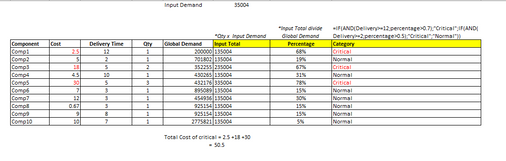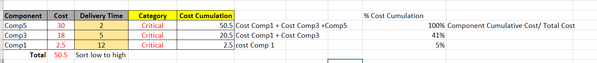- Power BI forums
- Updates
- News & Announcements
- Get Help with Power BI
- Desktop
- Service
- Report Server
- Power Query
- Mobile Apps
- Developer
- DAX Commands and Tips
- Custom Visuals Development Discussion
- Health and Life Sciences
- Power BI Spanish forums
- Translated Spanish Desktop
- Power Platform Integration - Better Together!
- Power Platform Integrations (Read-only)
- Power Platform and Dynamics 365 Integrations (Read-only)
- Training and Consulting
- Instructor Led Training
- Dashboard in a Day for Women, by Women
- Galleries
- Community Connections & How-To Videos
- COVID-19 Data Stories Gallery
- Themes Gallery
- Data Stories Gallery
- R Script Showcase
- Webinars and Video Gallery
- Quick Measures Gallery
- 2021 MSBizAppsSummit Gallery
- 2020 MSBizAppsSummit Gallery
- 2019 MSBizAppsSummit Gallery
- Events
- Ideas
- Custom Visuals Ideas
- Issues
- Issues
- Events
- Upcoming Events
- Community Blog
- Power BI Community Blog
- Custom Visuals Community Blog
- Community Support
- Community Accounts & Registration
- Using the Community
- Community Feedback
Register now to learn Fabric in free live sessions led by the best Microsoft experts. From Apr 16 to May 9, in English and Spanish.
- Power BI forums
- Forums
- Get Help with Power BI
- DAX Commands and Tips
- Re: Dynamic value calculation based on input
- Subscribe to RSS Feed
- Mark Topic as New
- Mark Topic as Read
- Float this Topic for Current User
- Bookmark
- Subscribe
- Printer Friendly Page
- Mark as New
- Bookmark
- Subscribe
- Mute
- Subscribe to RSS Feed
- Permalink
- Report Inappropriate Content
Dynamic value calculation based on input
Hi,
I have below scenario, I have been tried more than a month to get the solution but still not successful :
in above table the total = 351 and I put in example 35004
User select Sale Item & enter Quantity in respective month input box (direct manual input in PBI report) .
The sale item has a set of component (~ 100 component).
Yellow columns are dynamic value based on Input demand (sum of user input quantity).
How I am going to calculate total cost of critical component (this will change based on user enter value and sale item they selected)?
Solved! Go to Solution.
- Mark as New
- Bookmark
- Subscribe
- Mute
- Subscribe to RSS Feed
- Permalink
- Report Inappropriate Content
Hi @sadiahsapiee
Please try
Total Cost of Critical =
VAR T1 =
ADDCOLUMNS (
VALUES ( 'Table'[Component] ),
"@Cost", CALCULATE ( SELECTEDVALUE ( 'Table'[Cost] ) ),
"@Category", [Category]
)
VAR T2 =
FILTER ( T1, [@Category] = "Critical" )
RETURN
SUMX ( T2, [@Cost] )- Mark as New
- Bookmark
- Subscribe
- Mute
- Subscribe to RSS Feed
- Permalink
- Report Inappropriate Content
Comp3 Cost 18
Comp5 Cost 30
Comp1 cost 2.5
- Mark as New
- Bookmark
- Subscribe
- Mute
- Subscribe to RSS Feed
- Permalink
- Report Inappropriate Content
Total Cost of Critical =
VAR T1 =
ADDCOLUMNS (
VALUES ( 'Table'[Component] ),
"@Cost", CALCULATE ( SELECTEDVALUE ( 'Table'[Cost] ) ),
"@Category", [Category]
)
VAR T2 =
FILTER ( T1, [@Category] = "Critical" )
RETURN
SUMX ( T2, [@Cost] )Hi @tamerj1
Is it possible to calculate cost cumulation for Delivery Time lowest to higest?
I tried this formula but seem not work, it give the the Cost value of the component.
CALCULATE (SUMX(T2, [@Cost]). FILTER(ALL('Table'[Delivery Time]). 'Table'[Delibery Time]>=MIN('Table[Delivery Time])))
I am want result like below:
| Cost | Delivery Time | Cost Cummulation | |
| Comp3 | 18 | 5 | 50.5 |
| Comp5 | 30 | 5 | 32.5 |
| Comp1 | 2.5 | 12 | 2.5 |
Really appreciate your help and thanks in advance.
- Mark as New
- Bookmark
- Subscribe
- Mute
- Subscribe to RSS Feed
- Permalink
- Report Inappropriate Content
@sadiahsapiee
Sorry I did not understand the question. Would you please clarify further perhaps more details and some screenshots.
- Mark as New
- Bookmark
- Subscribe
- Mute
- Subscribe to RSS Feed
- Permalink
- Report Inappropriate Content
After we get total Cost of Critical Category from previous formula, i want to calculate cost cumulation using delivery time low to high
What i did before( without considering category)
1.
Cost_Cumulation =
CALCULATE(SUM'Table1'[Cost], ALL('Table1'[Component]),
FILTER(ALL('Table'[Delivery Time),AND('Table'[Delivery Time >=MIN('Table'[Delivery Time]), NOT(ISBLANK('Table'[Delivery Time])))))
2.
% Cost Cumulation = [Cost Cumulation]/ CALCULATE([Cost Cumulation], 'Table1'[Delivery Time]=0)
Now the calculation need to consider Critical category only.
thank in advance for your support.
- Mark as New
- Bookmark
- Subscribe
- Mute
- Subscribe to RSS Feed
- Permalink
- Report Inappropriate Content
please try
Cumulative Cost of Critical =
VAR CurrentDeliveryTime =
SELECTEDVALUE ( 'Table'[Delivery Time] )
VAR T1 =
ADDCOLUMNS (
ALLSELECTED ( 'Table'[Component] ),
"@Cost", CALCULATE ( SELECTEDVALUE ( 'Table'[Cost] ) ),
"@Category", [Category],
"@DeliveryTime", CALCULATE ( SELECTEDVALUE ( 'Table'[Delivery Time] ) )
)
VAR T2 =
FILTER (
T1,
[@Category] = "Critical"
&& [@DeliveryTime] >= CurrentDeliveryTime
)
RETURN
SUMX ( T2, [@Cost] )- Mark as New
- Bookmark
- Subscribe
- Mute
- Subscribe to RSS Feed
- Permalink
- Report Inappropriate Content
Hi @tamerj1
But Percentage & Category need to be calculated first because it based on quantity input total that user entered.
- Mark as New
- Bookmark
- Subscribe
- Mute
- Subscribe to RSS Feed
- Permalink
- Report Inappropriate Content
- Mark as New
- Bookmark
- Subscribe
- Mute
- Subscribe to RSS Feed
- Permalink
- Report Inappropriate Content
Hi @tamerj1
Ok, I know what you means.. I have already have category measure and just use that in formula.
I have tried your formula and it works... thank you soo much.. 😄
- Mark as New
- Bookmark
- Subscribe
- Mute
- Subscribe to RSS Feed
- Permalink
- Report Inappropriate Content
Hi @sadiahsapiee
Please try
Total Cost of Critical =
VAR T1 =
ADDCOLUMNS (
VALUES ( 'Table'[Component] ),
"@Cost", CALCULATE ( SELECTEDVALUE ( 'Table'[Cost] ) ),
"@Category", [Category]
)
VAR T2 =
FILTER ( T1, [@Category] = "Critical" )
RETURN
SUMX ( T2, [@Cost] )Helpful resources

Microsoft Fabric Learn Together
Covering the world! 9:00-10:30 AM Sydney, 4:00-5:30 PM CET (Paris/Berlin), 7:00-8:30 PM Mexico City

Power BI Monthly Update - April 2024
Check out the April 2024 Power BI update to learn about new features.

| User | Count |
|---|---|
| 46 | |
| 28 | |
| 22 | |
| 12 | |
| 8 |
| User | Count |
|---|---|
| 75 | |
| 53 | |
| 46 | |
| 15 | |
| 12 |