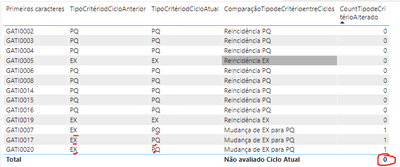Jumpstart your career with the Fabric Career Hub
Find everything you need to get certified on Fabric—skills challenges, live sessions, exam prep, role guidance, and a 50 percent discount on exams.
Get started- Power BI forums
- Updates
- News & Announcements
- Get Help with Power BI
- Desktop
- Service
- Report Server
- Power Query
- Mobile Apps
- Developer
- DAX Commands and Tips
- Custom Visuals Development Discussion
- Health and Life Sciences
- Power BI Spanish forums
- Translated Spanish Desktop
- Power Platform Integration - Better Together!
- Power Platform Integrations (Read-only)
- Power Platform and Dynamics 365 Integrations (Read-only)
- Training and Consulting
- Instructor Led Training
- Dashboard in a Day for Women, by Women
- Galleries
- Community Connections & How-To Videos
- COVID-19 Data Stories Gallery
- Themes Gallery
- Data Stories Gallery
- R Script Showcase
- Webinars and Video Gallery
- Quick Measures Gallery
- 2021 MSBizAppsSummit Gallery
- 2020 MSBizAppsSummit Gallery
- 2019 MSBizAppsSummit Gallery
- Events
- Ideas
- Custom Visuals Ideas
- Issues
- Issues
- Events
- Upcoming Events
- Community Blog
- Power BI Community Blog
- Custom Visuals Community Blog
- Community Support
- Community Accounts & Registration
- Using the Community
- Community Feedback
Earn a 50% discount on the DP-600 certification exam by completing the Fabric 30 Days to Learn It challenge.
- Power BI forums
- Forums
- Get Help with Power BI
- DAX Commands and Tips
- TOTAL VALUE CALCULATION - WRONG
- Subscribe to RSS Feed
- Mark Topic as New
- Mark Topic as Read
- Float this Topic for Current User
- Bookmark
- Subscribe
- Printer Friendly Page
- Mark as New
- Bookmark
- Subscribe
- Mute
- Subscribe to RSS Feed
- Permalink
- Report Inappropriate Content
TOTAL VALUE CALCULATION - WRONG
Dear colleagues,
I have a problem with de total value. The column "Primeiros Caracteres" is from a dimension table and the other colums below are measures related to this table. My problem is on last column (CountTipodeCriterioAlterado) that is calculating very well (1 to Items that changed from EX to PQ or from PQ to EX and 0 to same Crtiério (PQ to PQ and EX to EX). But i need to get the sum of this number (All Items that had chaged), but the total shows 0, not the sum.
The formulas are below:
Thanks for helping
Solved! Go to Solution.
- Mark as New
- Bookmark
- Subscribe
- Mute
- Subscribe to RSS Feed
- Permalink
- Report Inappropriate Content
please try
CountTipodeCritérioAlterado =
SUMX (
VALUES ( 'Table'[Premeirios caracteres] ),
VAR Actual = [TipoCritériodCicloAtual]
VAR Anterior = [TipoCritériodCicloAnterior]
RETURN
IF (
Actual = "PQ"
&& Anterior = "EX",
1,
IF (
Actual = BLANK (),
0,
IF (
Anterior = BLANK (),
0,
IF (
Actual = "EX"
&& Anterior = "EX",
0,
IF ( Actual = "PQ" && Anterior = "PQ", 0 )
)
)
)
)
)- Mark as New
- Bookmark
- Subscribe
- Mute
- Subscribe to RSS Feed
- Permalink
- Report Inappropriate Content
please try
CountTipodeCritérioAlterado =
SUMX (
VALUES ( 'Table'[Premeirios caracteres] ),
VAR Actual = [TipoCritériodCicloAtual]
VAR Anterior = [TipoCritériodCicloAnterior]
RETURN
IF (
Actual = "PQ"
&& Anterior = "EX",
1,
IF (
Actual = BLANK (),
0,
IF (
Anterior = BLANK (),
0,
IF (
Actual = "EX"
&& Anterior = "EX",
0,
IF ( Actual = "PQ" && Anterior = "PQ", 0 )
)
)
)
)
)- Mark as New
- Bookmark
- Subscribe
- Mute
- Subscribe to RSS Feed
- Permalink
- Report Inappropriate Content
@luizahenriques This looks like a measure totals problem. Very common. See my post about it here: https://community.powerbi.com/t5/DAX-Commands-and-Tips/Dealing-with-Measure-Totals/td-p/63376
Also, this Quick Measure, Measure Totals, The Final Word should get you what you need:
https://community.powerbi.com/t5/Quick-Measures-Gallery/Measure-Totals-The-Final-Word/m-p/547907
Follow on LinkedIn
@ me in replies or I'll lose your thread!!!
Instead of a Kudo, please vote for this idea
Become an expert!: Enterprise DNA
External Tools: MSHGQM
YouTube Channel!: Microsoft Hates Greg
Latest book!: The Definitive Guide to Power Query (M)
DAX is easy, CALCULATE makes DAX hard...
Helpful resources
| User | Count |
|---|---|
| 52 | |
| 33 | |
| 19 | |
| 16 | |
| 15 |
| User | Count |
|---|---|
| 94 | |
| 84 | |
| 37 | |
| 22 | |
| 20 |