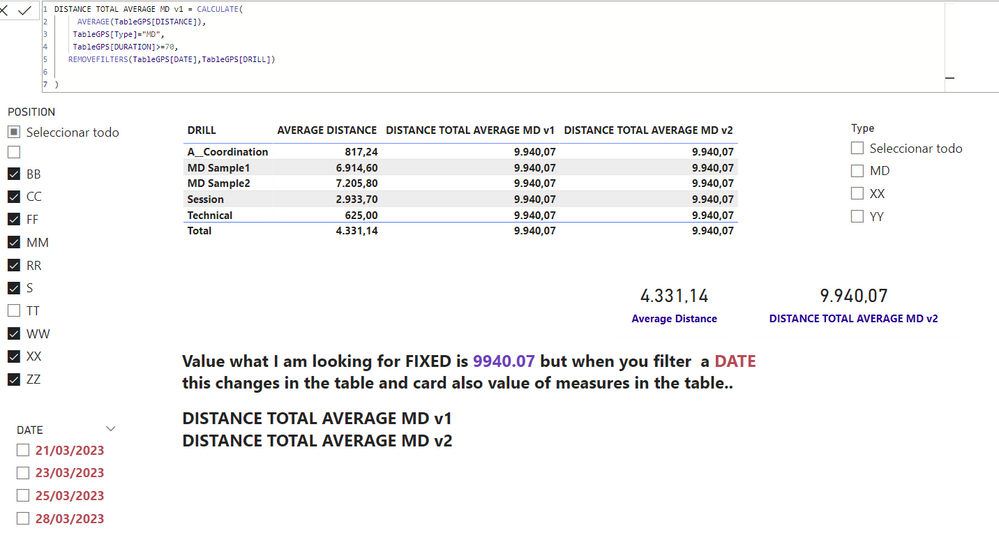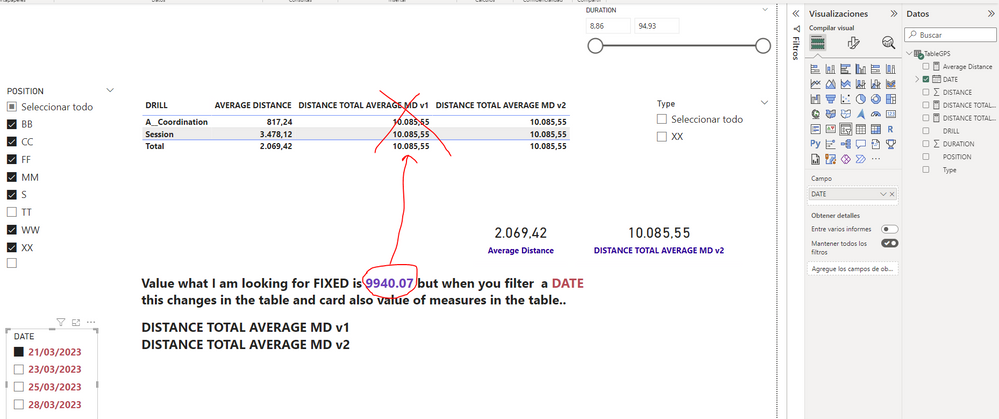Jumpstart your career with the Fabric Career Hub
Find everything you need to get certified on Fabric—skills challenges, live sessions, exam prep, role guidance, and a 50 percent discount on exams.
Get started- Power BI forums
- Updates
- News & Announcements
- Get Help with Power BI
- Desktop
- Service
- Report Server
- Power Query
- Mobile Apps
- Developer
- DAX Commands and Tips
- Custom Visuals Development Discussion
- Health and Life Sciences
- Power BI Spanish forums
- Translated Spanish Desktop
- Power Platform Integration - Better Together!
- Power Platform Integrations (Read-only)
- Power Platform and Dynamics 365 Integrations (Read-only)
- Training and Consulting
- Instructor Led Training
- Dashboard in a Day for Women, by Women
- Galleries
- Community Connections & How-To Videos
- COVID-19 Data Stories Gallery
- Themes Gallery
- Data Stories Gallery
- R Script Showcase
- Webinars and Video Gallery
- Quick Measures Gallery
- 2021 MSBizAppsSummit Gallery
- 2020 MSBizAppsSummit Gallery
- 2019 MSBizAppsSummit Gallery
- Events
- Ideas
- Custom Visuals Ideas
- Issues
- Issues
- Events
- Upcoming Events
- Community Blog
- Power BI Community Blog
- Custom Visuals Community Blog
- Community Support
- Community Accounts & Registration
- Using the Community
- Community Feedback
Earn a 50% discount on the DP-600 certification exam by completing the Fabric 30 Days to Learn It challenge.
- Power BI forums
- Forums
- Get Help with Power BI
- DAX Commands and Tips
- Re: DAX REMOVEFILTERS failing on a measure
- Subscribe to RSS Feed
- Mark Topic as New
- Mark Topic as Read
- Float this Topic for Current User
- Bookmark
- Subscribe
- Printer Friendly Page
- Mark as New
- Bookmark
- Subscribe
- Mute
- Subscribe to RSS Feed
- Permalink
- Report Inappropriate Content
DAX REMOVEFILTERS failing on a measure
Hi all i am using may update version and a formula is failing.
My problem is very easy to explain I want to fix a calculation to get the average of distance FOR ALL DATES ( so I need to remove filter on this DATE field, but if I add to the page a slicer, the measure changes. I want to remove explicitly filters.
Here is the sample PBIX to test what I mention https://1drv.ms/u/s!Am7buNMZi-gwg8hT4eo1bkHP975Egg?e=goyfU7
My problem is REMOVEFILTERS is not working fo TableGPS[DATE] column and also not working for TableGPS[DRILL]
In the below formula REMOVEFILTERS is not working, I also tried with ALL(TableGPS[DATE],TableGPS[DRILL])
Formula
Image1 - If I don't filter any date I get the value correct.
In this table we get the correct value of 9940.07 for the measure.
Image2- However after filter 21/03/2023 the value CHANGES and a I want to get the value 9940, my measure needs to avoid the filter by DATE column and also by DRILL Column.
thanks in advance
Solved! Go to Solution.
- Mark as New
- Bookmark
- Subscribe
- Mute
- Subscribe to RSS Feed
- Permalink
- Report Inappropriate Content
The problem is because you just have one table rather than a star schema. SUMMARIZECOLUMNS, which is used by the engine to generate the data for all your visuals, can do funny things when all the filters are being applied to the same table.
In the attached file I have created dimension tables for both date and drill and created the [DISTANCE TOTAL AVERAGE MD v3] measure based on your original code but removing the filters from the dimension tables instead of the fact table.
- Mark as New
- Bookmark
- Subscribe
- Mute
- Subscribe to RSS Feed
- Permalink
- Report Inappropriate Content
The problem is because you just have one table rather than a star schema. SUMMARIZECOLUMNS, which is used by the engine to generate the data for all your visuals, can do funny things when all the filters are being applied to the same table.
In the attached file I have created dimension tables for both date and drill and created the [DISTANCE TOTAL AVERAGE MD v3] measure based on your original code but removing the filters from the dimension tables instead of the fact table.
- Mark as New
- Bookmark
- Subscribe
- Mute
- Subscribe to RSS Feed
- Permalink
- Report Inappropriate Content
Hi John thanks for your help, I promise you this code worked on November 2022 version of the Report, looks strange why this worked and fails now.
Adding extra tables and modeling a star is correct but It will take me more time.
Thanks!
Helpful resources
| User | Count |
|---|---|
| 51 | |
| 38 | |
| 20 | |
| 14 | |
| 13 |
| User | Count |
|---|---|
| 98 | |
| 71 | |
| 29 | |
| 20 | |
| 13 |