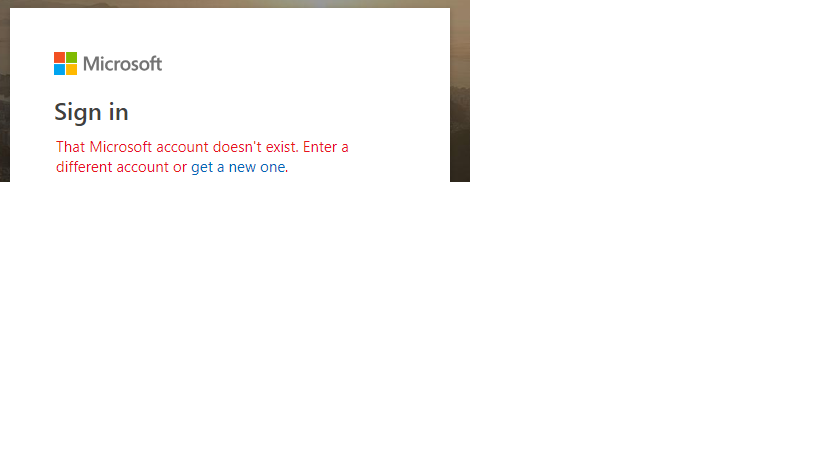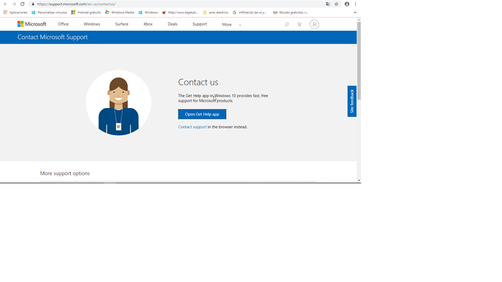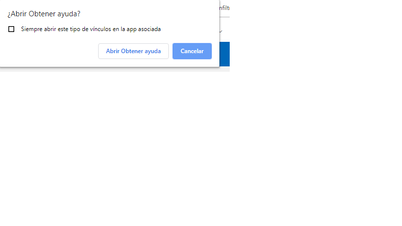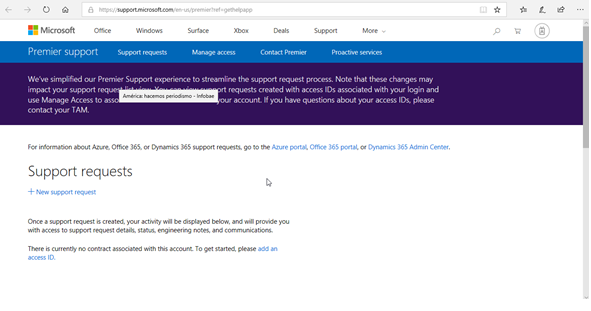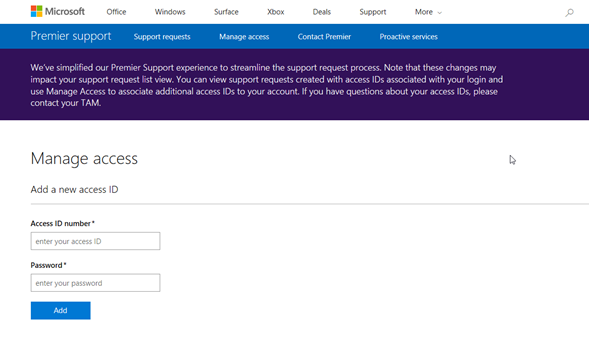- Power BI forums
- Updates
- News & Announcements
- Get Help with Power BI
- Desktop
- Service
- Report Server
- Power Query
- Mobile Apps
- Developer
- DAX Commands and Tips
- Custom Visuals Development Discussion
- Health and Life Sciences
- Power BI Spanish forums
- Translated Spanish Desktop
- Power Platform Integration - Better Together!
- Power Platform Integrations (Read-only)
- Power Platform and Dynamics 365 Integrations (Read-only)
- Training and Consulting
- Instructor Led Training
- Dashboard in a Day for Women, by Women
- Galleries
- Community Connections & How-To Videos
- COVID-19 Data Stories Gallery
- Themes Gallery
- Data Stories Gallery
- R Script Showcase
- Webinars and Video Gallery
- Quick Measures Gallery
- 2021 MSBizAppsSummit Gallery
- 2020 MSBizAppsSummit Gallery
- 2019 MSBizAppsSummit Gallery
- Events
- Ideas
- Custom Visuals Ideas
- Issues
- Issues
- Events
- Upcoming Events
- Community Blog
- Power BI Community Blog
- Custom Visuals Community Blog
- Community Support
- Community Accounts & Registration
- Using the Community
- Community Feedback
Earn a 50% discount on the DP-600 certification exam by completing the Fabric 30 Days to Learn It challenge.
- Power BI forums
- Community Support
- Community Feedback
- Re: Change My Password
- Subscribe to RSS Feed
- Mark Topic as New
- Mark Topic as Read
- Float this Topic for Current User
- Bookmark
- Subscribe
- Printer Friendly Page
- Mark as New
- Bookmark
- Subscribe
- Mute
- Subscribe to RSS Feed
- Permalink
- Report Inappropriate Content
Change My Password
Hi, How are you?.
Surely I am asking this question in the wrong place but being my English very bad I did not find the place to do it (I'sorry very)
I just want to change my password in this Community. I searched in my profile and I did not find the place to change it.
I also tried to do it when I entered my username (there is a link where it indicates that the password change will arrive in my email but no email arrived). Please, could you help me? Thank you so much!!!
Solved! Go to Solution.
- Mark as New
- Bookmark
- Subscribe
- Mute
- Subscribe to RSS Feed
- Permalink
- Report Inappropriate Content
@walkra - This community leverages your work email account for your password. You don't have a seperate password for this community, and we do not store any password information. Because you use your work email and password to log into the community, I would recommend starting with the IT department of your work because there may be additional requirements put in place by your employer. Here is a link to how to update your Active Directory password. https://docs.microsoft.com/en-us/azure/active-directory/user-help/active-directory-passwords-update-...
- Mark as New
- Bookmark
- Subscribe
- Mute
- Subscribe to RSS Feed
- Permalink
- Report Inappropriate Content
Hello again @walkra - Because you access the Power BI community using a true AAD account, you will need to reach out to support.microsoft.com to change your password.
Thank you for being part of the community!
- Mark as New
- Bookmark
- Subscribe
- Mute
- Subscribe to RSS Feed
- Permalink
- Report Inappropriate Content
Hi, How are you?
I was trying to search in the search engine of the link that you indicate but I could not find how to change the password. Please, could you give me a more detailed link or what words to use for your search. Thank you so much.
- Mark as New
- Bookmark
- Subscribe
- Mute
- Subscribe to RSS Feed
- Permalink
- Report Inappropriate Content
Hello @walkra - Try this link and see if you are able to change your password here: https://support.microsoft.com/en-us/help/4026838
- Mark as New
- Bookmark
- Subscribe
- Mute
- Subscribe to RSS Feed
- Permalink
- Report Inappropriate Content
Hi, How are you?.
I entered the link that you indicate in "Sign in to your Microsoft account, then select Security." but I do not see "Security" when I enter the new form, so I entered the link "CLICK HERE TO SIGN IN WITH MICROSOFT", where I enter to "Sign In" (to enter 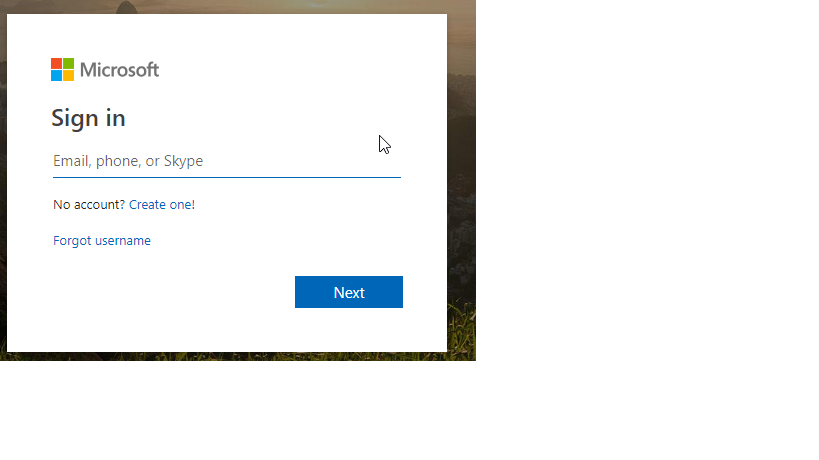
What do you think? (Thank you very much for your inquiry.).
- Mark as New
- Bookmark
- Subscribe
- Mute
- Subscribe to RSS Feed
- Permalink
- Report Inappropriate Content
Hello @walkra - Perhaps you can try contact Microsoft for support: https://support.microsoft.com/en-us/contactus/
- Mark as New
- Bookmark
- Subscribe
- Mute
- Subscribe to RSS Feed
- Permalink
- Report Inappropriate Content
Hi, How are you?.
You are really very kind. But how complicated it is to be able to solve something so simple. I entered the link that you told me but I go to different screens but I can not find the place to send a password reset request.
First:
Then
"Abrir Obtener ayuda", then
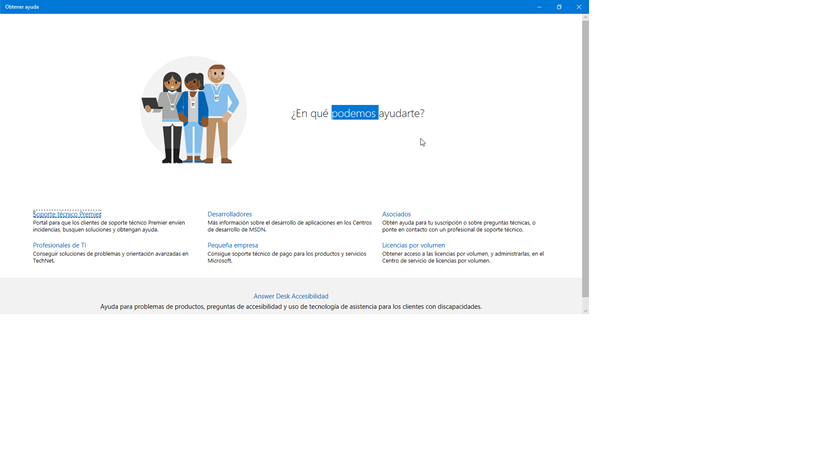
I choose "New support request"
But here I dont know that I must enter. My nick is walkra and I dont remember my Password. I dont remember like I do not remember how I registered at the time in the forum. I am trying to learn Power BI to work, and the forum is very useful for me.
Please, could you help me?.
Thank you very much.
- Mark as New
- Bookmark
- Subscribe
- Mute
- Subscribe to RSS Feed
- Permalink
- Report Inappropriate Content
@walkra - This community leverages your work email account for your password. You don't have a seperate password for this community, and we do not store any password information. Because you use your work email and password to log into the community, I would recommend starting with the IT department of your work because there may be additional requirements put in place by your employer. Here is a link to how to update your Active Directory password. https://docs.microsoft.com/en-us/azure/active-directory/user-help/active-directory-passwords-update-...
- Mark as New
- Bookmark
- Subscribe
- Mute
- Subscribe to RSS Feed
- Permalink
- Report Inappropriate Content
Hi. Thank very much.
I will speak with IT (because I could not advance anything). Again, thank you very much for your patience. (If I observe that I do not advance along that path, I will open a personal account; Currently I have recorded my username and password in Internet Explorer).
- Mark as New
- Bookmark
- Subscribe
- Mute
- Subscribe to RSS Feed
- Permalink
- Report Inappropriate Content
No problem @walkra, thanks for reaching out...I am glad you are part of the community!
- Mark as New
- Bookmark
- Subscribe
- Mute
- Subscribe to RSS Feed
- Permalink
- Report Inappropriate Content
Hello @walkra - I've moved your post so that I can keep track of it. Let me do some checking interally and I'll get back with you on how we can proceed with your request.