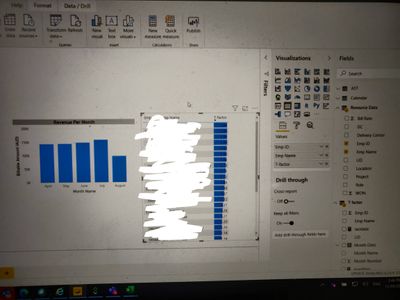- Power BI forums
- Updates
- News & Announcements
- Get Help with Power BI
- Desktop
- Service
- Report Server
- Power Query
- Mobile Apps
- Developer
- DAX Commands and Tips
- Custom Visuals Development Discussion
- Health and Life Sciences
- Power BI Spanish forums
- Translated Spanish Desktop
- Power Platform Integration - Better Together!
- Power Platform Integrations (Read-only)
- Power Platform and Dynamics 365 Integrations (Read-only)
- Training and Consulting
- Instructor Led Training
- Dashboard in a Day for Women, by Women
- Galleries
- Community Connections & How-To Videos
- COVID-19 Data Stories Gallery
- Themes Gallery
- Data Stories Gallery
- R Script Showcase
- Webinars and Video Gallery
- Quick Measures Gallery
- 2021 MSBizAppsSummit Gallery
- 2020 MSBizAppsSummit Gallery
- 2019 MSBizAppsSummit Gallery
- Events
- Ideas
- Custom Visuals Ideas
- Issues
- Issues
- Events
- Upcoming Events
- Community Blog
- Power BI Community Blog
- Custom Visuals Community Blog
- Community Support
- Community Accounts & Registration
- Using the Community
- Community Feedback
Register now to learn Fabric in free live sessions led by the best Microsoft experts. From Apr 16 to May 9, in English and Spanish.
- Power BI forums
- Power BI Spanish forums
- Translated Spanish Desktop
- No se pueden ver los datos filtrados en objetos vi...
- Subscribe to RSS Feed
- Mark Topic as New
- Mark Topic as Read
- Float this Topic for Current User
- Bookmark
- Subscribe
- Printer Friendly Page
- Mark as New
- Bookmark
- Subscribe
- Mute
- Subscribe to RSS Feed
- Permalink
- Report Inappropriate Content
No se pueden ver los datos filtrados en objetos visuales de tablas conectadas
Hola a todos
Soy nuevo en power bi y estaba tratando de buscar una solución para un problema que estoy enfrentando.
Por lo tanto, tengo algunos conjuntos de datos, uno que contiene lets say employee billing data date wise across some months, y one que contains employee month wise learning index.
He creado una tabla primaria de calendario y una tabla primaria de datos de recursos para tener una relación de uno a muchos.
Ahora, después de crear un objeto visual de facturación mensual, el contexto de filtro no se pasa a otro objeto visual en el que tengo un índice de aprendizaje inteligente de recursos en una visualización de tabla.
He creado una relación con emp Id y el nombre del mes.
- Mark as New
- Bookmark
- Subscribe
- Mute
- Subscribe to RSS Feed
- Permalink
- Report Inappropriate Content
@narangsaab , La estructura se ve correcta. Pero, ¿está tomando el año mes en forma visual la tabla de fechas o la tabla AST? Deberías tomarlo de la tabla Fecha.
Compruebe también que la interacción visual está activada
¿Puede compartir datos de ejemplo y salida de ejemplo en formato de tabla? O una muestra de pbix después de eliminar datos confidenciales.
Microsoft Power BI Learning Resources, 2023 !!
Learn Power BI - Full Course with Dec-2022, with Window, Index, Offset, 100+ Topics !!
Did I answer your question? Mark my post as a solution! Appreciate your Kudos !! Proud to be a Super User! !!
- Mark as New
- Bookmark
- Subscribe
- Mute
- Subscribe to RSS Feed
- Permalink
- Report Inappropriate Content
@narangsaab
¿Puede comprobar y compartir la medida que ha incluido en el objeto visual donde no ve números?
Además, compruebe si hay datos para el período de fecha si ha seleccionado, ¿qué tal el nivel visual o los filtros de nivel de página aplicados si los hay?
________________________
Si mi respuesta fue útil, considere Aceptarla como la solución para ayudar a los otros miembros a encontrarla
Haga clic en el icono Thumbs-Up si le gusta esta respuesta 🙂
⭕ Subscribe and learn Power BI from these videos
⚪ Website ⚪ LinkedIn ⚪ PBI User Group
- Mark as New
- Bookmark
- Subscribe
- Mute
- Subscribe to RSS Feed
- Permalink
- Report Inappropriate Content
Hi @Fowmy , thanks for your response
I did not create any measure , i added emp name and T-factor (learning index) here. When i dont select any month( click outside the visual), it shows all the details (entries repeated as i not summarizing the values).
I wanted if i filter on the month, it should filter the entries respective to that particular month only. I am happy to incorporate a different approach as well.
- Mark as New
- Bookmark
- Subscribe
- Mute
- Subscribe to RSS Feed
- Permalink
- Report Inappropriate Content
hola @narangsaab
Para su caso, debe saber que necesita usar el campo Nombre del mes de la tabla de fechas atenuadas y el contexto de filtro Nombre de mes no se pasará a la tabla Datos de recursos.
¿Podría por favor compartir su archivo pbix de muestra para nosotros tener una prueba, que será una gran ayuda.
saludos
Lin
If this post helps, then please consider Accept it as the solution to help the other members find it more quickly.
- Mark as New
- Bookmark
- Subscribe
- Mute
- Subscribe to RSS Feed
- Permalink
- Report Inappropriate Content
@narangsaab
Veo en el modelo que la mayoría de los campos de la tabla Fecha se repiten en las tablas AST y T-Factor, ya que tiene una relación creada, puede eliminar el número de mes, el nombre del mes y otros campos, excepto el campo de fecha de las tablas AST y T-Factor Asegúrese de usar Nombre del mes de la tabla Fecha como @amitchandak mencionada.
________________________
Si mi respuesta fue útil, considere Aceptarla como la solución para ayudar a los otros miembros a encontrarla
Haga clic en el icono Thumbs-Up si le gusta esta respuesta 🙂
⭕ Subscribe and learn Power BI from these videos
⚪ Website ⚪ LinkedIn ⚪ PBI User Group
- Mark as New
- Bookmark
- Subscribe
- Mute
- Subscribe to RSS Feed
- Permalink
- Report Inappropriate Content
so since my data was sensitive , i thought of creating a sample dataset and creating a similar relationship to send it over to you guys for quick analysis.
Apparantly it started working with my dummy data, so i tried to analyse what was i doing wrong.
I realised that while using the dummy data, i manually created the calendar dataset, while in my actual data i was using a rolling calendar, that would update everytime using a the below formula
list.dates(Source,Number.From(datetime.localnow()-Number.From(source),#duration(1,0,0,0))
query where my source was 1st April 2020. I would then use the dates to reflect only first date and then take month name out of it.
So instead of using this rolling calendar (which i thought can be updated everytime) , this time i created a manual calendar lookup and created a relationship with it and it immediately worked. 😀
Though , i am trying to understand what could be the reason for it to not work as it was essentially a lookup table itself in the end.
Or could the month "september" being present in the rolling calendar be the issue, as none of my child data has any entries for September ?
Cheers
Aman Narang
Helpful resources

Microsoft Fabric Learn Together
Covering the world! 9:00-10:30 AM Sydney, 4:00-5:30 PM CET (Paris/Berlin), 7:00-8:30 PM Mexico City

Power BI Monthly Update - April 2024
Check out the April 2024 Power BI update to learn about new features.

| User | Count |
|---|---|
| 2 | |
| 1 | |
| 1 | |
| 1 | |
| 1 |
| User | Count |
|---|---|
| 2 | |
| 2 | |
| 2 | |
| 2 | |
| 1 |