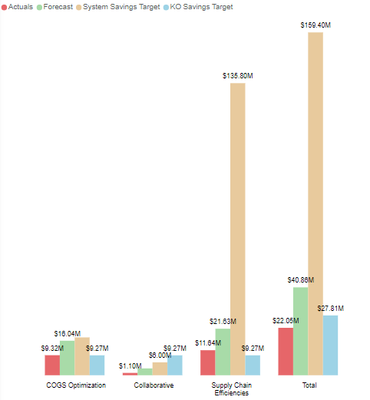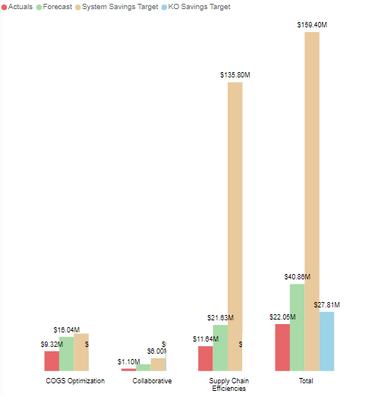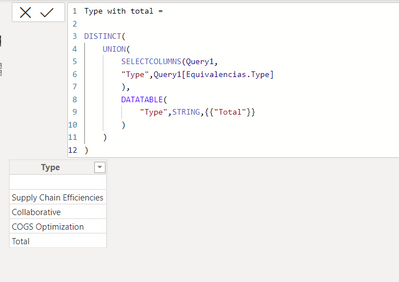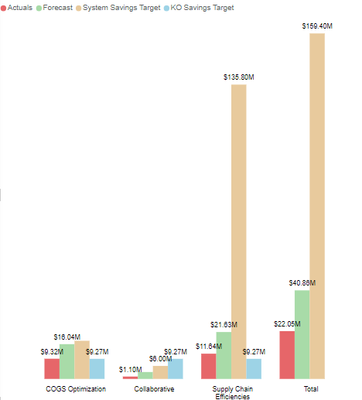Jumpstart your career with the Fabric Career Hub
Find everything you need to get certified on Fabric—skills challenges, live sessions, exam prep, role guidance, and more.
Get started- Power BI forums
- Updates
- News & Announcements
- Get Help with Power BI
- Desktop
- Service
- Report Server
- Power Query
- Mobile Apps
- Developer
- DAX Commands and Tips
- Custom Visuals Development Discussion
- Health and Life Sciences
- Power BI Spanish forums
- Translated Spanish Desktop
- Power Platform Integration - Better Together!
- Power Platform Integrations (Read-only)
- Power Platform and Dynamics 365 Integrations (Read-only)
- Training and Consulting
- Instructor Led Training
- Dashboard in a Day for Women, by Women
- Galleries
- Community Connections & How-To Videos
- COVID-19 Data Stories Gallery
- Themes Gallery
- Data Stories Gallery
- R Script Showcase
- Webinars and Video Gallery
- Quick Measures Gallery
- 2021 MSBizAppsSummit Gallery
- 2020 MSBizAppsSummit Gallery
- 2019 MSBizAppsSummit Gallery
- Events
- Ideas
- Custom Visuals Ideas
- Issues
- Issues
- Events
- Upcoming Events
- Community Blog
- Power BI Community Blog
- Custom Visuals Community Blog
- Community Support
- Community Accounts & Registration
- Using the Community
- Community Feedback
Grow your Fabric skills and prepare for the DP-600 certification exam by completing the latest Microsoft Fabric challenge.
- Power BI forums
- Power BI Spanish forums
- Translated Spanish Desktop
- Modificar medida en columna
- Subscribe to RSS Feed
- Mark Topic as New
- Mark Topic as Read
- Float this Topic for Current User
- Bookmark
- Subscribe
- Printer Friendly Page
- Mark as New
- Bookmark
- Subscribe
- Mute
- Subscribe to RSS Feed
- Permalink
- Report Inappropriate Content
Modificar medida en columna
Hola a todos
Necesito eliminar el valor de la columna del eje X "Tipo" y mantenerlo solo para el Total.
Por debajo del estado actual:
En cambio, me gustaría tenerlo así (columna azul claro solo en totales):
La medida es la siguiente:
OU Target =
Var Target =
CALCULATE(
[OU Savings Target],
ALL('Type with total'))
Return
SWITCH(
SELECTEDVALUE('Type with total'[Type]),
"Total",Target,
[OU Savings Target]
)
Donde Tipo con total es:
¿Cómo puedo mantener la barra azul claro solo en el eje x total?
Gracias.
Solved! Go to Solution.
- Mark as New
- Bookmark
- Subscribe
- Mute
- Subscribe to RSS Feed
- Permalink
- Report Inappropriate Content
Pude resolverlo:
Acaba de eliminar el [Objetivo de ahorro de la unidad organizativa] del código dax. La última es:
OU Target =
Var Target =
CALCULATE(
[OU Savings Target],
ALL('Type with total'))
Return
SWITCH(
SELECTEDVALUE('Type with total'[Type]),
"Total",Target
)- Mark as New
- Bookmark
- Subscribe
- Mute
- Subscribe to RSS Feed
- Permalink
- Report Inappropriate Content
Pude resolverlo:
Acaba de eliminar el [Objetivo de ahorro de la unidad organizativa] del código dax. La última es:
OU Target =
Var Target =
CALCULATE(
[OU Savings Target],
ALL('Type with total'))
Return
SWITCH(
SELECTEDVALUE('Type with total'[Type]),
"Total",Target
)- Mark as New
- Bookmark
- Subscribe
- Mute
- Subscribe to RSS Feed
- Permalink
- Report Inappropriate Content
He modificado el dax
OU Target =
Var Target =
CALCULATE(
[OU Savings Target],
ALL('Type with total'),'Type with total'[Type]="Total")
Return
SWITCH(
SELECTEDVALUE('Type with total'[Type]),
"Total",Target,
[OU Savings Target]
)
Y la barra azul claro desapareció del total y se quedó en el resto, que es lo contrario de la solución que estoy buscando:
Helpful resources

Europe’s largest Microsoft Fabric Community Conference
Join the community in Stockholm for expert Microsoft Fabric learning including a very exciting keynote from Arun Ulag, Corporate Vice President, Azure Data.

New forum boards available in Real-Time Intelligence.
Ask questions in Eventhouse and KQL, Eventstream, and Reflex.