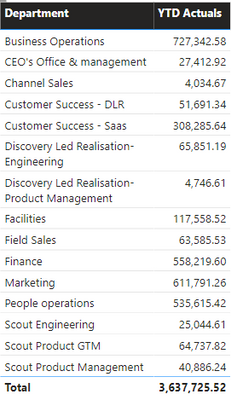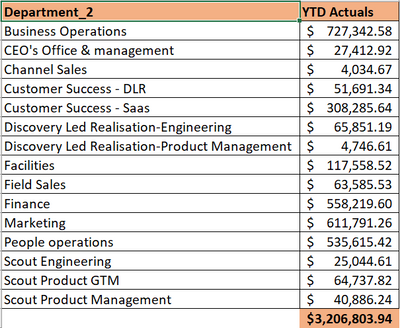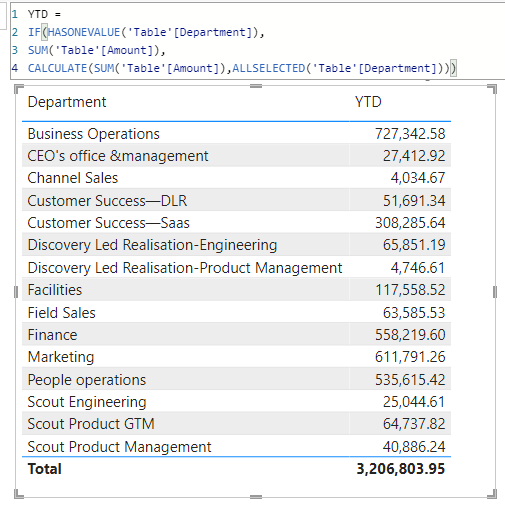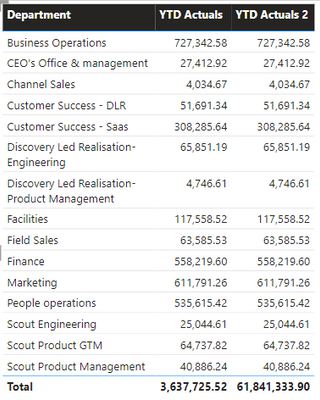- Power BI forums
- Updates
- News & Announcements
- Get Help with Power BI
- Desktop
- Service
- Report Server
- Power Query
- Mobile Apps
- Developer
- DAX Commands and Tips
- Custom Visuals Development Discussion
- Health and Life Sciences
- Power BI Spanish forums
- Translated Spanish Desktop
- Power Platform Integration - Better Together!
- Power Platform Integrations (Read-only)
- Power Platform and Dynamics 365 Integrations (Read-only)
- Training and Consulting
- Instructor Led Training
- Dashboard in a Day for Women, by Women
- Galleries
- Community Connections & How-To Videos
- COVID-19 Data Stories Gallery
- Themes Gallery
- Data Stories Gallery
- R Script Showcase
- Webinars and Video Gallery
- Quick Measures Gallery
- 2021 MSBizAppsSummit Gallery
- 2020 MSBizAppsSummit Gallery
- 2019 MSBizAppsSummit Gallery
- Events
- Ideas
- Custom Visuals Ideas
- Issues
- Issues
- Events
- Upcoming Events
- Community Blog
- Power BI Community Blog
- Custom Visuals Community Blog
- Community Support
- Community Accounts & Registration
- Using the Community
- Community Feedback
Earn a 50% discount on the DP-600 certification exam by completing the Fabric 30 Days to Learn It challenge.
- Power BI forums
- Power BI Spanish forums
- Translated Spanish Desktop
- Mi tabla me está dando un total incorrecto
- Subscribe to RSS Feed
- Mark Topic as New
- Mark Topic as Read
- Float this Topic for Current User
- Bookmark
- Subscribe
- Printer Friendly Page
- Mark as New
- Bookmark
- Subscribe
- Mute
- Subscribe to RSS Feed
- Permalink
- Report Inappropriate Content
Mi tabla me está dando un total incorrecto
Hola, me enfrento a un problema extraño en el objeto visual de la tabla de Power BI. Mi imagen de la tabla me está dando un total equivocado. Exporté la misma tabla a Excel y da un valor diferente. ¿Cómo puedo corregir esto?
He adjuntado capturas de pantalla para excel y power bi table visual como referencia.
Saludos. La ayuda rápida es muy apreciada.
- Mark as New
- Bookmark
- Subscribe
- Mute
- Subscribe to RSS Feed
- Permalink
- Report Inappropriate Content
Hi, @SatishBadiger
Pruebe los siguientes métodos.
YTD =
IF (
HASONEVALUE ( 'Table'[Department] ),
SUM ( 'Table'[Amount] ),
CALCULATE ( SUM ( 'Table'[Amount] ), ALL ( 'Table' ) )
)
Saludos
Equipo de soporte de la comunidad _Charlotte
Si esta publicación ayuda, considere Aceptarla como la solución para ayudar a los otros miembros a encontrarla más rápidamente.
- Mark as New
- Bookmark
- Subscribe
- Mute
- Subscribe to RSS Feed
- Permalink
- Report Inappropriate Content
Hola @SatishBadiger
Por favor, publique su medida.
Por ahora, compruebe si esto resuelve su problema: https://community.powerbi.com/t5/Desktop/Incorrect-sum-calculated/m-p/325609
- Mark as New
- Bookmark
- Subscribe
- Mute
- Subscribe to RSS Feed
- Permalink
- Report Inappropriate Content
@Saap mi medida es una simple:
YTD Reals = SUMA('Tabla'[Importe])
Los valores de fila se muestran correctamente, solo hay problemas con el total.
- Mark as New
- Bookmark
- Subscribe
- Mute
- Subscribe to RSS Feed
- Permalink
- Report Inappropriate Content
@SatishBadiger
Por favor, pruebe la solución que publiqué en mi publicación anterior.
O intenta hacer algo como esto:
)
- Mark as New
- Bookmark
- Subscribe
- Mute
- Subscribe to RSS Feed
- Permalink
- Report Inappropriate Content
@Saap Hola, está dando un total aún extraño cuando uso el código DAX que proporcionaste.