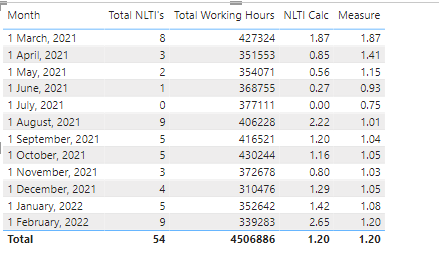- Power BI forums
- Updates
- News & Announcements
- Get Help with Power BI
- Desktop
- Service
- Report Server
- Power Query
- Mobile Apps
- Developer
- DAX Commands and Tips
- Custom Visuals Development Discussion
- Health and Life Sciences
- Power BI Spanish forums
- Translated Spanish Desktop
- Power Platform Integration - Better Together!
- Power Platform Integrations (Read-only)
- Power Platform and Dynamics 365 Integrations (Read-only)
- Training and Consulting
- Instructor Led Training
- Dashboard in a Day for Women, by Women
- Galleries
- Community Connections & How-To Videos
- COVID-19 Data Stories Gallery
- Themes Gallery
- Data Stories Gallery
- R Script Showcase
- Webinars and Video Gallery
- Quick Measures Gallery
- 2021 MSBizAppsSummit Gallery
- 2020 MSBizAppsSummit Gallery
- 2019 MSBizAppsSummit Gallery
- Events
- Ideas
- Custom Visuals Ideas
- Issues
- Issues
- Events
- Upcoming Events
- Community Blog
- Power BI Community Blog
- Custom Visuals Community Blog
- Community Support
- Community Accounts & Registration
- Using the Community
- Community Feedback
Register now to learn Fabric in free live sessions led by the best Microsoft experts. From Apr 16 to May 9, in English and Spanish.
- Power BI forums
- Power BI Spanish forums
- Translated Spanish Desktop
- Mes a mes Rolling Avg
- Subscribe to RSS Feed
- Mark Topic as New
- Mark Topic as Read
- Float this Topic for Current User
- Bookmark
- Subscribe
- Printer Friendly Page
- Mark as New
- Bookmark
- Subscribe
- Mute
- Subscribe to RSS Feed
- Permalink
- Report Inappropriate Content
Mes a mes Rolling Avg
Hola
Tengo la siguiente medida
Necesito poder mostrar mes a mes rolling avg en un visual
El total de 1.2 es correcto para los últimos 12 meses: ¿cómo muestro este mes a mes en lugar de solo los reales de cada mes?
Gracias de antemano
Solved! Go to Solution.
- Mark as New
- Bookmark
- Subscribe
- Mute
- Subscribe to RSS Feed
- Permalink
- Report Inappropriate Content
Lo siento, no puedo hacer que funcione 😞
- Mark as New
- Bookmark
- Subscribe
- Mute
- Subscribe to RSS Feed
- Permalink
- Report Inappropriate Content
Hay @KG1 ,
Pruebe la siguiente fórmula:
Measure =
CALCULATE (
[Total NLTI's] / [Total Working Hours] * 10 ^ 5,
FILTER ( ALLSELECTED ( SHEQ ), SHEQ[Month] <= MAX ( SHEQ[Month] ) )
)
Si el problema aún no se resuelve, proporcione información detallada sobre el error o el resultado esperado que espera. Hágamelo saber de inmediato, esperando su respuesta.
Saludos
Winniz
Si esta publicación ayuda, considere Aceptarla como la solución para ayudar a los otros miembros a encontrarla más rápidamente.
- Mark as New
- Bookmark
- Subscribe
- Mute
- Subscribe to RSS Feed
- Permalink
- Report Inappropriate Content
Hay @KG1 ,
Pruebe la siguiente fórmula:
Measure =
CALCULATE (
[Total NLTI's] / [Total Working Hours] * 10 ^ 5,
FILTER ( ALLSELECTED ( SHEQ ), SHEQ[Month] <= MAX ( SHEQ[Month] ) )
)
Si el problema aún no se resuelve, proporcione información detallada sobre el error o el resultado esperado que espera. Hágamelo saber de inmediato, esperando su respuesta.
Saludos
Winniz
Si esta publicación ayuda, considere Aceptarla como la solución para ayudar a los otros miembros a encontrarla más rápidamente.
- Mark as New
- Bookmark
- Subscribe
- Mute
- Subscribe to RSS Feed
- Permalink
- Report Inappropriate Content
Genial - gracias - que funcionó perfectamente
- Mark as New
- Bookmark
- Subscribe
- Mute
- Subscribe to RSS Feed
- Permalink
- Report Inappropriate Content
@KG1 , prueba como
Rodadura 12 =
var _max = maxx(allselcted(date),date[date]) // o today()
var _min = fecha(año(_max), mes(_max)-12,1)
devolución
CALCULATE(AverageX(values('Date'[Month Year]) , [NLTI Calc]) ,filter(date, date[date] <=_max && date[date] >=_min))
y para Gt en todas las filas
Rodadura 12 GT =
var _max = maxx(allselcted(date),date[date]) // o today()
var _min = fecha(año(_max), mes(_max)-12,1)
devolución
CALCULATE(AverageX(values('Date'[Month Year]) , [NLTI Calc]) ,filter(date, date[date] <=_max && date[date] >=_min) , allselected() )
- Mark as New
- Bookmark
- Subscribe
- Mute
- Subscribe to RSS Feed
- Permalink
- Report Inappropriate Content
Lo siento, no puedo hacer que funcione 😞
Helpful resources

Microsoft Fabric Learn Together
Covering the world! 9:00-10:30 AM Sydney, 4:00-5:30 PM CET (Paris/Berlin), 7:00-8:30 PM Mexico City

Power BI Monthly Update - April 2024
Check out the April 2024 Power BI update to learn about new features.

| User | Count |
|---|---|
| 2 | |
| 2 | |
| 2 | |
| 2 | |
| 1 |