Go To
- Power BI forums
- Updates
- News & Announcements
- Get Help with Power BI
- Desktop
- Service
- Report Server
- Power Query
- Mobile Apps
- Developer
- DAX Commands and Tips
- Custom Visuals Development Discussion
- Health and Life Sciences
- Power BI Spanish forums
- Translated Spanish Desktop
- Power Platform Integration - Better Together!
- Power Platform Integrations (Read-only)
- Power Platform and Dynamics 365 Integrations (Read-only)
- Training and Consulting
- Instructor Led Training
- Dashboard in a Day for Women, by Women
- Galleries
- Community Connections & How-To Videos
- COVID-19 Data Stories Gallery
- Themes Gallery
- Data Stories Gallery
- R Script Showcase
- Webinars and Video Gallery
- Quick Measures Gallery
- 2021 MSBizAppsSummit Gallery
- 2020 MSBizAppsSummit Gallery
- 2019 MSBizAppsSummit Gallery
- Events
- Ideas
- Custom Visuals Ideas
- Issues
- Issues
- Events
- Upcoming Events
- Community Blog
- Power BI Community Blog
- Custom Visuals Community Blog
- Community Support
- Community Accounts & Registration
- Using the Community
- Community Feedback
Turn on suggestions
Auto-suggest helps you quickly narrow down your search results by suggesting possible matches as you type.
Showing results for
Register now to learn Fabric in free live sessions led by the best Microsoft experts. From Apr 16 to May 9, in English and Spanish.
- Power BI forums
- Galleries
- Themes Gallery
- Re: Show Me The Numbers - tribute to Tufte/Few
- Mark as New
- Bookmark
- Subscribe
- Mute
- Subscribe to RSS Feed
- Permalink
- Report Inappropriate Content
Show Me The Numbers - tribute to Tufte/Few
02-24-2019
01:20 PM
*** sorry folks ... appears my company has put security in place that may prevent the PBIX from being visible. Please visit my
Theme Sample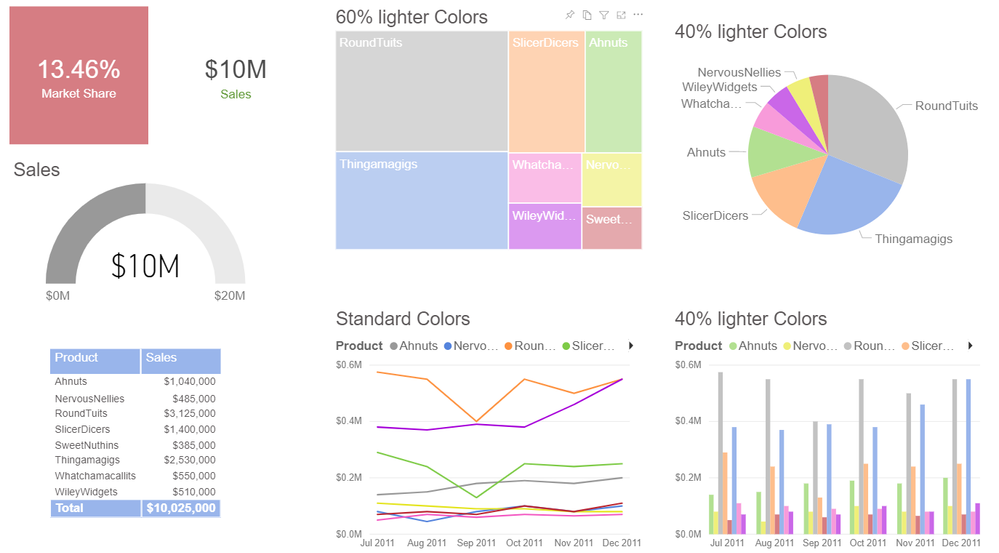 Theme Sample
Theme Sample
Choosing Colors
The reknowned master of visualizations, Edward Tufte recommended use of soft colors that do not tire the eyes. I've actually never read his books (yet), but a former boss of mine was a devout disciple and produced some beautifully soft color palettes.
Stephen Few, in "Show Me the Numbers," reiterated Tufte's color theories and recommended three sets of hues:
- Light - for large shapes, e.g. bars
- Medium - for small shapes, e.g. points
- Dark/Bright - for calling attention to data
He also recommended avoiding using both red and green in the same graph due to red-green color blindness. He suggested you can use one, but using both would result in the RG color blind person seeing them as the same ... probably not what you intended.
Few further suggested the following colors are the easiest to differentiate:
- Gray
- Blue
- Orange
- Green
- Pink
- Brown
- Purple
- Yellow
- Red
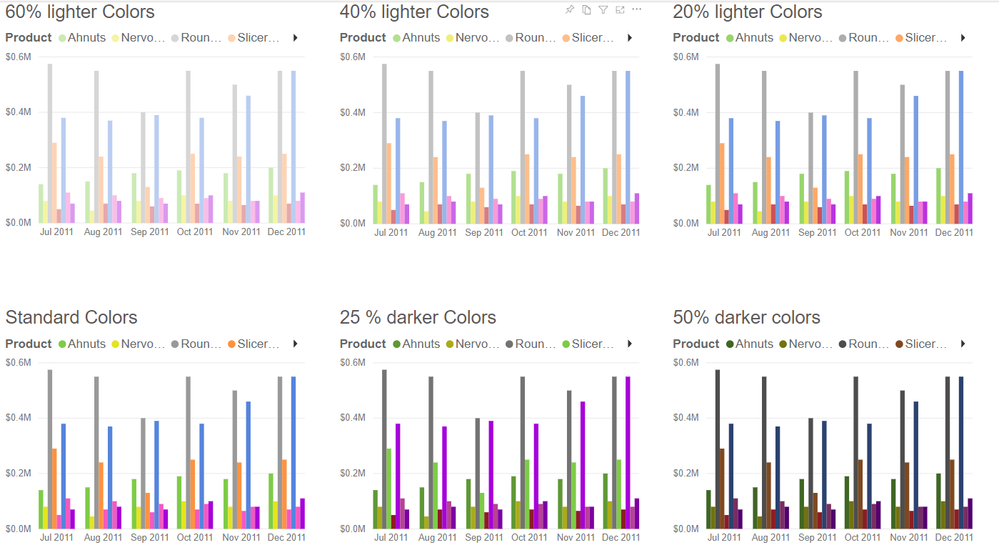 Column Chart Theme Colors
Column Chart Theme Colors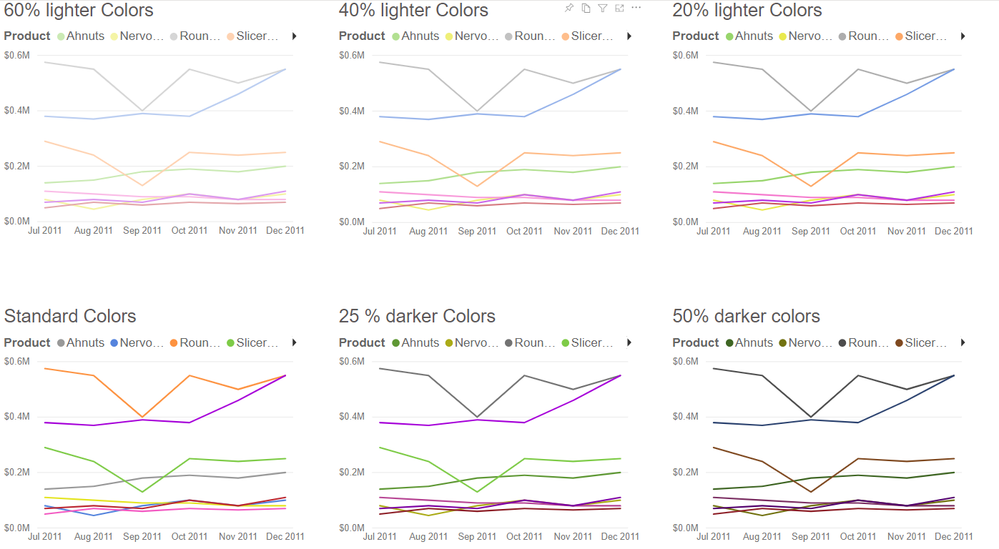 Line Chart Theme Colors
Line Chart Theme Colors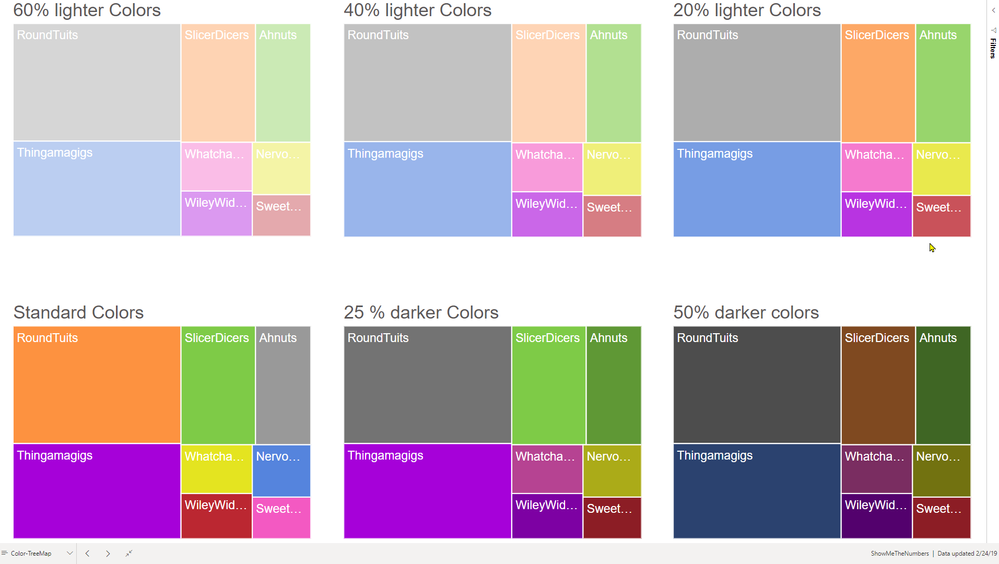 Treemap Theme Colors
Treemap Theme Colors
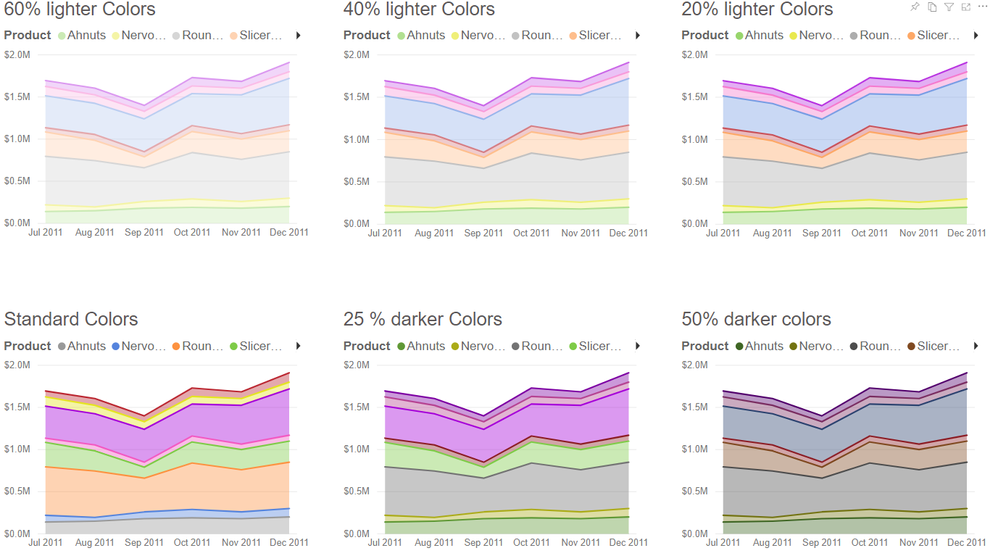 Area Chart Theme Colors
Area Chart Theme Colors
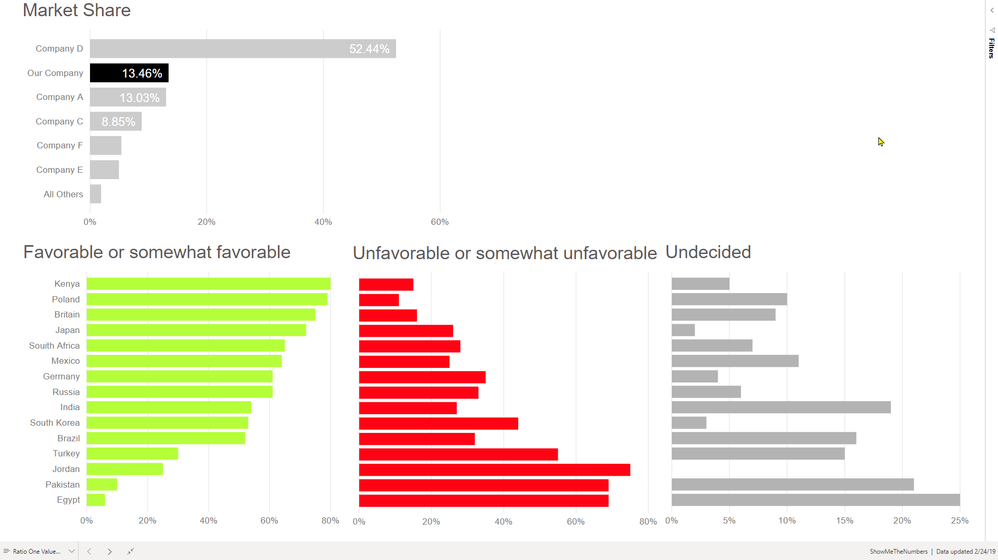 Ratio of One Value to Another - deviation from theme
Ratio of One Value to Another - deviation from theme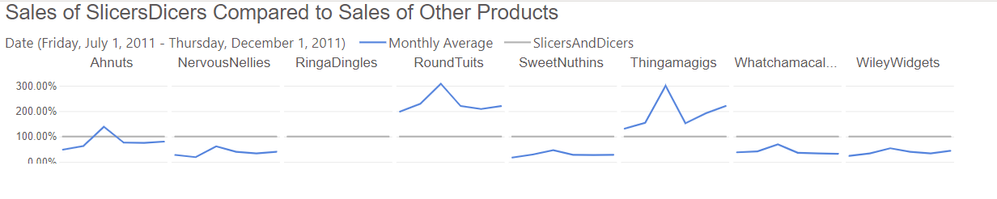 Ratio of Whole
Ratio of Whole
Sample Palettes
To build the theme, first I set out to find the colors listed above.
- Find the colors - I'm not sure of the base Hex colors, but I looked at color groups to find colors close to those recommended in "Show Me the Numbers"
- Find the proper hue - I used this monochromatic chooser
- Add the colors to a theme. Download a theme you like and then just change the hex color values in it.
- Adjust the colors - if they are too intense, try lightening them
- Fine tune the cards
eyJrIjoiOTRiYmMxNGUtZGMyNC00N2EwLThhZjYtMjY2ZmNjYjE2MzgzIiwidCI6ImFjNGI1MmJlLTU3OTAtNGE2Mi04MDZmLWRmNTg2M2Y1ZGFlNiIsImMiOjZ9
- Mark as New
- Bookmark
- Subscribe
- Mute
- Subscribe to RSS Feed
- Permalink
- Report Inappropriate Content
11-05-2021
12:20 PM
Very nice theme 🙂
- Mark as New
- Bookmark
- Subscribe
- Mute
- Subscribe to RSS Feed
- Permalink
- Report Inappropriate Content
- Mark as New
- Bookmark
- Subscribe
- Mute
- Subscribe to RSS Feed
- Permalink
- Report Inappropriate Content
05-19-2020
07:24 AM
Hi SMHolck
Where can we find this beautiful theme?
Thanks
- Mark as New
- Bookmark
- Subscribe
- Mute
- Subscribe to RSS Feed
- Permalink
- Report Inappropriate Content
05-19-2020
07:25 AM
not to worry, found it!!! thanks
- Mark as New
- Bookmark
- Subscribe
- Mute
- Subscribe to RSS Feed
- Permalink
- Report Inappropriate Content





