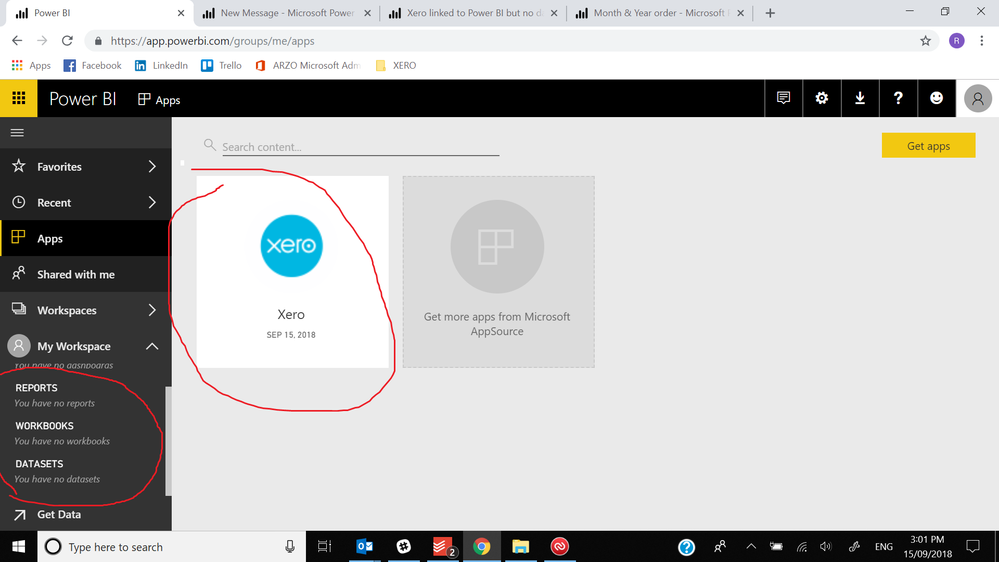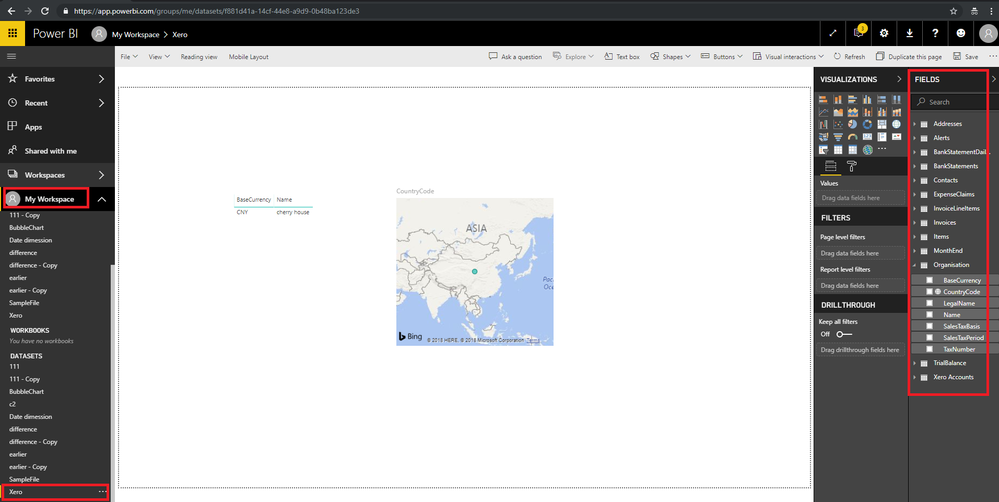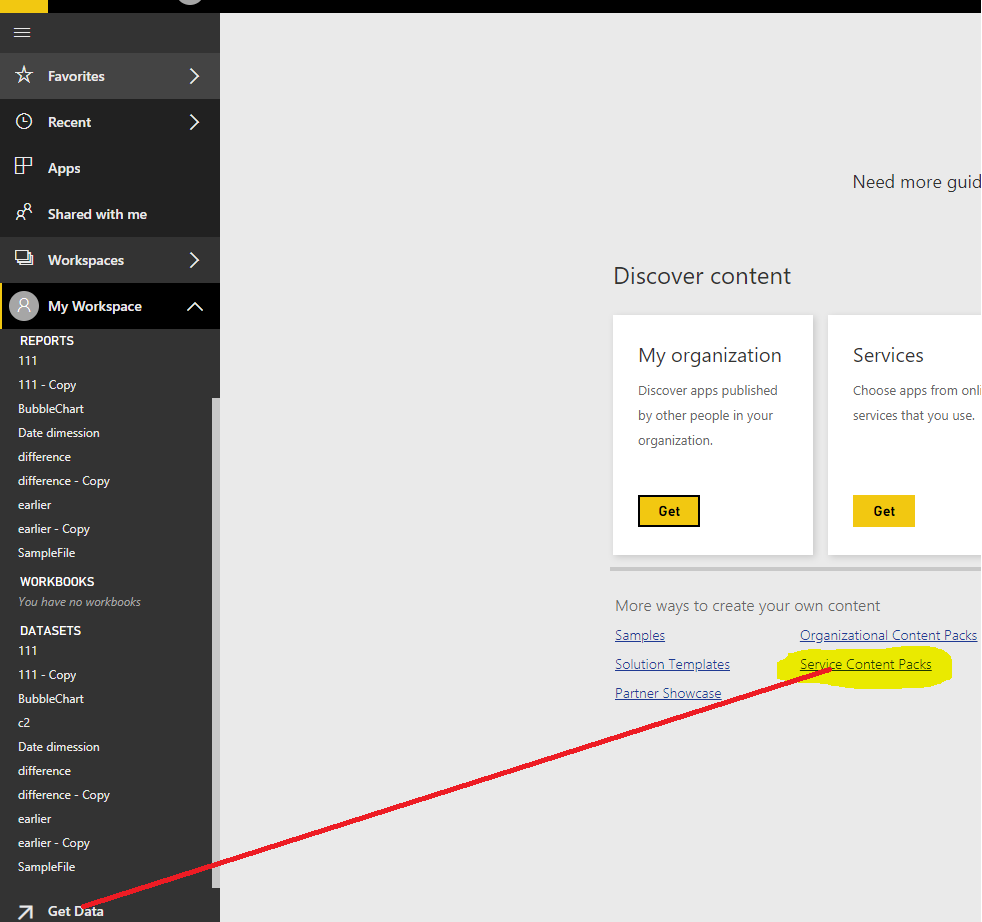- Power BI forums
- Updates
- News & Announcements
- Get Help with Power BI
- Desktop
- Service
- Report Server
- Power Query
- Mobile Apps
- Developer
- DAX Commands and Tips
- Custom Visuals Development Discussion
- Health and Life Sciences
- Power BI Spanish forums
- Translated Spanish Desktop
- Power Platform Integration - Better Together!
- Power Platform Integrations (Read-only)
- Power Platform and Dynamics 365 Integrations (Read-only)
- Training and Consulting
- Instructor Led Training
- Dashboard in a Day for Women, by Women
- Galleries
- Community Connections & How-To Videos
- COVID-19 Data Stories Gallery
- Themes Gallery
- Data Stories Gallery
- R Script Showcase
- Webinars and Video Gallery
- Quick Measures Gallery
- 2021 MSBizAppsSummit Gallery
- 2020 MSBizAppsSummit Gallery
- 2019 MSBizAppsSummit Gallery
- Events
- Ideas
- Custom Visuals Ideas
- Issues
- Issues
- Events
- Upcoming Events
- Community Blog
- Power BI Community Blog
- Custom Visuals Community Blog
- Community Support
- Community Accounts & Registration
- Using the Community
- Community Feedback
Register now to learn Fabric in free live sessions led by the best Microsoft experts. From Apr 16 to May 9, in English and Spanish.
- Power BI forums
- Forums
- Get Help with Power BI
- Service
- xero problems
- Subscribe to RSS Feed
- Mark Topic as New
- Mark Topic as Read
- Float this Topic for Current User
- Bookmark
- Subscribe
- Printer Friendly Page
- Mark as New
- Bookmark
- Subscribe
- Mute
- Subscribe to RSS Feed
- Permalink
- Report Inappropriate Content
xero problems
I'm a relatively experienced user with power bi desktop and now am using service to share xero data with some of my clients in a more engaging manner.
The issue I'm having is when I connect to XERO using the app (get data > services > apps > XERO) and login (I have adviser level credentials) the dashboard retrieves all of the data appropriately however I can not access the dataset in any way shape or form to create my own reports and dashboards using the XERO data. This is as expected based on all documentation I've seen.
I had a similar issue when using a trial account which seemed to resolve itself so I hoped it was a once off. I'm not sure why this keeps happening but is a problem and if not resolved.
Solved! Go to Solution.
- Mark as New
- Bookmark
- Subscribe
- Mute
- Subscribe to RSS Feed
- Permalink
- Report Inappropriate Content
Hi @arzo,
By my test, we could have access to the dataset of xero and create our own report.
Please follow the steps to get the content pack xero.
1. Get data>>Service Content Pack
2. Enter your organization nickname and load the data.
Do you get data with the same step?
In addition, you also could test in other browser.
Best Regards,
Cherry
If this post helps, then please consider Accept it as the solution to help the other members find it more quickly.
- Mark as New
- Bookmark
- Subscribe
- Mute
- Subscribe to RSS Feed
- Permalink
- Report Inappropriate Content
Hi @arzo,
By my test, we could have access to the dataset of xero and create our own report.
Please follow the steps to get the content pack xero.
1. Get data>>Service Content Pack
2. Enter your organization nickname and load the data.
Do you get data with the same step?
In addition, you also could test in other browser.
Best Regards,
Cherry
If this post helps, then please consider Accept it as the solution to help the other members find it more quickly.
- Mark as New
- Bookmark
- Subscribe
- Mute
- Subscribe to RSS Feed
- Permalink
- Report Inappropriate Content
Thanks Cherry, yes I got the same step. Unfortunately it took over 12 attempts of deleteing and re-installing the XERO content pack before it worked.
The API connector seems to be extremely buggy as I'm not the only person to have experienced this.
I hope it can be improved in the future.
Thanks,
Ross
- Mark as New
- Bookmark
- Subscribe
- Mute
- Subscribe to RSS Feed
- Permalink
- Report Inappropriate Content
Are you meaning that you are unable to view specific users data?
- Mark as New
- Bookmark
- Subscribe
- Mute
- Subscribe to RSS Feed
- Permalink
- Report Inappropriate Content
Hi Gilbert,
That's correct, I'm unable to navigate to the dashboard, report and dataset via the XERO app. These should all be connected under my workspace.
- Mark as New
- Bookmark
- Subscribe
- Mute
- Subscribe to RSS Feed
- Permalink
- Report Inappropriate Content
Helpful resources

Microsoft Fabric Learn Together
Covering the world! 9:00-10:30 AM Sydney, 4:00-5:30 PM CET (Paris/Berlin), 7:00-8:30 PM Mexico City

Power BI Monthly Update - April 2024
Check out the April 2024 Power BI update to learn about new features.