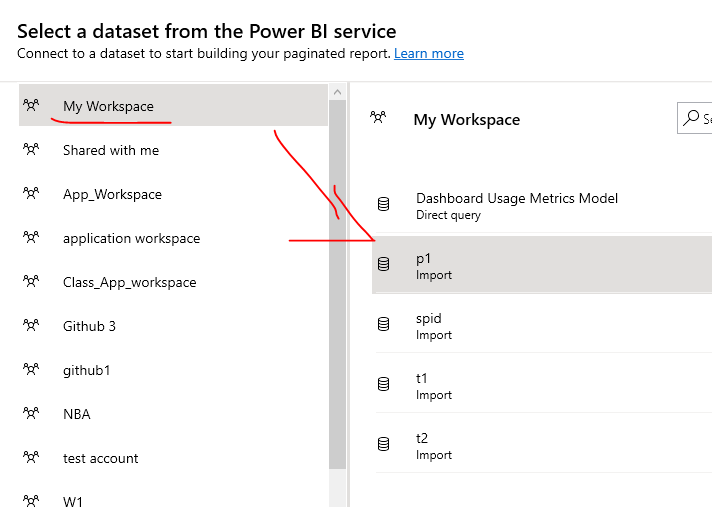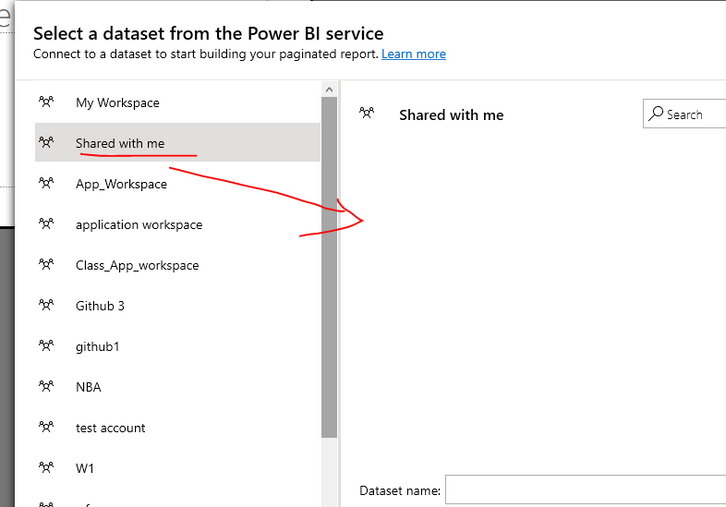- Power BI forums
- Updates
- News & Announcements
- Get Help with Power BI
- Desktop
- Service
- Report Server
- Power Query
- Mobile Apps
- Developer
- DAX Commands and Tips
- Custom Visuals Development Discussion
- Health and Life Sciences
- Power BI Spanish forums
- Translated Spanish Desktop
- Power Platform Integration - Better Together!
- Power Platform Integrations (Read-only)
- Power Platform and Dynamics 365 Integrations (Read-only)
- Training and Consulting
- Instructor Led Training
- Dashboard in a Day for Women, by Women
- Galleries
- Community Connections & How-To Videos
- COVID-19 Data Stories Gallery
- Themes Gallery
- Data Stories Gallery
- R Script Showcase
- Webinars and Video Gallery
- Quick Measures Gallery
- 2021 MSBizAppsSummit Gallery
- 2020 MSBizAppsSummit Gallery
- 2019 MSBizAppsSummit Gallery
- Events
- Ideas
- Custom Visuals Ideas
- Issues
- Issues
- Events
- Upcoming Events
- Community Blog
- Power BI Community Blog
- Custom Visuals Community Blog
- Community Support
- Community Accounts & Registration
- Using the Community
- Community Feedback
Register now to learn Fabric in free live sessions led by the best Microsoft experts. From Apr 16 to May 9, in English and Spanish.
- Power BI forums
- Forums
- Get Help with Power BI
- Service
- Re: powerbi dataset not available in report builde...
- Subscribe to RSS Feed
- Mark Topic as New
- Mark Topic as Read
- Float this Topic for Current User
- Bookmark
- Subscribe
- Printer Friendly Page
- Mark as New
- Bookmark
- Subscribe
- Mute
- Subscribe to RSS Feed
- Permalink
- Report Inappropriate Content
powerbi dataset not available in report builder
I have published my dataset from my .bpix file to a team workspace on the service. When I try to access the dataset from power bi report builder, the dataset is not available in the team workspace.
I have changed the permissions of the dataset in the service and made it available to myself.
I am logged into power bi report builder with my own account.
When I publish the dataset to my own workspace it is available in report builder.
- Mark as New
- Bookmark
- Subscribe
- Mute
- Subscribe to RSS Feed
- Permalink
- Report Inappropriate Content
Hi @AmyParker ,
Has your problem been solved? If yes, please consider Accept it as the solution to help the other members find it more quickly.
Best regards,
Lionel Chen
- Mark as New
- Bookmark
- Subscribe
- Mute
- Subscribe to RSS Feed
- Permalink
- Report Inappropriate Content
Hi @AmyParker ,
I can't reproduce your problem, please refer to these documents.
Limitations and considerations
Announcing support for non-Premium Power BI datasets in Power BI Paginated Report Builder
If the problem still can't be solved, please create support ticket .
Best regards,
Lionel Chen
If this post helps, then please consider Accept it as the solution to help the other members find it more quickly.
- Mark as New
- Bookmark
- Subscribe
- Mute
- Subscribe to RSS Feed
- Permalink
- Report Inappropriate Content
Can you try and publish the report to an App Workspace?
I do not think you can access shared datasets from "My Workspace"
- Mark as New
- Bookmark
- Subscribe
- Mute
- Subscribe to RSS Feed
- Permalink
- Report Inappropriate Content
hi,
I'm not sure what an App workspace is.
I published my desktop file to a team workspace in the service (based on an office 365 group), changed the permission of the dataset to include myself, within the service. However, when I am trying to access this dataset from report builder it is not showing up.
(like I say, this whole process is all working completely fine if I publish to my personal workspace instead of the team one. This isn't what I want to achieve as I need the dataset available to the whole team eventually)
- Mark as New
- Bookmark
- Subscribe
- Mute
- Subscribe to RSS Feed
- Permalink
- Report Inappropriate Content
Hi @AmyParker ,
Is your problem like this? When you access the Team Workspace (App Workspace), you cannot see any datasets.
If you're a FREE user, you'll meet the problem, because FREE user can't use App Workspace.
Best regards,
Lionel Chen
If this post helps, then please consider Accept it as the solution to help the other members find it more quickly.
- Mark as New
- Bookmark
- Subscribe
- Mute
- Subscribe to RSS Feed
- Permalink
- Report Inappropriate Content
Hi Lionel,
thanks very much, this is my problem, and I think this is the solution as well. I realised I also have the same problem when I try to link to the dataset back to a new .bpix desktop file which would also make sense.
Just one thing to mention, I am currently using the pro license on a free trial basis and so I was asuming it would have the functionality. In any case I intend to upgrade to pro so I'll be able to test it out.
Does the owner of the teams workspace also need to have a pro license? I think this workspace was set up by our IT department for O365 teams purposes, so I'm not sure if there is a personal account linked to that, but I'll look into it. If so maybe I can be an owner/admin of the workspace and this would also solve the problem?
thanks and kind regards,
Amy
- Mark as New
- Bookmark
- Subscribe
- Mute
- Subscribe to RSS Feed
- Permalink
- Report Inappropriate Content
3 years have passed but i've got the same exact issue.
i got a pro license but cannot see anything, just like the screenshoot above.
i unlocked the situation by logging out from report builder from the account that i must use, log in with a different account, and then log back in with the first user, and then i magically saw all the dataset.
- Mark as New
- Bookmark
- Subscribe
- Mute
- Subscribe to RSS Feed
- Permalink
- Report Inappropriate Content
Hi @AmyParker ,
In fact, the Pro trial account can also add dataset connection in Power BI Report Builder. I don't know why you can't, maybe your trial time has expired.
“Does the owner of the teams workspace also need to have a pro license?”
Yes, only users with Pro License can create and access App workspaces.
“I think this workspace was set up by our IT department for O365 teams purposes....”
If necessary, you may ask the IT technical team to assign you a Pro account within the organization.
Best regards,
Lionel Chen
If this post helps, then please consider Accept it as the solution to help the other members find it more quickly.
Helpful resources

Microsoft Fabric Learn Together
Covering the world! 9:00-10:30 AM Sydney, 4:00-5:30 PM CET (Paris/Berlin), 7:00-8:30 PM Mexico City

Power BI Monthly Update - April 2024
Check out the April 2024 Power BI update to learn about new features.

| User | Count |
|---|---|
| 58 | |
| 20 | |
| 19 | |
| 18 | |
| 9 |