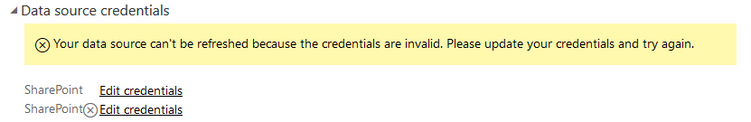- Power BI forums
- Updates
- News & Announcements
- Get Help with Power BI
- Desktop
- Service
- Report Server
- Power Query
- Mobile Apps
- Developer
- DAX Commands and Tips
- Custom Visuals Development Discussion
- Health and Life Sciences
- Power BI Spanish forums
- Translated Spanish Desktop
- Power Platform Integration - Better Together!
- Power Platform Integrations (Read-only)
- Power Platform and Dynamics 365 Integrations (Read-only)
- Training and Consulting
- Instructor Led Training
- Dashboard in a Day for Women, by Women
- Galleries
- Community Connections & How-To Videos
- COVID-19 Data Stories Gallery
- Themes Gallery
- Data Stories Gallery
- R Script Showcase
- Webinars and Video Gallery
- Quick Measures Gallery
- 2021 MSBizAppsSummit Gallery
- 2020 MSBizAppsSummit Gallery
- 2019 MSBizAppsSummit Gallery
- Events
- Ideas
- Custom Visuals Ideas
- Issues
- Issues
- Events
- Upcoming Events
- Community Blog
- Power BI Community Blog
- Custom Visuals Community Blog
- Community Support
- Community Accounts & Registration
- Using the Community
- Community Feedback
Register now to learn Fabric in free live sessions led by the best Microsoft experts. From Apr 16 to May 9, in English and Spanish.
- Power BI forums
- Forums
- Get Help with Power BI
- Service
- Re: dataflow refresh failed due to internal error
- Subscribe to RSS Feed
- Mark Topic as New
- Mark Topic as Read
- Float this Topic for Current User
- Bookmark
- Subscribe
- Printer Friendly Page
- Mark as New
- Bookmark
- Subscribe
- Mute
- Subscribe to RSS Feed
- Permalink
- Report Inappropriate Content
dataflow refresh failed due to internal error
Some of my dataflow failed to refresh du to the following error.
Error: Internal error Request ID: 0cc50b5e-342d-1e1d-9943-20caafa209ec Activity ID: 85c08efc-8181-4c2d-a081-c1c512dd3e32
This is the first time I met with this stiuation. They used to work well during the past 2 weeks. But failed this morning.
Please help to see what I should do to fix them. Thx a lot
- Mark as New
- Bookmark
- Subscribe
- Mute
- Subscribe to RSS Feed
- Permalink
- Report Inappropriate Content
Experienced the issue all of a sudden after weeks of successfully completed scheduled refreshesand on-demand refreshes.
In my case, the cause was hidden in the settings / credentials.
Was difficult to spot because the "Data source credentials" section inside settings takes some time to enable.
- Mark as New
- Bookmark
- Subscribe
- Mute
- Subscribe to RSS Feed
- Permalink
- Report Inappropriate Content
Hi @Shanshan_Jin & @GilbertQ
I have a similar error and disabled the multi-factor authentication but no luck!
Again, I can refresh within the Power Query online editor but no scheduled or on-demand refresh works.
Has anyone tested if Web.Contents function can refresh Dataflows on demand or via schedule?
My error log shows below, do these error ID's give ideas about why this fails?
| Run time | Dataflow name | Dataflow refresh status | Entity name | Start time | End time | Entity refresh status | Error |
| Invalid date | PUPL2019 | Failed | PU Profit & Loss | 13/04/2019 22:31 | 13/04/2019 22:32 | Failed | Error: Internal error Request ID: ffd1ad8c-407f-5cea-34ab-0fe9fa15c4c3 Activity ID: 8f31c8e0-4271-47f4-860f-ca74b97e1131 |
- Mark as New
- Bookmark
- Subscribe
- Mute
- Subscribe to RSS Feed
- Permalink
- Report Inappropriate Content
Have you tried to create the dataflow again from the start?
If that fails I had to log a support ticket request for the Power BI team to investigate.
- Mark as New
- Bookmark
- Subscribe
- Mute
- Subscribe to RSS Feed
- Permalink
- Report Inappropriate Content
Hey @GilbertQ
I tried to delete the data flow and start again... I noted the "runtime date" says invalid have you seen that before?
Again, the query refreshes fine the online query, just the refresh is failing when outside the Power Query window.
My time zone is Perth WA.
I am using an on-premise web API data source the uses web.contents to get the data. This works fine in the data set and refreshes without an issue using the Enterprise Gateway.
Anyway, I have logged call with MS support for now...cheers for your response

- Mark as New
- Bookmark
- Subscribe
- Mute
- Subscribe to RSS Feed
- Permalink
- Report Inappropriate Content
Hi GilbertQ,
The problem fixed automatically after failed for 3 or 4 days (include a weekend). I did nothing during that time. And it didn't happen again recent days.
Thanks a lot for taking care of it.
- Mark as New
- Bookmark
- Subscribe
- Mute
- Subscribe to RSS Feed
- Permalink
- Report Inappropriate Content
- Mark as New
- Bookmark
- Subscribe
- Mute
- Subscribe to RSS Feed
- Permalink
- Report Inappropriate Content
Can you check if your account had got Multi Factor Authentication enabled?
If so that is the cause of the error.
Helpful resources

Microsoft Fabric Learn Together
Covering the world! 9:00-10:30 AM Sydney, 4:00-5:30 PM CET (Paris/Berlin), 7:00-8:30 PM Mexico City

Power BI Monthly Update - April 2024
Check out the April 2024 Power BI update to learn about new features.