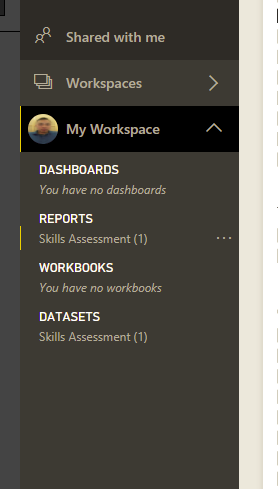- Power BI forums
- Updates
- News & Announcements
- Get Help with Power BI
- Desktop
- Service
- Report Server
- Power Query
- Mobile Apps
- Developer
- DAX Commands and Tips
- Custom Visuals Development Discussion
- Health and Life Sciences
- Power BI Spanish forums
- Translated Spanish Desktop
- Power Platform Integration - Better Together!
- Power Platform Integrations (Read-only)
- Power Platform and Dynamics 365 Integrations (Read-only)
- Training and Consulting
- Instructor Led Training
- Dashboard in a Day for Women, by Women
- Galleries
- Community Connections & How-To Videos
- COVID-19 Data Stories Gallery
- Themes Gallery
- Data Stories Gallery
- R Script Showcase
- Webinars and Video Gallery
- Quick Measures Gallery
- 2021 MSBizAppsSummit Gallery
- 2020 MSBizAppsSummit Gallery
- 2019 MSBizAppsSummit Gallery
- Events
- Ideas
- Custom Visuals Ideas
- Issues
- Issues
- Events
- Upcoming Events
- Community Blog
- Power BI Community Blog
- Custom Visuals Community Blog
- Community Support
- Community Accounts & Registration
- Using the Community
- Community Feedback
Earn a 50% discount on the DP-600 certification exam by completing the Fabric 30 Days to Learn It challenge.
- Power BI forums
- Forums
- Get Help with Power BI
- Service
- Where specifically is the Archived Workspace
- Subscribe to RSS Feed
- Mark Topic as New
- Mark Topic as Read
- Float this Topic for Current User
- Bookmark
- Subscribe
- Printer Friendly Page
- Mark as New
- Bookmark
- Subscribe
- Mute
- Subscribe to RSS Feed
- Permalink
- Report Inappropriate Content
Where specifically is the Archived Workspace
Hello
I was looking through what specifically is the Archived Workspace in PowerBi and I could not find a place that explicitly says that this is the Archived Workspace. I know on the left navigation it has Workspace and My Workspace but no Archived Workspace. I have the free version of PowerBi and can publish to a public URL for the reports but wanted to know the best method to save the report for quarterly purposes. I know you can save the pbi file and rename each time but was wondering if there was a more efficient way.
Solved! Go to Solution.
- Mark as New
- Bookmark
- Subscribe
- Mute
- Subscribe to RSS Feed
- Permalink
- Report Inappropriate Content
Hello Herbert,
I apologize as I may sound dense but was wondering that if theres anything listed in the My Workspace is going to considered Archived Workspace. I have reports that I need to run quarterly off the Power Bi and to save them I would need to save the actual Power Bi working file that I have been using on my desktop version and rename it.
If could read through the summary below to make sure it is accurate when its comes to Power Bi.
I added data to Power Bi Desktop by linking to a O365 SP list. I created the reports in Power Bi and published to O365 Power Bi and the reports are in 'My Workspace'. I have published to web the reports from O365 Power Bi. If I want to archive the current Power Bi report, I would need to save the pbix file and rename is accordingly. I was able to delete the report in the My Workspace>Reports section and the published report was unable to pull data, but when i reopened up the original pbix file on desktop and published to O365 I was able to publish the report again.
Is the above all accurate? Also just to reiterate, the best way to archive a current report or take a snapshot of the repot is to save the pbix working file at that time the reports were created and do not refresh.
- Mark as New
- Bookmark
- Subscribe
- Mute
- Subscribe to RSS Feed
- Permalink
- Report Inappropriate Content
- Mark as New
- Bookmark
- Subscribe
- Mute
- Subscribe to RSS Feed
- Permalink
- Report Inappropriate Content
Hello Herbert,
I apologize as I may sound dense but was wondering that if theres anything listed in the My Workspace is going to considered Archived Workspace. I have reports that I need to run quarterly off the Power Bi and to save them I would need to save the actual Power Bi working file that I have been using on my desktop version and rename it.
If could read through the summary below to make sure it is accurate when its comes to Power Bi.
I added data to Power Bi Desktop by linking to a O365 SP list. I created the reports in Power Bi and published to O365 Power Bi and the reports are in 'My Workspace'. I have published to web the reports from O365 Power Bi. If I want to archive the current Power Bi report, I would need to save the pbix file and rename is accordingly. I was able to delete the report in the My Workspace>Reports section and the published report was unable to pull data, but when i reopened up the original pbix file on desktop and published to O365 I was able to publish the report again.
Is the above all accurate? Also just to reiterate, the best way to archive a current report or take a snapshot of the repot is to save the pbix working file at that time the reports were created and do not refresh.
- Mark as New
- Bookmark
- Subscribe
- Mute
- Subscribe to RSS Feed
- Permalink
- Report Inappropriate Content
Helpful resources

Microsoft Fabric Learn Together
Covering the world! 9:00-10:30 AM Sydney, 4:00-5:30 PM CET (Paris/Berlin), 7:00-8:30 PM Mexico City

Power BI Monthly Update - April 2024
Check out the April 2024 Power BI update to learn about new features.