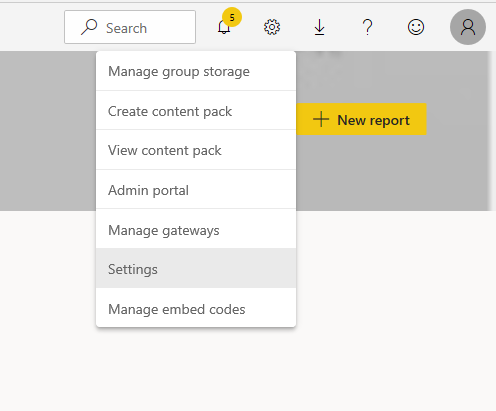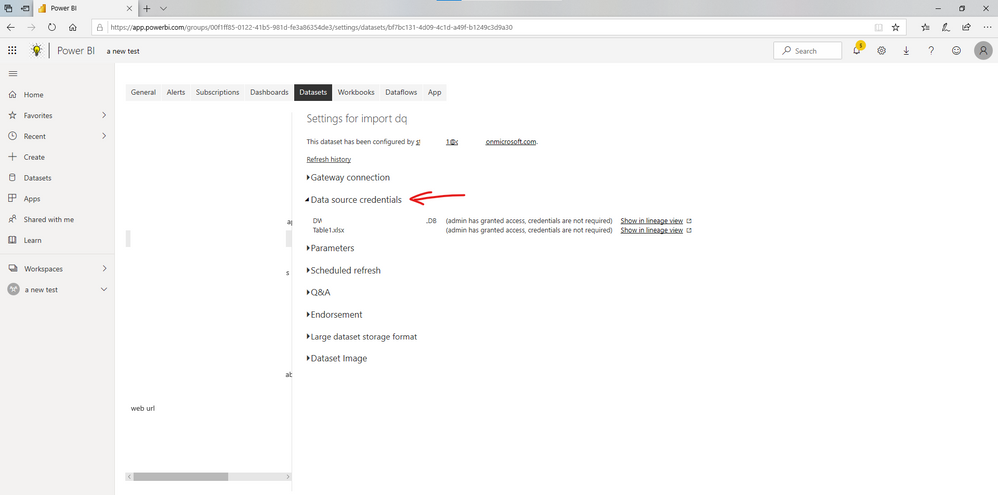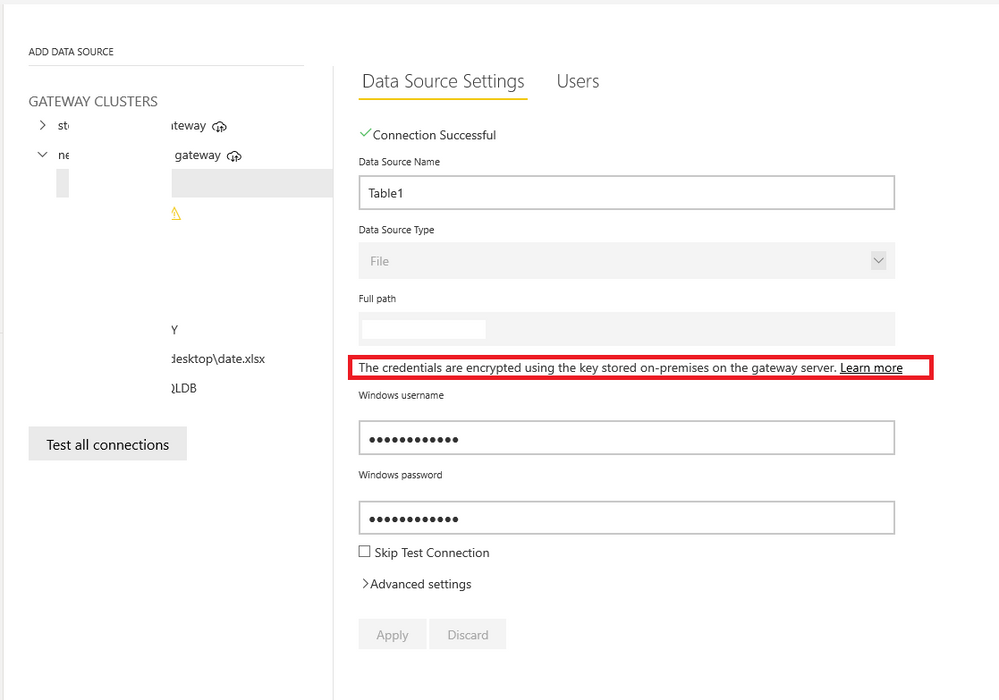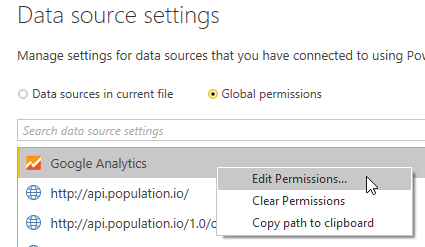- Power BI forums
- Updates
- News & Announcements
- Get Help with Power BI
- Desktop
- Service
- Report Server
- Power Query
- Mobile Apps
- Developer
- DAX Commands and Tips
- Custom Visuals Development Discussion
- Health and Life Sciences
- Power BI Spanish forums
- Translated Spanish Desktop
- Power Platform Integration - Better Together!
- Power Platform Integrations (Read-only)
- Power Platform and Dynamics 365 Integrations (Read-only)
- Training and Consulting
- Instructor Led Training
- Dashboard in a Day for Women, by Women
- Galleries
- Community Connections & How-To Videos
- COVID-19 Data Stories Gallery
- Themes Gallery
- Data Stories Gallery
- R Script Showcase
- Webinars and Video Gallery
- Quick Measures Gallery
- 2021 MSBizAppsSummit Gallery
- 2020 MSBizAppsSummit Gallery
- 2019 MSBizAppsSummit Gallery
- Events
- Ideas
- Custom Visuals Ideas
- Issues
- Issues
- Events
- Upcoming Events
- Community Blog
- Power BI Community Blog
- Custom Visuals Community Blog
- Community Support
- Community Accounts & Registration
- Using the Community
- Community Feedback
Register now to learn Fabric in free live sessions led by the best Microsoft experts. From Apr 16 to May 9, in English and Spanish.
- Power BI forums
- Forums
- Get Help with Power BI
- Service
- Whats the best way to manage credentials in report...
- Subscribe to RSS Feed
- Mark Topic as New
- Mark Topic as Read
- Float this Topic for Current User
- Bookmark
- Subscribe
- Printer Friendly Page
- Mark as New
- Bookmark
- Subscribe
- Mute
- Subscribe to RSS Feed
- Permalink
- Report Inappropriate Content
Whats the best way to manage credentials in reports that are published to the business to use
Hi,
Whats the best way to manage the credentials that are used in the creation of various reports that are published to the business to view?
We use an on prem data gateway, but also link into things like SharePoint Online lists.
Should we use a service account for the data gateway credentails and for the cloud service data sources and if so is there a way to easliy change the various cloud service credentials as an admin so that the developers can continue using their credentials whilst developing but when they are published they can automatically use pre determined service account credentials?
The on prem data gateway side seems ok as we can setup the various data sources in there with the service credentials and then the developers can use those sources, but its not as obvious how we should manage other data sources.
Thanks in advance
James
Solved! Go to Solution.
- Mark as New
- Bookmark
- Subscribe
- Mute
- Subscribe to RSS Feed
- Permalink
- Report Inappropriate Content
Hi @Jimbo2500 ,
You can view the credentials of your data source in the data set by clicking Settings.
Store encrypted credentials in the cloud
When you add a data source to the gateway, you must provide credentials for that data source. All queries to the data source will run by using these credentials. The credentials are encrypted securely. They use symmetric encryption so that they can't be decrypted in the cloud before they're stored in the cloud. The credentials are sent to the machine that runs the gateway, on-premises, where they're decrypted when the data sources are accessed.
You can change your credentials in Power BI Desktop.
File => Options and Settings => Data Source Settings
Do you want to know about adding users to a data source?
Please kindly refer to: https://docs.microsoft.com/en-us/power-bi/connect-data/service-gateway-data-sources#add-users-to-a-d...
Best Regards,
Stephen Tao
If this post helps, then please consider Accept it as the solution to help the other members find it more quickly.
- Mark as New
- Bookmark
- Subscribe
- Mute
- Subscribe to RSS Feed
- Permalink
- Report Inappropriate Content
Hi @Jimbo2500 ,
You can view the credentials of your data source in the data set by clicking Settings.
Store encrypted credentials in the cloud
When you add a data source to the gateway, you must provide credentials for that data source. All queries to the data source will run by using these credentials. The credentials are encrypted securely. They use symmetric encryption so that they can't be decrypted in the cloud before they're stored in the cloud. The credentials are sent to the machine that runs the gateway, on-premises, where they're decrypted when the data sources are accessed.
You can change your credentials in Power BI Desktop.
File => Options and Settings => Data Source Settings
Do you want to know about adding users to a data source?
Please kindly refer to: https://docs.microsoft.com/en-us/power-bi/connect-data/service-gateway-data-sources#add-users-to-a-d...
Best Regards,
Stephen Tao
If this post helps, then please consider Accept it as the solution to help the other members find it more quickly.
- Mark as New
- Bookmark
- Subscribe
- Mute
- Subscribe to RSS Feed
- Permalink
- Report Inappropriate Content
"Should we use a service account for the data gateway credentails and for the cloud service data sources and if so is there a way to easliy change the various cloud service credentials as an admin so that the developers can continue using their credentials whilst developing but when they are published they can automatically use pre determined service account credentials?"
yes? That's how this usually works. The gateway connection credentials for on-prem data sources are independent of the credentials that the developers specify when they do their developering.
Adding cloud data sources to a gateway is a contentious topic. My view is that this is highway robbery because basically Microsoft offloads the rendering/processing responsibilities to the customer's computing resources instead of doing the rendering/processing in the Azure cloud. We already pay dear money for the Premium capacities, and now they want us to work for them too? (not even mentioning that this can backfire spectacularly when your gateway is not up to snuff, performance wise.)
Helpful resources

Microsoft Fabric Learn Together
Covering the world! 9:00-10:30 AM Sydney, 4:00-5:30 PM CET (Paris/Berlin), 7:00-8:30 PM Mexico City

Power BI Monthly Update - April 2024
Check out the April 2024 Power BI update to learn about new features.