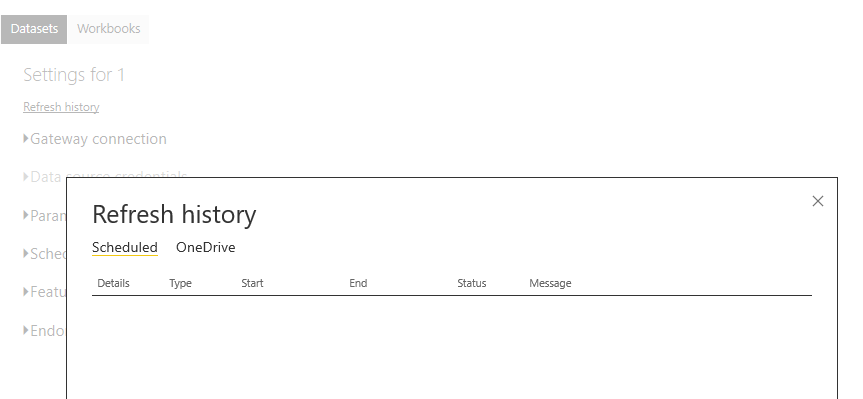- Power BI forums
- Updates
- News & Announcements
- Get Help with Power BI
- Desktop
- Service
- Report Server
- Power Query
- Mobile Apps
- Developer
- DAX Commands and Tips
- Custom Visuals Development Discussion
- Health and Life Sciences
- Power BI Spanish forums
- Translated Spanish Desktop
- Power Platform Integration - Better Together!
- Power Platform Integrations (Read-only)
- Power Platform and Dynamics 365 Integrations (Read-only)
- Training and Consulting
- Instructor Led Training
- Dashboard in a Day for Women, by Women
- Galleries
- Community Connections & How-To Videos
- COVID-19 Data Stories Gallery
- Themes Gallery
- Data Stories Gallery
- R Script Showcase
- Webinars and Video Gallery
- Quick Measures Gallery
- 2021 MSBizAppsSummit Gallery
- 2020 MSBizAppsSummit Gallery
- 2019 MSBizAppsSummit Gallery
- Events
- Ideas
- Custom Visuals Ideas
- Issues
- Issues
- Events
- Upcoming Events
- Community Blog
- Power BI Community Blog
- Custom Visuals Community Blog
- Community Support
- Community Accounts & Registration
- Using the Community
- Community Feedback
Register now to learn Fabric in free live sessions led by the best Microsoft experts. From Apr 16 to May 9, in English and Spanish.
- Power BI forums
- Forums
- Get Help with Power BI
- Service
- Visuals data in App not refreshing automatically e...
- Subscribe to RSS Feed
- Mark Topic as New
- Mark Topic as Read
- Float this Topic for Current User
- Bookmark
- Subscribe
- Printer Friendly Page
- Mark as New
- Bookmark
- Subscribe
- Mute
- Subscribe to RSS Feed
- Permalink
- Report Inappropriate Content
Visuals data in App not refreshing automatically even with scheduled refreshed enabled
Hi,
I have an Import type report connected to multiple REST APIs which I have published onto the PBI Service as an App. I have scheduled refreshes for the underlying dataset in the workspace, which is working fine.
The issue comes when I open the App, and the data shown has not been updated (even though the underlying dataset has been refreshed). I've noticed I had to manually click on "... > Refresh" in the top bar of the App for the data in the visuals to be updated. It's not the best user experience for the client to have to click on that manual obscure refresh button.
I've also noticed that sometimes the visuals refresh fine, but other times it doesn't, getting a bit confused here. Is there a way for the visuals to always automatically refresh when the underlying dataset gets refreshed? Is there an issue with my cache settings?
Many thanks,
Lionel
Solved! Go to Solution.
- Mark as New
- Bookmark
- Subscribe
- Mute
- Subscribe to RSS Feed
- Permalink
- Report Inappropriate Content
Hi @Anonymous ,
Yes,I agree with you,you just need to leave the gateway on,no need to keep the browser open,it should be a cache issue.
Kelly
- Mark as New
- Bookmark
- Subscribe
- Mute
- Subscribe to RSS Feed
- Permalink
- Report Inappropriate Content
You're exactly right, this is an issue with your browser cache.
Regular Power BI reports will NOT automatically refresh their browser rendering. They wait for user action (navigate to the page, refresh the page etc.) to re-render.
Dashboard tiles DO refresh automatically when the dataset is refreshed.
There's a new kid in town for Premium license and Direct Query connection - Automatic Report page refresh. This is independent-ish of the dataset refresh, and pretty much just bluntly re-renders the page ever so often. Maybe worth considering switching your data source from import to direct query.
- Mark as New
- Bookmark
- Subscribe
- Mute
- Subscribe to RSS Feed
- Permalink
- Report Inappropriate Content
@lbendlin Thanks for your reply. The issue i'm facing (and I can't seem to replicate it at will frustratingly), is that the report doesn't refresh even after i've navigated through the different pages back and forth - it only refreshes after I click the refresh button. I'm also using Incognito windows to view the report, wonder if that's messing things up?
I'll keep that DQ function in mind for future projects, thanks for the heads up!
- Mark as New
- Bookmark
- Subscribe
- Mute
- Subscribe to RSS Feed
- Permalink
- Report Inappropriate Content
Hi @Anonymous ,
Have you checked the refresh status for scheduled?
Go to setting>datasets:
Schedule refresh is a quene refresh,sometime it may be blocked waiting for the prior refreshes to be done.So check the status,if it shows failed,you will see what happens in the message box.If it shows success,it is just because that so many refreshes need to be done at the same time,and the refresh was lagged.
Best Regards,
Kelly
- Mark as New
- Bookmark
- Subscribe
- Mute
- Subscribe to RSS Feed
- Permalink
- Report Inappropriate Content
@Anonymous Hi Kelly, thanks for your reply. I have checked the refresh history and the dataset refresh itself is working fine. I believe it's likely to be a cache issue. The app was not updated this morning (even though the dataset was) even though I was on an incognito browser and went through the "building app" loading screen. Only a browser refresh/ "... >refresh" updated the visuals. However, I suspect it's because I left the incognito window open from the previous day.
- Mark as New
- Bookmark
- Subscribe
- Mute
- Subscribe to RSS Feed
- Permalink
- Report Inappropriate Content
Hi @Anonymous ,
Yes,I agree with you,you just need to leave the gateway on,no need to keep the browser open,it should be a cache issue.
Kelly
Helpful resources

Microsoft Fabric Learn Together
Covering the world! 9:00-10:30 AM Sydney, 4:00-5:30 PM CET (Paris/Berlin), 7:00-8:30 PM Mexico City

Power BI Monthly Update - April 2024
Check out the April 2024 Power BI update to learn about new features.